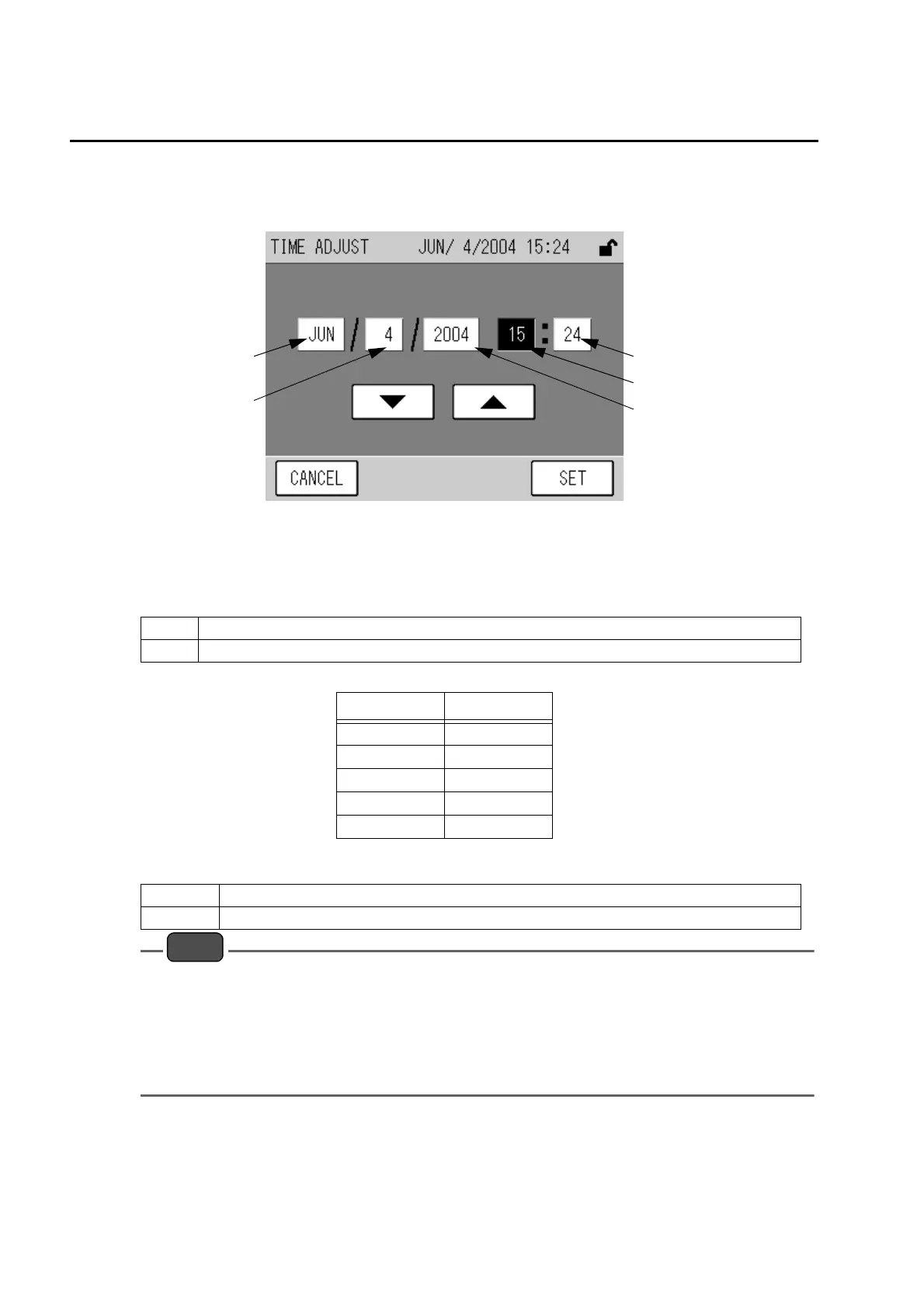6 Other Functions
48
6.5.2 Time adjust
Pressing the [TIME ADJUST] button in the MENU 5/5 (SYSTEM menu) screen will display the
TIME ADJUST screen. In this screen the internal clock adjustment is available.
Fig. 42 TIME ADJUST screen
Soon after the screen appears, the current time is indicated in buttons as year, month, day,
hour, and minute. Pressing each item button allows to change the corresponding item value.
Press the following buttons for changing the value.
Pressing each key allows the corresponding operation as follows:
Note
z Pressing the [CANCEL] key during the setting change does not change the time but applies the
time before change.
z The setting per second is not possible; pressing the [SET] key automatically sets to “00 second.”
z It is not available to change into an impossible date.
When this happens, the existing date closest to that before the set date is automatically selected.
z During AIC or purge function, it is not possible to change the current time setting.
Trying to change the setting is invalid, as the screen only shows “In AIC” or “In Purge.”
Year
Month
Day
Hour
Minute
[S] The value increases.
[T] The value decreases.
Setting item Setting range
Year 2000 to 2090
Month 1 to 12
Day 1 to 31
Hour 0 to 23
Minute 0 to 59
CANCEL Returns to the MENU 5/5 (SYSTEM menu) screen without changing the setting.
SET Returns to the MENU 5/5 (SYSTEM menu) screen with the setting changed.
