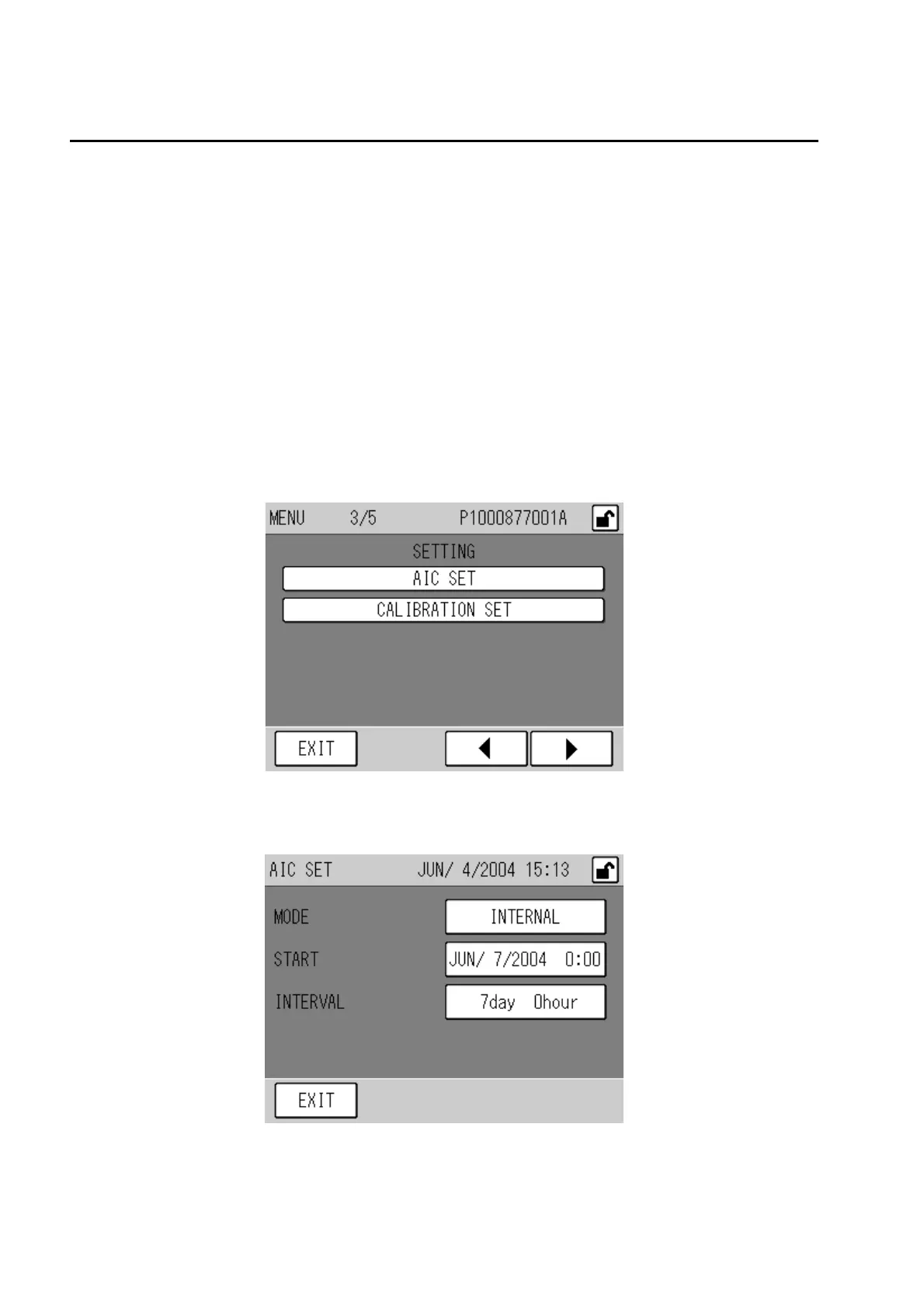5 Calibration
22
5.3 AIC
In the automatic calibration (AIC), the calibration can be automatically started by the
internal clock.
The calibration can be started also by the [AIC] key in the CAL. screen or the external
contact input. Adjust the calibration gas flow by referring to " Q Calibration gas flow
control" (page 30).
5.3.1 AIC setting
Set the AIC conditions in the AIC screen. The AIC conditions are:
z Mode
z Start time
z Interval
1. Press the [MENU] key in the MEAS. screen.
Press the [X] key twice to display the MENU 3/5 (SETTING menu) screen.
Fig. 16 MENU 3/5 (SETTING menu) screen
2. Press the [AIC SET] button. The AIC SET screen appears.
Fig. 17 AIC SET screen
