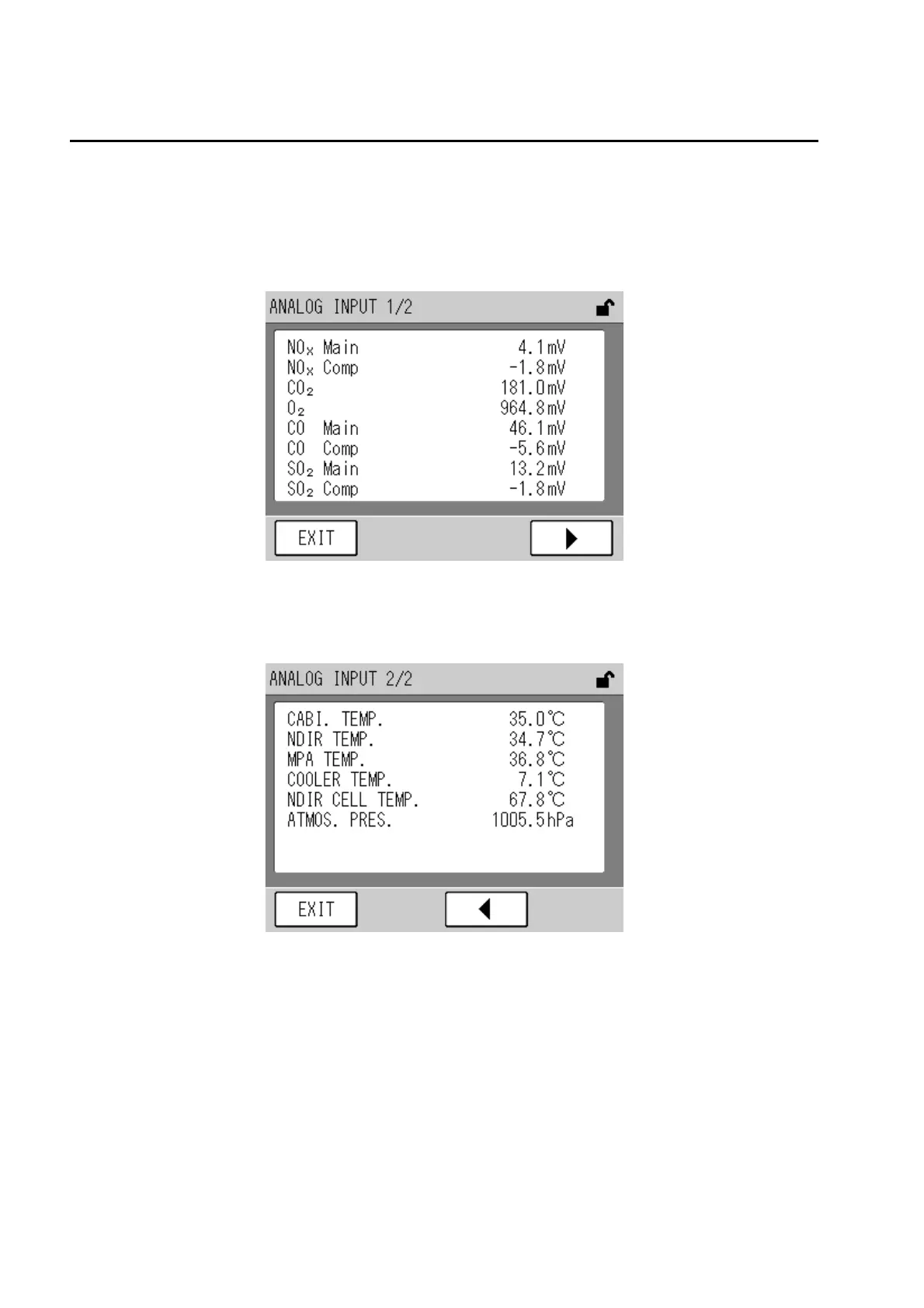6 Other Functions
36
6.2.1 Analog input check
Each analog input voltage before the signals go to the CPU, temperature of each part and air
pressure can be checked.
Pressing the [ANALOG INPUT] button in the MENU 2/5 (MAINTENANCE/DATA menu) screen
will display the ANALOG INPUT screen. In this screen, the analog input value can be
confirmed. (The screen depends on each specification.)
Fig. 30 ANALOG INPUT 1 screen
In the first screen each analog input voltage can be checked.
Pressing the [X] key displays the next screen. (The screen depends on the specification.)
Fig. 31 ANALOG INPUT 2 screen
