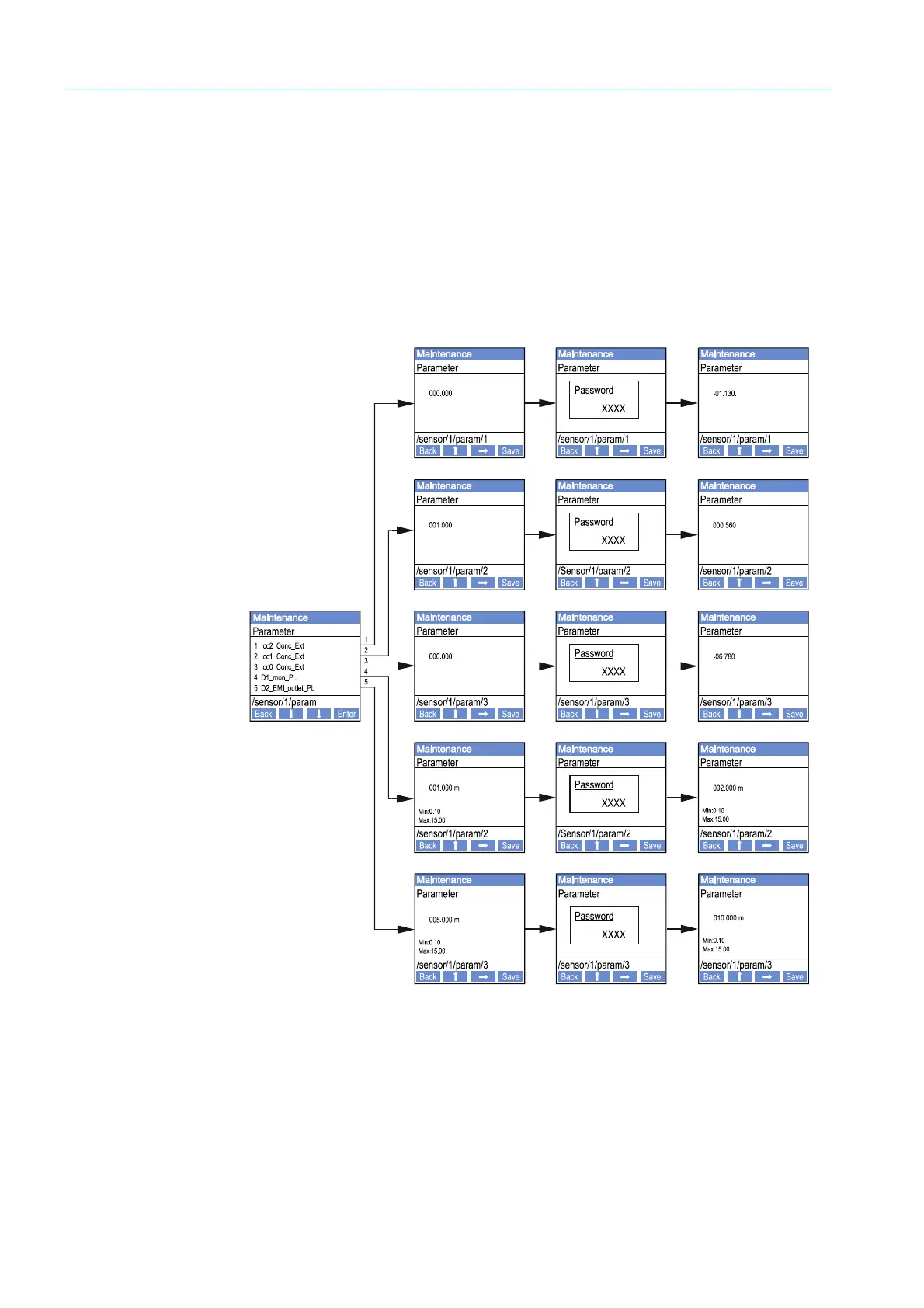90
8012428/YWL2/3-0/2016-08| SICKO P E R A T I N G I N S T R U C T I O N S | DUSTHUNTER T
Subject to change without notice
4 START-UP AND PARAMETER SETTINGS
4.6.4.2 Sender/receiver unit
The following steps are required to enter the regression coefficients:
▸ Set the sender/receiver unit to “Maintenance” and select the “Parameter” submenu.
▸ Select the desired parameter and enter the password (see “Password and operating
levels”, page 86).
▸ Set the calculated coefficients (see “Calibration for dust concentration measurement”,
page 80) using the “^” and/or “→” buttons and write to the device with “Save” (confirm
twice).
Fig. 61: Entering the regression coefficients
D1_mon_PL: Active measuring path length in m (
→
page 11, §2.1.1)
D2_EMI_outlet_PL: Inner stack diameter in m at the top end
