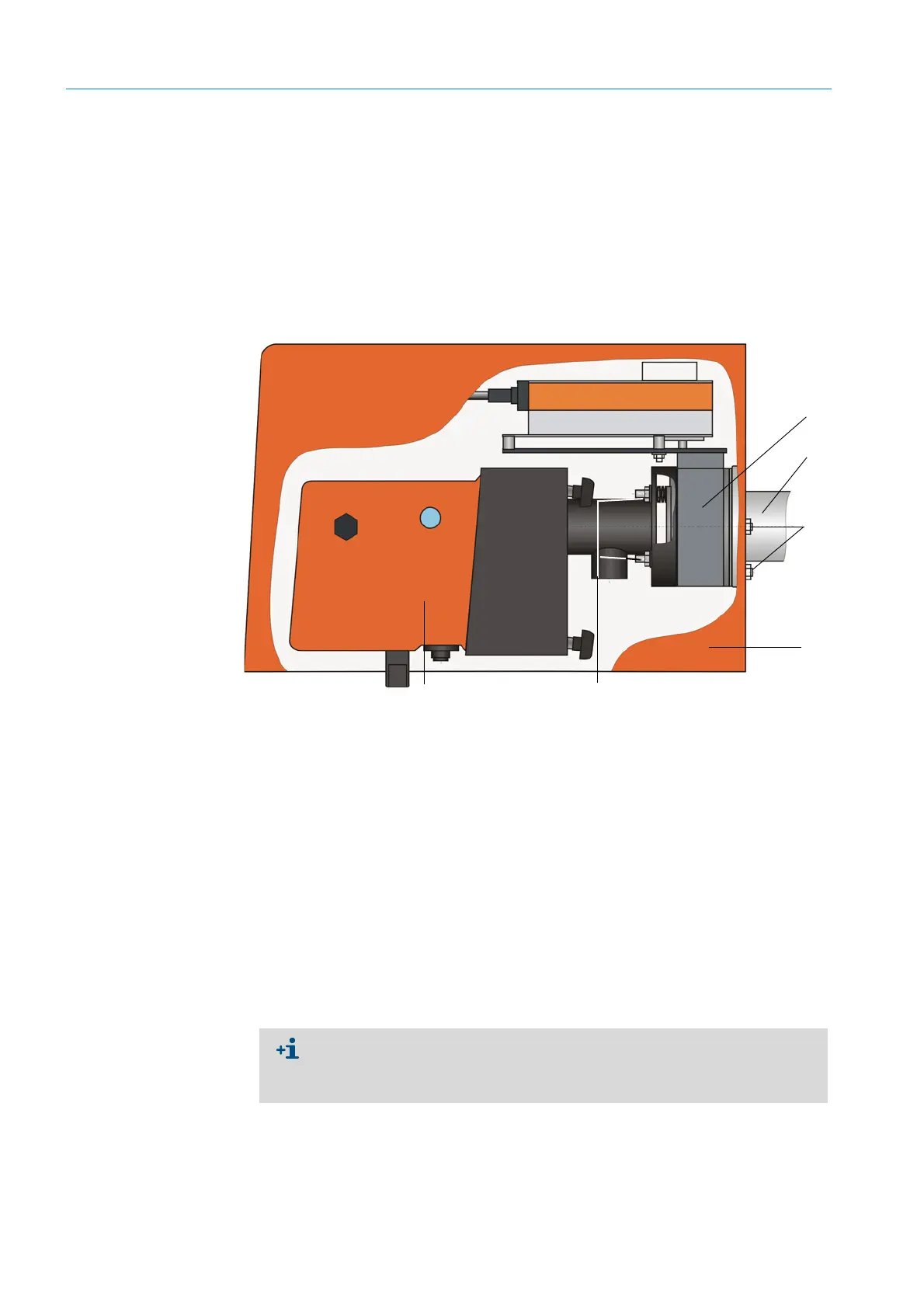44
8012428/YWL2/3-0/2016-08| SICKO P E R A T I N G I N S T R U C T I O N S | DUSTHUNTER T
Subject to change without notice
3 ASSEMBLY AND INSTALLATION
3.2.6 Installing fail-safe shutters
Function
The fail-safe shutters protect the device from dust from the stack.
Close the fail-safe shutters:
● When the voltage fails.
● When a differential pressure sensor is available and the differential pressure sensor
outputs a corresponding signal (the pressure from the stack is too high).
Fig. 23: Fitting fail-safe shutter and optional weatherproof cover
Assembly
▸ Screw fail-safe shutter (1) (see “Purge air supply”, page 124) with delivered bolts (3) to the
flange with tube for fitting the fail-safe shutter (2) (see “Flange with tube (fail-safe shutter)”,
page 118).
▸ Fasten sender/receiver unit (6) and/or reflector to bolts (3) of the fail-safe shutter.
▸ Electrical connection: See enclosed Operating Instructions of the fail-safe shutter.
▸ If a weatherproof cover (4) is to be installed, fasten the base plate on the duct side of the
flange to the bolts of fail-safe shutter (5), then place on and fasten the cover (compare
see “Fitting the weatherproof cover”, page 43).
Fail-safe shutter
Weatherproof cover
Flange with tube
Bolt of fail-safe shutter
Bolts
Sender/receiver unit
● For protection of the sender/receiver unit, use the weatherproof cover for ana-
lyzer, extended for FSS (Part No. 2065677, see “Weatherproof covers”, page 122) .
● The weatherproof cover for analyzer (Part No. 2702407, see “Weatherproof covers”,
page 122) is sufficient for protection of the reflector.
