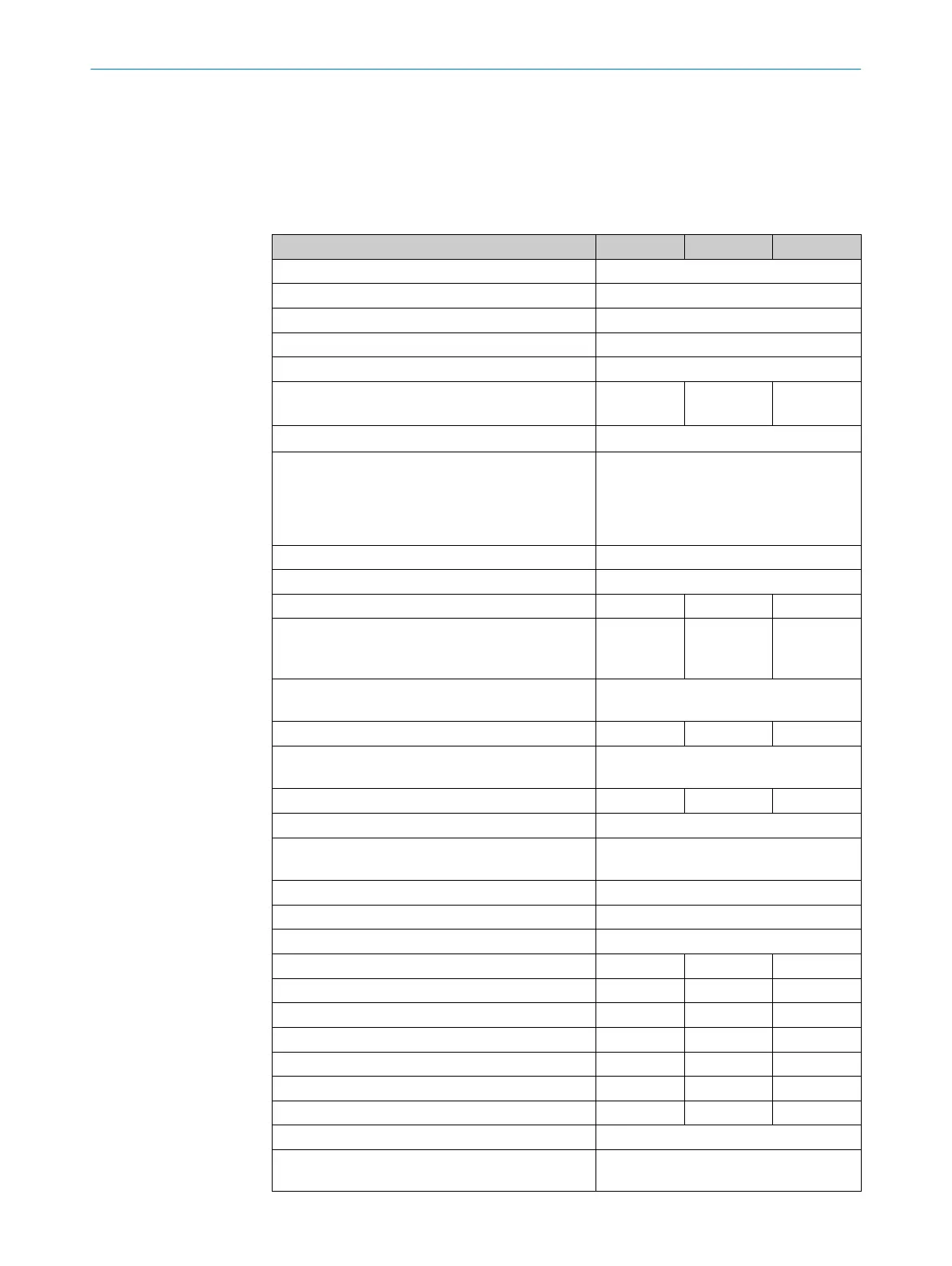12 Technical data
12.1 Data sheet
General details
T
able 27: General details
Minimum Typical Maximum
Type 3 (IEC 61496-1)
Safety Integrity Level
1)
SIL2 (IEC 61508)
SIL claim limit
1)
SILCL2 (EN 62061)
Category Category 3 (ISO 13849-1)
Performance Level
1)
PL d (ISO 13849-1)
PFHd (T
amb
= 25 °C) (me
an probability of a danger‐
ous failure per hour)
8 × 10
–8
T
M
(mis
sion time) 20 years (ISO 13849)
Laser class Laser class 1 (according to IEC 60825-1
a
s well as CDRH 21 CFR 1040.10 and
1040.11; excluded are deviations due to
Laser Notice No. 50 dated June
24, 2007)
Enclosure rating IP65 (EN 60529)
Protection class III (EN 50178 and EN 60950)
Ambient operating temperature –10 °C +50 °C
Storage temperature range –25 °C
–25 °C
+50 °C
+70 °C
(≤
24 h)
Humidity (taking into account the ambient operat‐
in
g temperature)
IEC 614961, section 5.1.2 and 5.4.2
IEC 614963, section 5.4.2
Height above sea level during operation 2300 m
Vibration IEC 614961
IE
C 61496-3
Frequency range 10 Hz 150 Hz
Amplitude 0.35 mm or 5 g
Shock resistance IEC 61496-1, section 5.1 and 5.4.4
IE
C 61496-3, section 5.4.4
Single shock 15 g, 11 ms
Continuous shock 10 g, 16 ms
Sender Pulsed laser diode
Wavelength 895 nm 905 nm 915 nm
Divergence of collimated beam (full angle) 14 mrad
Pulse duration 5.0 ns 5.5 ns
Average output power 3.42 mW
Light spot size on the optics cover 8 mm
Light spot size at 2.0 m scanning range 28 mm
Housing
Material Die-cast aluminum
Color RAL 1021 (colza yellow) and RAL 9005
(
black)
12 TECHNICAL DATA
108
O P E R A T I N G I N S T R U C T I O N S | S300 Mini 8014170/ZA23/2019-11-14 | SICK
Subject to change without notice