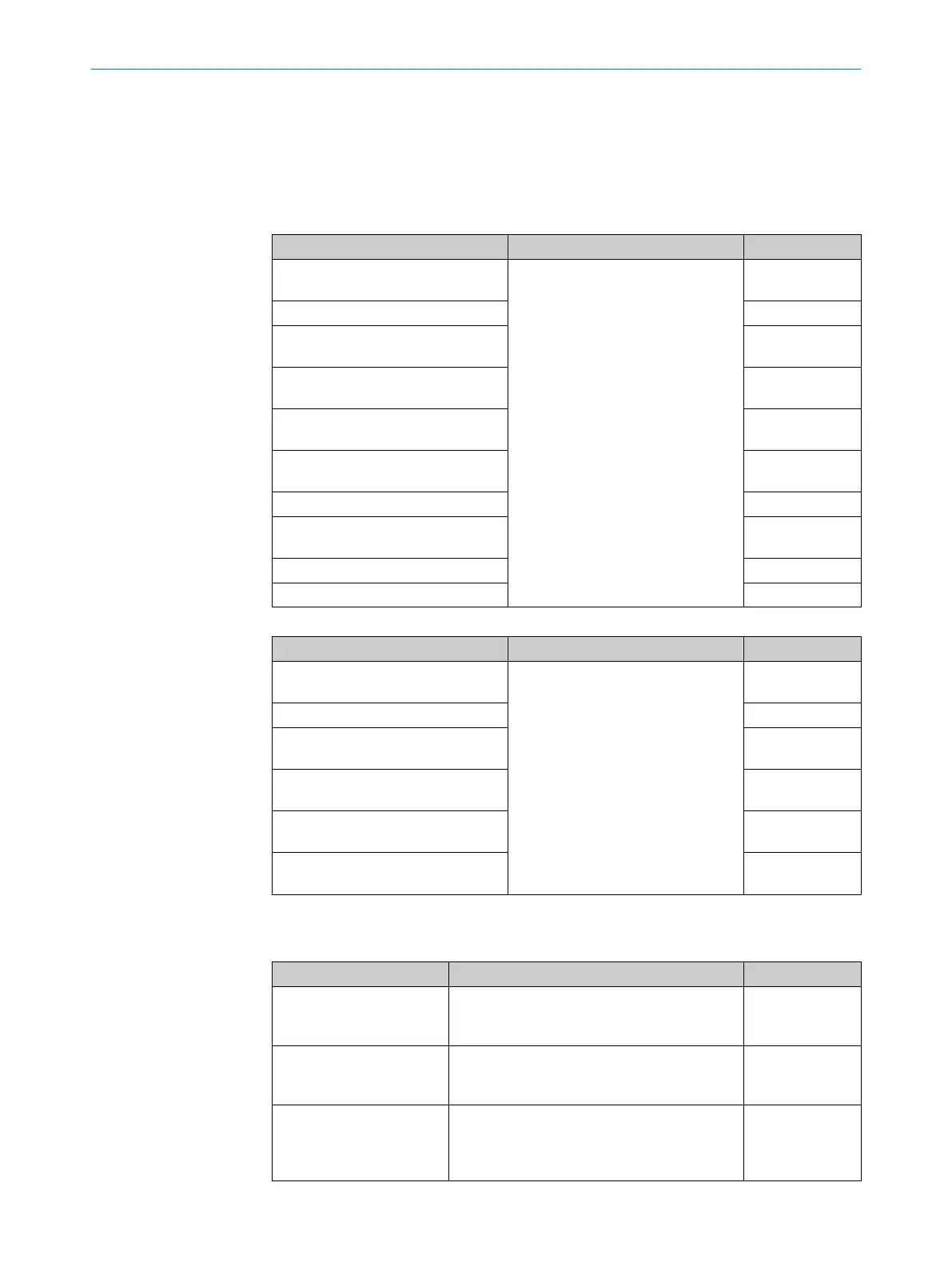14 Accessories
14.1 Connectivity
Pre-assembled extension cables
T
able 34: Ordering information, S300 Mini Standard extension cables
Part Description Part number
Straight female cable connector,
2.5 m
Pre-assembled 8-wire extension
c
ables, shielded, for S300 Mini Stan‐
dard
2076540
Straight female cable connector, 5 m 2076541
Straight female cable connector,
7.5 m
2076542
Straight female cable connector,
10 m
2076543
Straight female cable connector,
15 m
2076544
Straight female cable connector,
20 m
2076545
Angled female cable connector, 5 m 2076548
Angled female cable connector,
7.5 m
2076549
Angled female cable connector, 10 m 2076550
Angled female cable connector, 15 m 2076551
Table 35: Ordering information, S300 Mini Remote extension cables
Part Description Part number
Straight female cable connector,
2.5 m
Pre-assembled 8-wire extension
c
ables, shielded, for S300 Mini
Remote
6042337
Straight female cable connector, 5 m 6042338
Straight female cable connector,
7.5 m
6042339
Straight female cable connector,
10 m
6042340
Straight female cable connector,
15 m
6042341
Straight female cable connector,
20 m
6042342
Service cables
Table 36: Ordering information, service cables
Part Description Part number
Service cable, 2 m For connecting the configuration connection to
the serial interface on the PC
M8 × 4-pin to DSub 9-pin, approx. 2 m
6021195
Service cable, 10 m For connecting the configuration connection to
t
he serial interface on the PC
M8 × 4-pin to DSub 9-pin, approx. 10 m
2027649
USB Service cable, 2 m For connecting the configuration connection to
t
he USB interface on the PC
M8 × 4-pin to USB-A male connector, approx.
2 m
6034574
ACCESSORIES 14
8014170/ZA23/2019-11-14 | SICK O P E R A T I N G I N S T R U C T I O N S | S300 Mini
123
Subject to change without notice