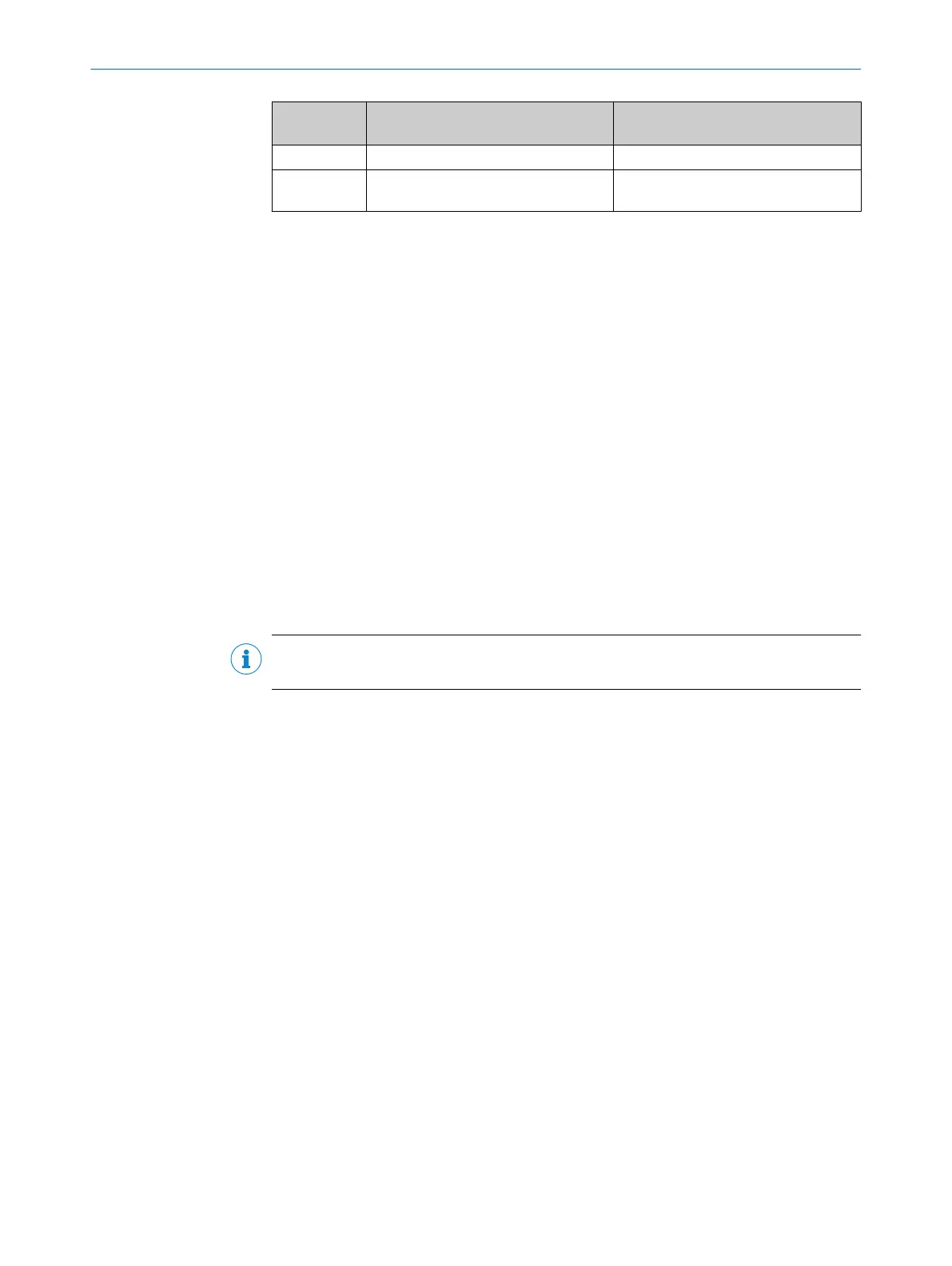Symbol S300 Mini Standard
Me
aning
S300 Mini Remote
Meaning
Ð
Optics cover contaminated Optics cover is dirty
7-segment display to indicate the sta‐
t
us and errors
7-segment display to indicate the sta‐
tus and errors
Further topics
•
"Error and status indications of the LEDs", page 101
•
"Error and status indications on the 7segment display", page 102
3.2.6 Protective field, warning field and field set
Protective field
T
he protective field protects the hazardous area of a machine or vehicle. As soon as the
safety laser scanner recognizes an object in the protective field, the device switches the
OSSDs to the OFF state thereby causing the machine to be switched off or the vehicle
to be stopped.
Warning field
The warning fields can be defined so that the safety laser scanner detects an object
even before the actual hazardous area.
Warning field 1 can be used in particular for vehicle protection applications to detect an
object before the actual hazardous area and to slowly retard the movement of the vehi‐
cle or bring it to a standstill. This can reduce the wear on the brakes of the AGV. Warn‐
ing field 2 can also be used to trigger a warning signal.
NOTE
A w
arning field must not be used for tasks relating to the protection of people.
Field set comprising a protective field and warning field(s)
Pr
otective fields and warning fields form the so-called field set. These field sets are con‐
figured using the CDS. You can configure the fields to be radial, rectangular or free
form. When the area to be monitored changes, you can reconfigure the safety laser
scanner via the software without additional mounting work.
Depending on the variant, you can define up to 16 field sets and save them in the
safety laser scanner. This allows you to switch to another field set if the monitoring situ‐
ation changes.
You can configure field sets that comprise one protective field and one or two warning
fields.
3 P
RODUCT DESCRIPTION
18
O P E R A T I N G I N S T R U C T I O N S | S300 Mini 8014170/ZA23/2019-11-14 | SICK
Subject to change without notice