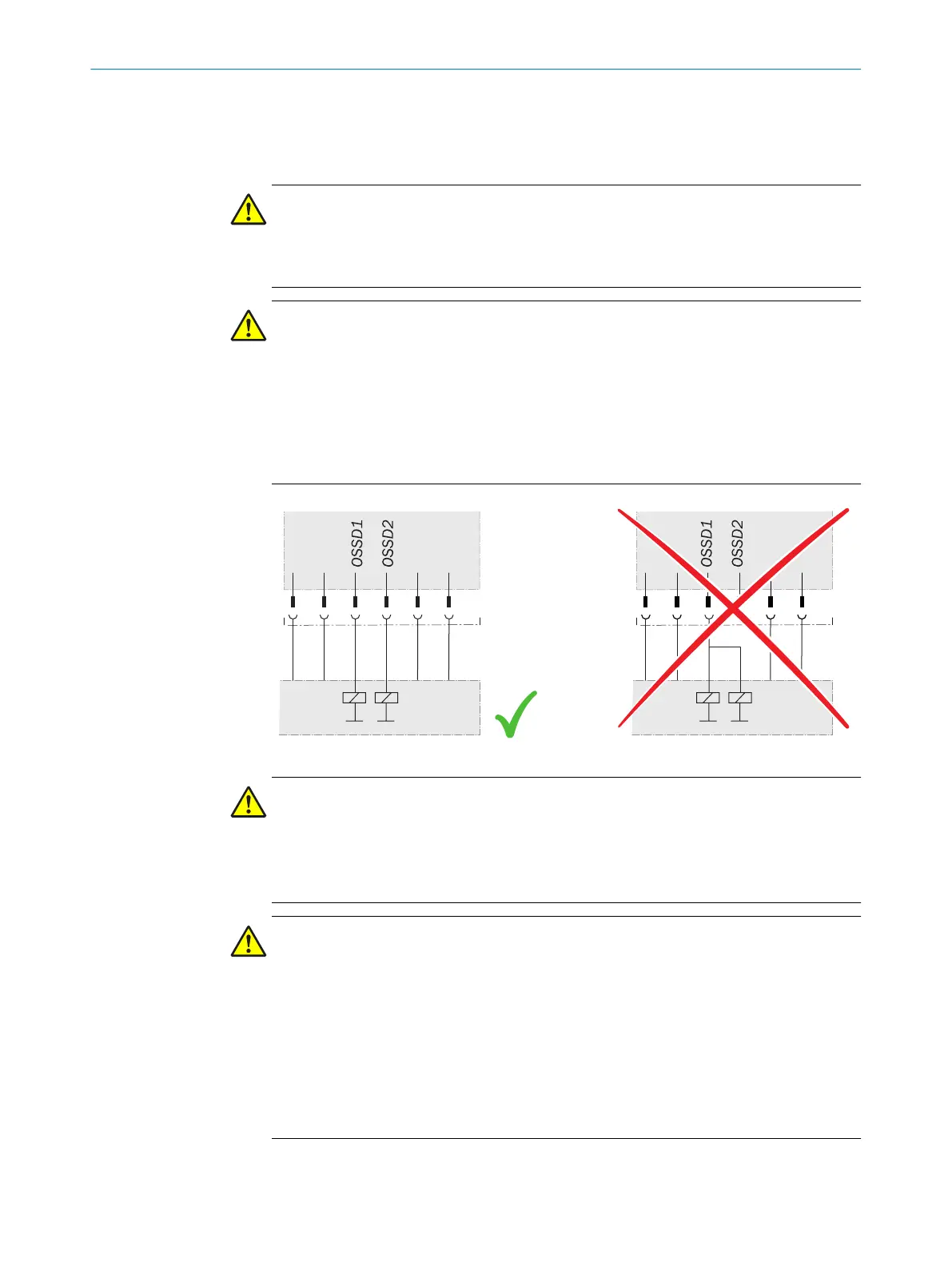6 Electrical installation
6.1 Safety
DANGER
H
azard due to unexpected starting of the machine
b
Make sure that the entire system is disconnected from the voltage supply during
all electrical installation work to prevent an unintentional start-up.
DANGER
D
angerous state of the machine
The dangerous state may not be stopped in the event of non-compliance.
b
Always connect OSSD1 and OSSD2 separately. The two OSSDs must not be con‐
nected to each other.
b
Connect the OSSDs such that the machine controller processes both signals sepa‐
rately.
Contactors connected in series must be positively guided and monitored.
DANGER
D
angerous state of the machine
The dangerous state may not be stopped in the event of non-compliance.
b
Each OSSD must only be connected to one downstream switching element.
b
If more than one switching element is required, use a suitable contact multiplier.
DANGER
Ineffectiveness of the protective device
If loads are connected to the OSSDs that do not have reverse polarity protection, a
potential difference between the 0 V connections of the loads and those of the associ‐
ated protective device could prevent the machine from being switched off in the event
of a fault.
b
Prevent the formation of a potential difference between the load and the protec‐
tive device.
b
Connect the 0 V connections of the loads and those of the associated protective
device individually and directly to the same 0 V terminal strip.
6 ELE
CTRICAL INSTALLATION
64
O P E R A T I N G I N S T R U C T I O N S | S300 Mini 8014170/ZA23/2019-11-14 | SICK
Subject to change without notice