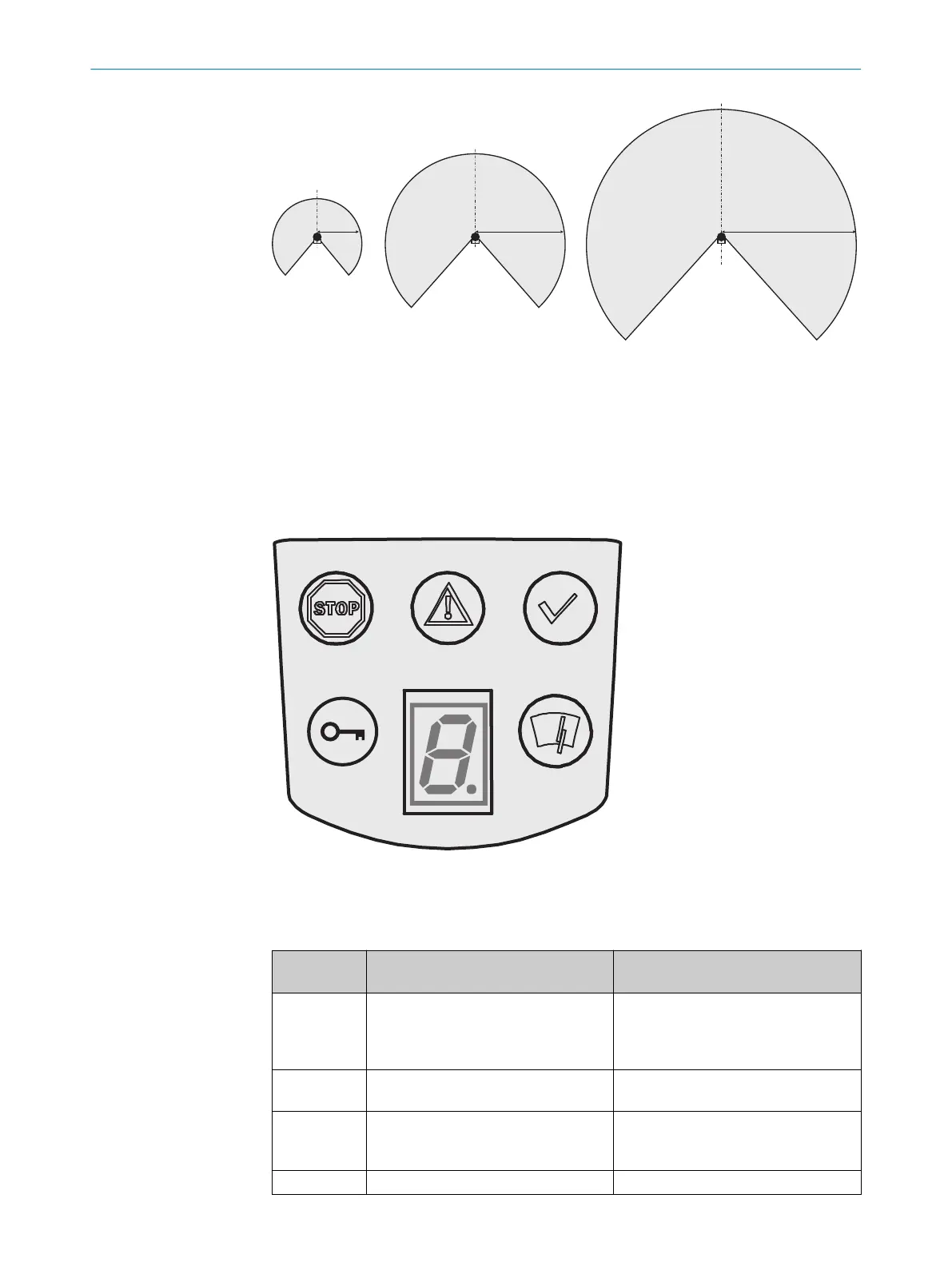Figure 5: Protective field ranges
1
Short Range, maximum scanning range 1 m
2
Medium Range, maximum scanning range 2 m
3
Long Range, maximum scanning range 3 m
3.2.5 Status indicators
The LEDs and 7-segment display signal the operational status of the device. They are
f
ound on the front side of the device.
Figure 6: Status indicators of the safety laser scanner
T
he icons have the following meanings:
Table 2: Status indicators
Symbol S300 Mini Standard
Meaning
S300 Mini Remote
Meaning
Ê
OSSDs in OFF state. For example,
Ob
ject in the protective field, Moni‐
tored contour has changed, Reset
required, Lock-out.
Error. Is not used for OSSDs in the OFF
state as per current standards (S300
Mini Remote does not have OSSDs).
É
Warning field interrupted (Object in the
warning field)
Warning field interrupted (Object in the
warning field)
Ë
OSSDs in the ON state (No object in
t
he protective field)
Device in operation. LED is illuminated
even when the protective field is inter‐
rupted as per current standards.
Ü
Reset required Not used
PRODUCT DESCRIPTION 3
8014170/ZA23/2019-11-14 | SICK O P E R A T I N G I N S T R U C T I O N S | S300 Mini
17
Subject to change without notice
