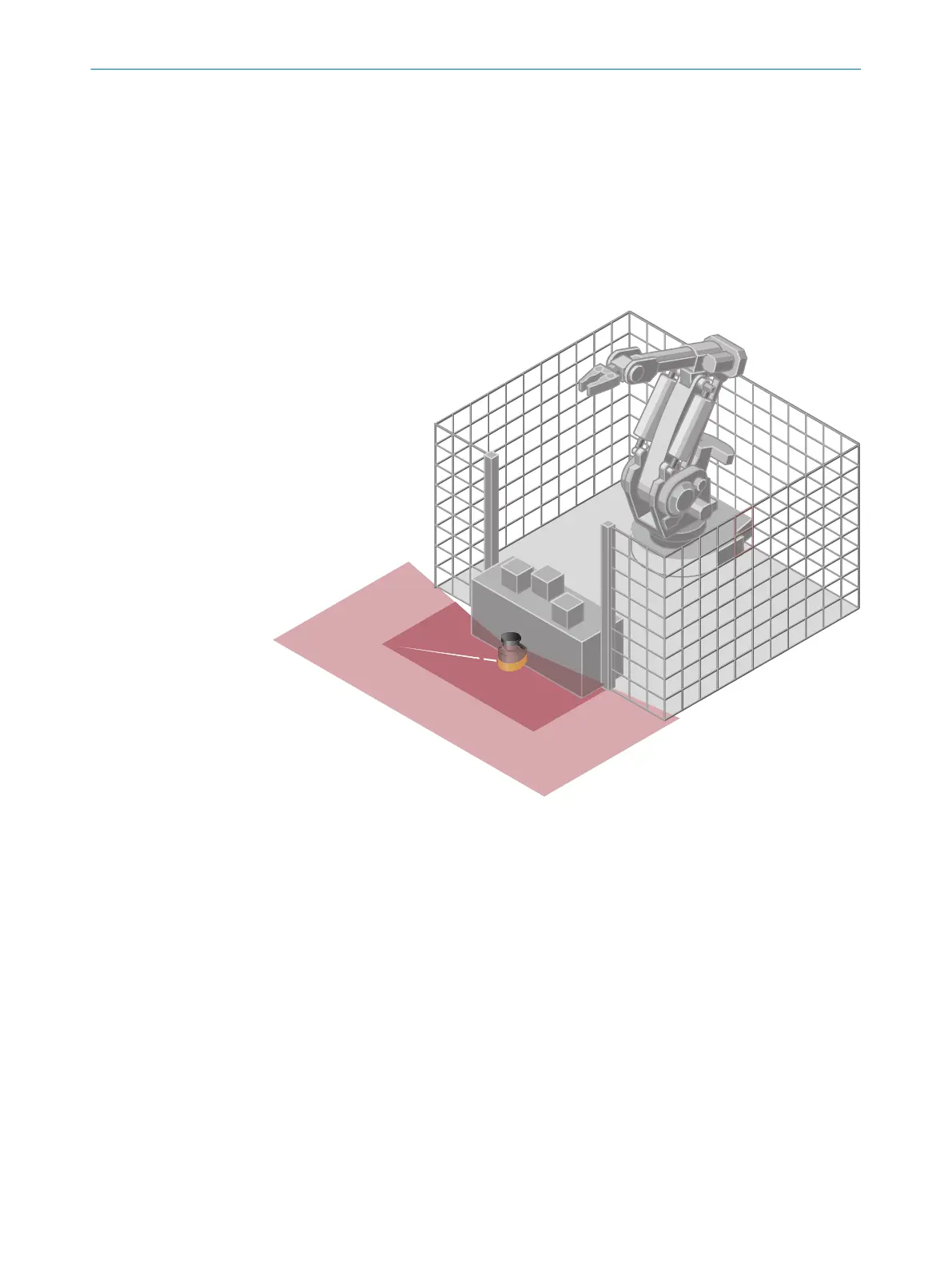In the case of the examples with monitoring case switching, bear in mind that a person
ma
y already be in the protective field when switching takes place. Only by switching in
the correct time frame (i.e., before the hazard occurs at this point for the person) is pro‐
tection provided.
Hazardous area protection
In hazardous area protection, people are detected if they stay in a defined area. This
type of protective device is suitable for machines, where it is possible to see a haz‐
ardous area completely from the reset pushbutton. When the hazardous area is
entered, a stop signal is triggered and starting is prevented.
Figure 13: Hazardous area protection: detection of the presence of a person in the hazardous
area
Hazardous point protection
In ha
zardous point protection, the approach is detected very close to the hazardous
point. The advantage of this type of protective device is that it is possible to have a
short minimum distance and the operator can work more ergonomically.
PRODUCT DESCRIPTION 3
8014170/ZA23/2019-11-14 | SICK O P E R A T I N G I N S T R U C T I O N S | S300 Mini
25
Subject to change without notice