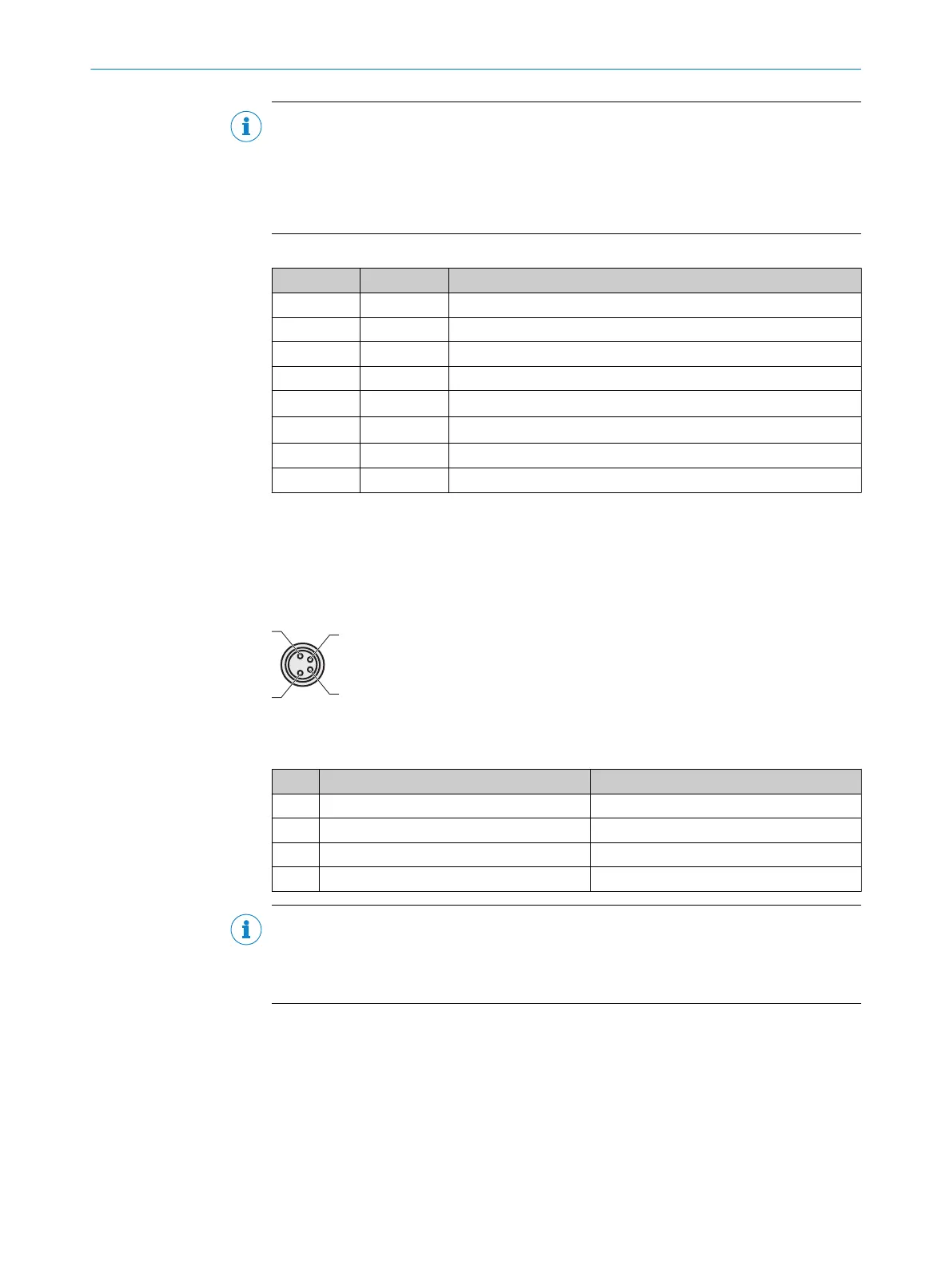NOTE
T
o meet the EMC requirements, a specially shielded connecting cable must be used
with the S300 Mini Remote. You must use extension cables with a special coding for
this purpose, see table 35, page 123. These extension cables are recognizable by the
blue plug insert. If you use any plug connectors other than the ones intended, any war‐
ranty claim against SICK AG shall become void.
Table 9: Core assignment of the S300 Mini Remote extension cable
Wire Color Function
1 White Host/guest input
2 Brown 24 V DC supply voltage
3 Green Not assigned
4 Yellow Not assigned
5 Gray Enhanced function interface EFI
B
6 Pink Enhanced function interface EFI
A
7 Blue Supply voltage 0 V DC
Screen FE/screen Functional earth/screen
Further topics
•
"Int
eroperability", page 20
6.3 M8 × 4 configuration connection (serial interface)
Figure 53: Pin assignment on the M8 × 4 configuration connection
T
able 10: Pin assignment on the M8 × 4 configuration connection
Pin Safety laser scanner PC-side RS232 DSub
1 Reserved Not assigned
2 RxD Pin 3
3 0 V DC input (power supply) Pin 5
4 TxD Pin 2
NOTE
b
Pull t
he connection cable out of the configuration connection after configuration.
b
After the device has been configured, plug the protective cap fastened to the
device back into the configuration connection.
6 ELECTRICAL INSTALLATION
68
O P E R A T I N G I N S T R U C T I O N S | S300 Mini 8014170/ZA23/2019-11-14 | SICK
Subject to change without notice
