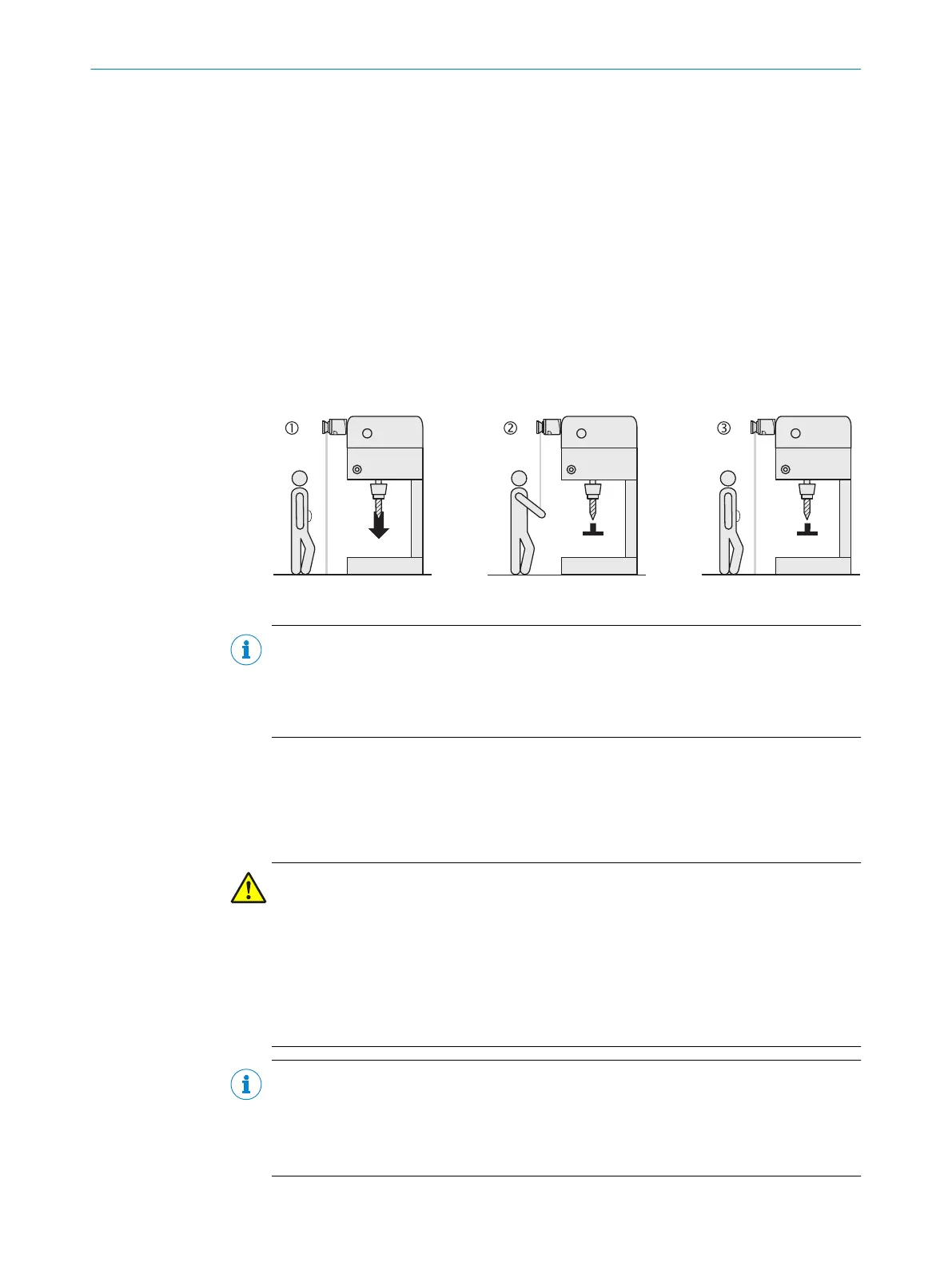This configuration is only allowed under one of the following conditions:
•
If an e
xternal restart interlock is implemented on the machine controller.
•
If the protective field cannot be exited in the direction of the hazardous point and
if people can be detected by the safety laser scanner at every point in the haz‐
ardous area.
Restart delay for mobile application
In mobile applications, you can configure a restart delay from 2 to 60 seconds on the
device. The OSSDs on the device switch to the ON state if there is no object in the pro‐
tective field for the specified period of time.
This configuration is only allowed If the protective field cannot be exited in the direction
of the hazardous point and if a person can be detected by the safety laser scanner at
every point in the hazardous area.
Configuration of the safety laser scanner with restart interlock
Figure 57: Schematic representation of operation with restart interlock
NOTE
D
o not confuse the restart interlock with the start interlock on the machine. The start
interlock prevents the machine from starting after switching on. The restart interlock
prevents the machine from starting again after a fault or an interruption in the protec‐
tive field.
The OSSDs on the safety laser scanner switch to the OFF state to initiate a machine 1
or v
ehicle stop as soon as there is an object in the protective field 2. They do not
switch to the ON state 3, even if there is no longer an object in the protective field. The
OSSDs only switch to the ON state once the operator activates the control switch for
restart or reset.
WARNING
D
angerous state of the machine
If the control switch for restart or reset is operated while a person is in the hazardous
area, the machine could restart.
b
Place the control switch for restart or reset outside the hazardous area such that it
cannot be operated by a person in the hazardous area.
b
Place the control switch for restart or reset outside the hazardous area such that
the person who operates the control switch has a full view of the hazardous area.
NOTE
•
F
or examples on connecting the internal restart interlock, see "Connection dia‐
grams", page 52.
•
If you do not use the internal restart interlock, then do not configure any of the
universal I/Os as an input for resetting.
CONFIGURATION 7
8014170/ZA23/2019-11-14 | SICK O P E R A T I N G I N S T R U C T I O N S | S300 Mini
77
Subject to change without notice
