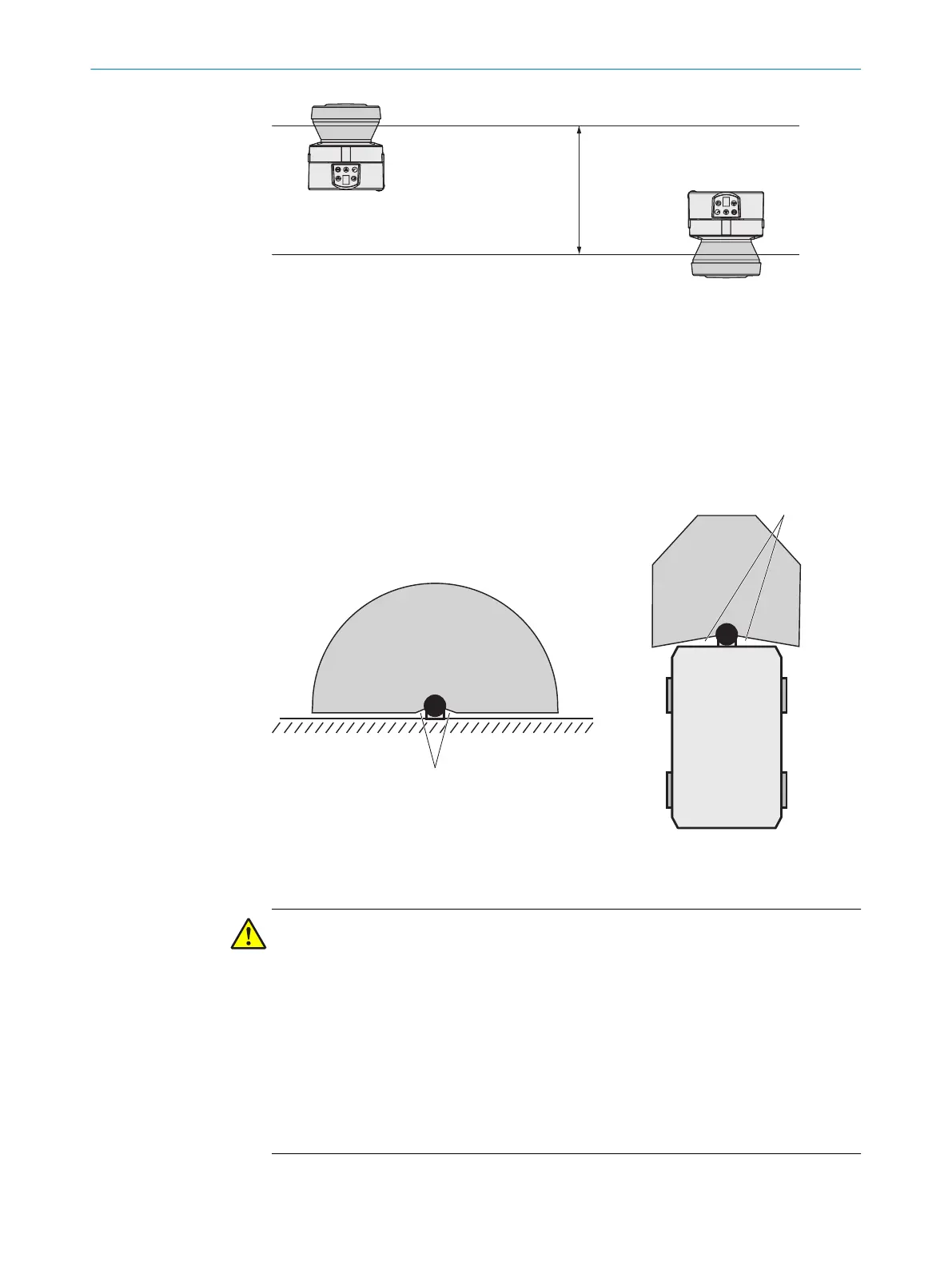Figure 23: Mounting one device upside down, offset parallel
Further topics
•
"Br
ackets", page 124
4.3.2 Measures to prevent unsecured areas
Overview
W
hen mounting the safety laser scanner, there may be areas which it cannot detect
(1).
Figure 24: Unsecured areas
Important information
DANGER
Ine
ffectiveness of the protective device
Persons or parts of the body to be protected may not be recognized or not recognized in
time in case of non-observance.
The safety laser scanner must be mounted so that people cannot enter unsecured
areas.
Examples of possible measures:
b
Attach deflector plates to prevent anyone standing behind.
b
Mount the safety laser scanner in an undercut.
b
Mount the safety laser scanner in the paneling of the machine or vehicle.
b
Mount a frame to prevent access to the area.
PROJECT PLANNING 4
8014170/ZA23/2019-11-14 | SICK O P E R A T I N G I N S T R U C T I O N S | S300 Mini
33
Subject to change without notice