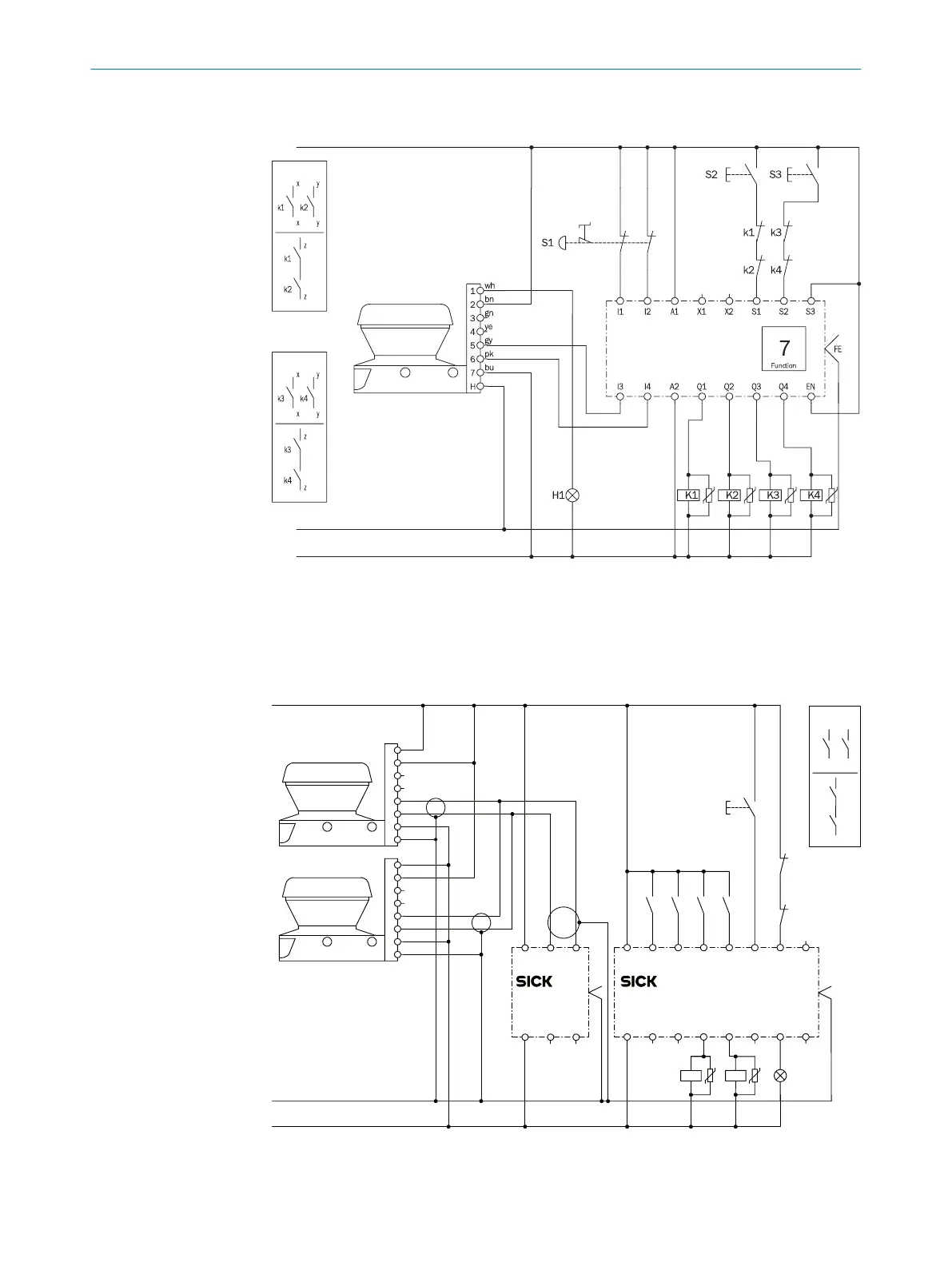Monitoring case switching using a Flexi Classic safety controller
S300 Mini Standard
H = Housing
+24 V
FE
0 V
UE140-MU
Figure 43: Connection diagram for S300 Mini Standard on a Flexi Classic safety controller
S300 Mini s
tandard; Protective field evaluation using a Flexi Classic safety controller.
Monitoring case switching between two safety laser scanners using a Flexi Soft safety
c
ontroller
BN
GN
YE
PK
BU
FE
WH
GY
S300 Mini Remote
2
3
4
5
6
7
H
1
H = Housing
BN
GN
YE
PK
BU
FE
WH
GY
S300 Mini Remote
2
3
4
5
6
7
H
1
S1
S2 S3
S4
A1
A B
A2
A
B
A1 I1 X1
I6
I5I4I3
I2
K1 K2 H1
A2 I7 X2
Q4Q3Q2Q1
I8
k1
k2
k2k1
x
x
y
y
z
z
k2
k1
1)
FE
Flexi Soft XTIO
FE
Flexi Soft CPU1
S5
FE
0 V
+24 V
EFI 2
EFI 1
E112689/00/2014-03-06
Figure 44: Connection diagram for monitoring case switching between two safety laser scanners
usin
g a Flexi Soft safety controller
PROJECT PLANNING 4
8014170/ZA23/2019-11-14 | SICK O P E R A T I N G I N S T R U C T I O N S | S300 Mini
55
Subject to change without notice
