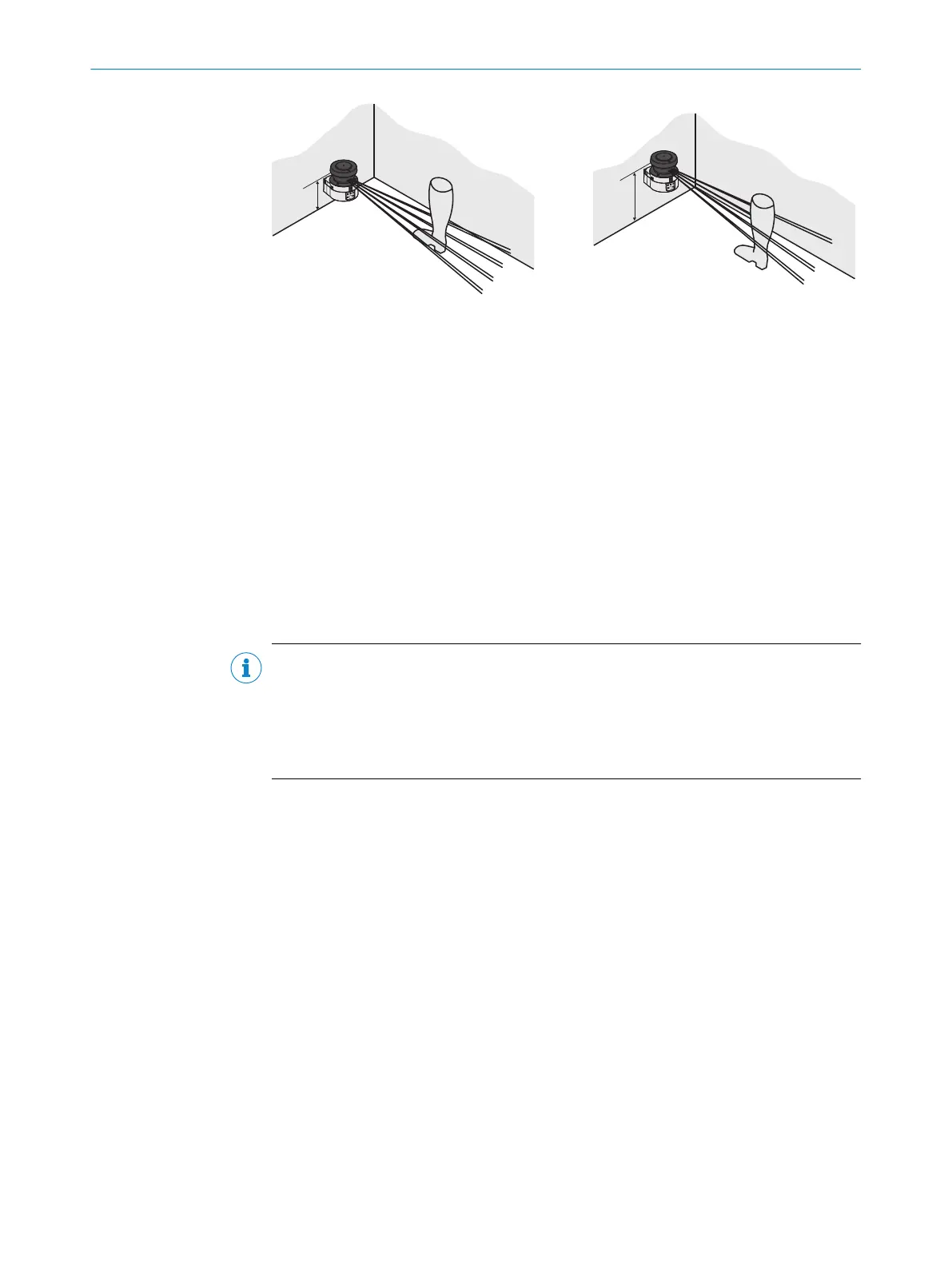Figure 33: Relationship between resolution and protective field mounting height
If y
ou select a resolution of 70 mm for hazardous area protection in the CDS, it may not
be possible to detect a human leg under certain circumstances (e.g. scanning to the
left and right of an ankle 1).
If you mount the safety laser scanner higher, the scan plane is at calf height and the leg
is also detected when using an object resolution of 70 mm 2.
Further topics
•
"R
esponse times", page 115
4.3.5 Stationary vertical operation for access protection
Access protection can be used when access to the machine can be defined by physical
me
ans. In access protection applications, the device detects the entry of an entire
body.
NOTE
•
T
o ensure adequate access protection, a response time of ≤ 90 ms and a resolu‐
tion of 150 mm or finer is required.
•
To protect the protective device against inadvertent adjustment or manipulation,
you must use the contour of the surroundings as a reference for the safety laser
scanner.
Further topics
•
"Usin
g the contour as a reference", page 83
4.3.5.1 Minimum distance
Overview
F
or access protection, a minimum distance (S) must be maintained between the pro‐
tective field and the hazardous area. This minimum distance ensures that the haz‐
ardous point can only be reached if the dangerous state of the machine has been
stopped completely.
PROJECT PLANNING 4
8014170/ZA23/2019-11-14 | SICK O P E R A T I N G I N S T R U C T I O N S | S300 Mini
43
Subject to change without notice