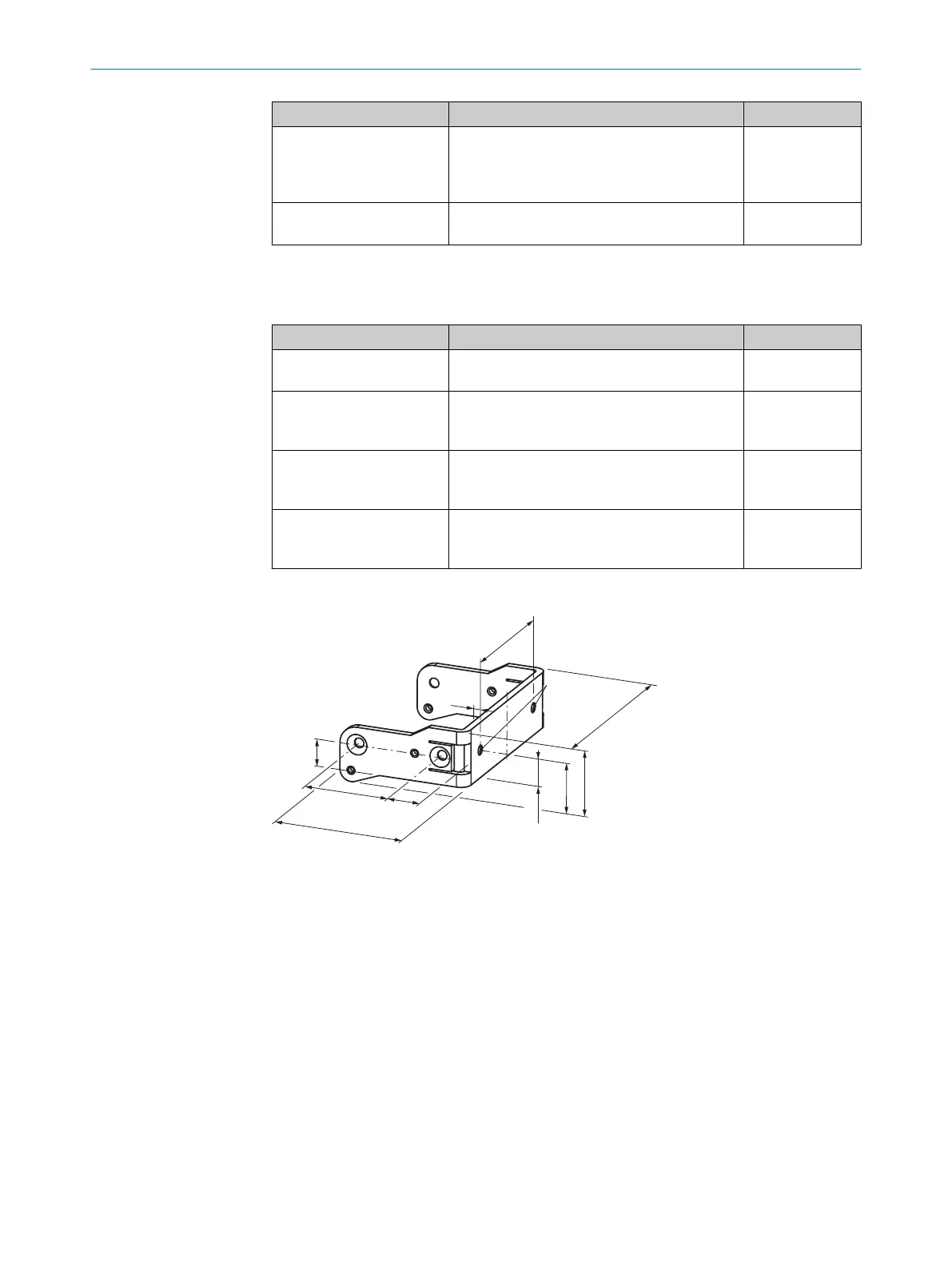Part Description Part number
USB Service cable, 10 m For connecting the configuration connection to
t
he USB interface on the PC
M8 × 4-pin to USB-A male connector, approx.
10 m
6034575
RS-232 to USB adapter USB-A male connector to D-Sub male connec‐
t
or, 9-pin
6035396
14.2 Brackets
Table 37: Ordering information, mounting kits
Mounting kit Description Part number
1a Mounting bracket for direct mounting at the
r
ear on the wall or machine
2034324
1b Mounting bracket for direct mounting at the
r
ear on the wall or machine, with optics cover
protection
2034325
2 Mounting bracket only in conjunction with
mounting brackets 1a or 1b, lateral axis
adjustment possible
2039302
3 Holding plate only in conjunction with mount‐
ing bracket 2, longitudinal axis adjustment
possible
2039303
Dimensional drawings
73
4
DIN74-F5
110,2
37,9
21,9
16
15,9
49
15,7
74,7
Figure 80: Dimensional drawing mounting kit 1a (mm)
14 ACCESSORIES
124
O P E R A T I N G I N S T R U C T I O N S | S300 Mini 8014170/ZA23/2019-11-14 | SICK
Subject to change without notice