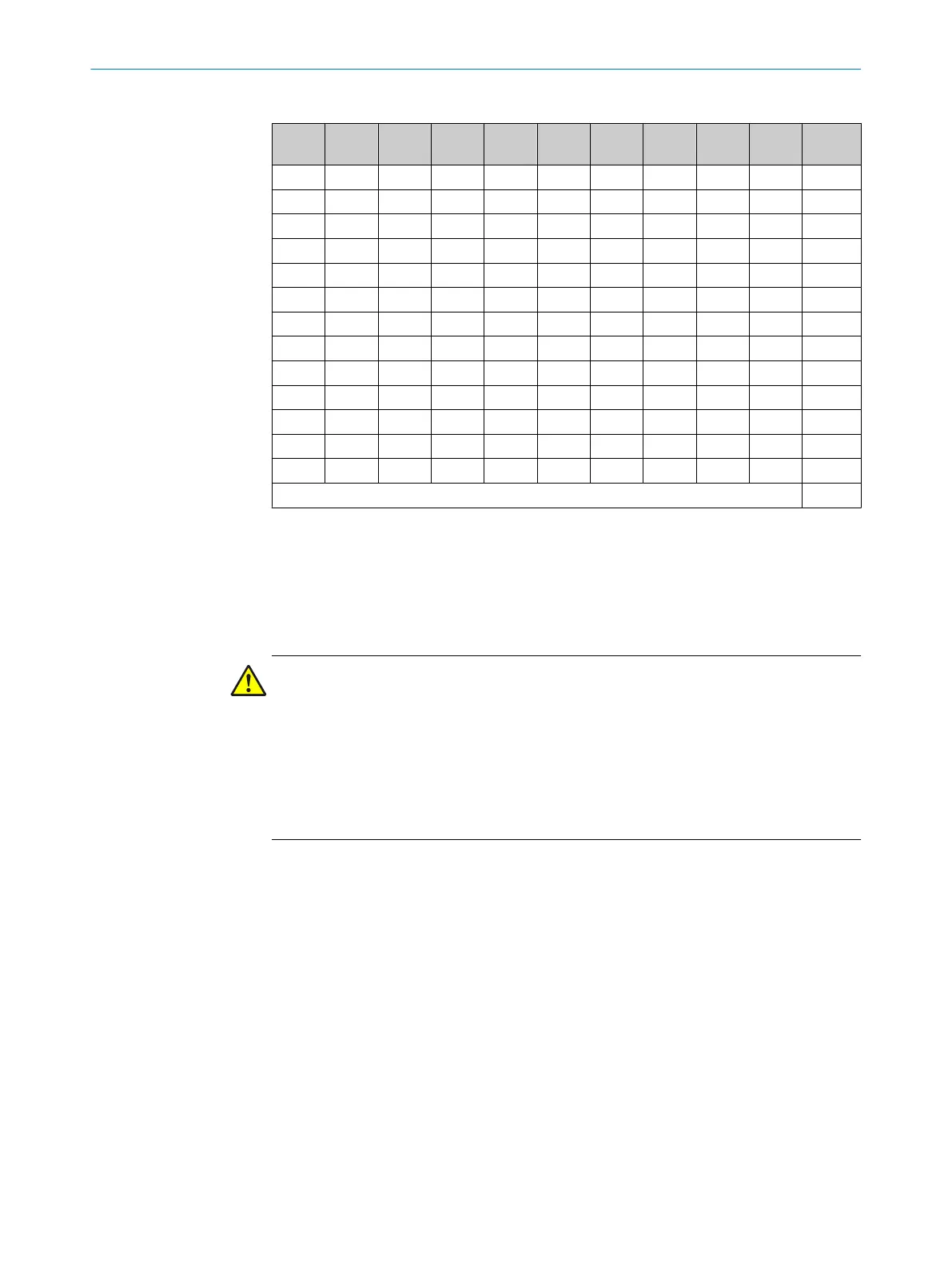Table 20: Truth table for 1-of-n sampling
A1 A2 B1 B2 C1 C2 D1 D2 E1 E2 E.g.
c
ase
1 0 0 0 0 0 0 0 0 0 1
0 1 0 0 0 0 0 0 0 0 2
0 0 1 0 0 0 0 0 0 0 3
0 0 0 1 0 0 0 0 0 0 4
0 0 0 0 1 0 0 0 0 0 5
0 0 0 0 0 1 0 0 0 0 6
0 0 0 0 0 0 1 0 0 0 7
0 0 0 0 0 0 0 1 0 0 8
0 0 0 0 0 0 0 0 1 0 9
0 0 0 0 0 0 0 0 0 1 10
1 1 0 0 0 0 0 0 0 0 Error
0 0 0 1 1 0 0 0 0 0 Error
0 0 0 0 0 0 0 0 0 0 Error
And all other combinations Error
Further topics
•
"In
puts", page 73
7.11.2 Monitoring case switching via speed information
Important information
WARNING
P
ersons or parts of the body to be protected may not be recognized or not recognized in
time in case of non-observance.
Someone may already be in the protective field at the time of switchover. Only by switch‐
ing in the correct time frame, i.e., before the hazard occurs at this point for the person,
is protection provided (see "Timing for monitoring case switching", page 36).
b
Make sure that the control – using dynamic control inputs (incremental encoders)
– provides switching between the monitoring cases in the correct time frame.
Prerequisites
F
or monitoring case switching via speed information (dynamic switching), configure the
following:
•
For each monitoring case, the range of speeds for switching to the monitoring case
Example
•
Monit
oring case 1 (standstill) –10 … +10 cm/s
•
Monitoring case 2 (forward movement 1) 11 … 50 cm/s
•
Monitoring case 3 (forward movement 2) 51 … 100 cm/s
•
Monitoring case 4 (forward movement 3) 101 … 200 cm/s
The S300 Mini Remote receives speed information via EFI. The S300 Mini Remote
s
witches to one of the configured monitoring cases depending on the speed received.
CONFIGURATION 7
8014170/ZA23/2019-11-14 | SICK O P E R A T I N G I N S T R U C T I O N S | S300 Mini
87
Subject to change without notice