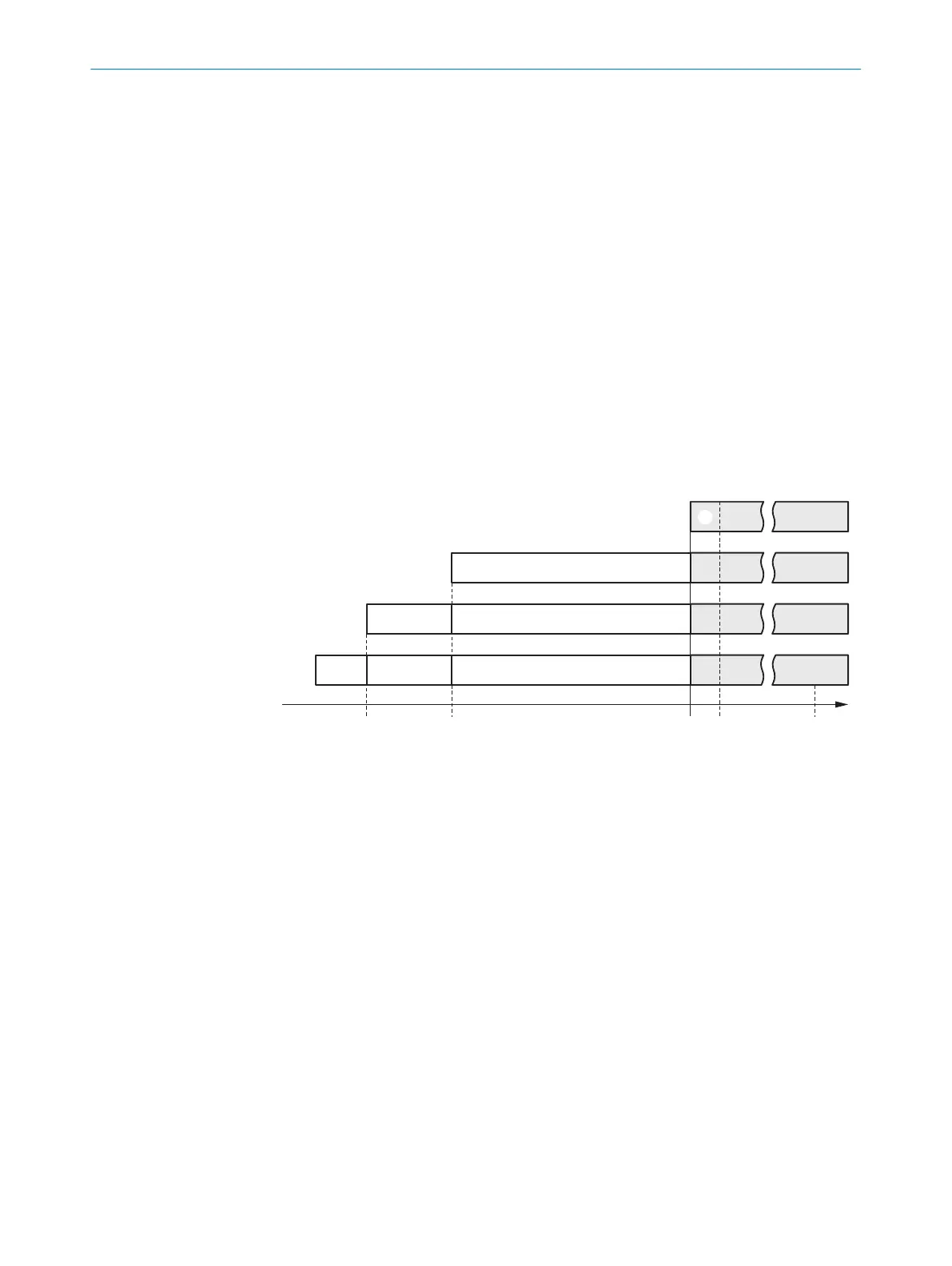4.3.2.1 Near range
The near range is a 5 cm wide area in front of the optics cover. Use a bracket or under‐
c
ut to prevent persons from entering the near range or provide additional protection
using a close-range scanner with a detection range of 5 cm. The vehicle can then be
accelerated at any rate.
4.3.3 Timing for monitoring case switching
Overview
W
hen switching between monitoring cases, it is possible that a person may already be
in the newly activated protective field when switching takes place. Only by switching in
the correct time frame (i.e., before the hazard occurs at this point for the person) is pro‐
tection provided.
You must advance the switching time in the following situations:
•
You have entered an input delay for the switching method.
•
You are using external inputs (e.g., the inputs of a Flexi Soft).
•
You are controlling external OSSDs via EFI (e.g., the OSSDs on an S3000) instead
of the internal OSSDs.
The following diagram illustrates the relationships:
1
2
3
4
t
t
UF
Vz4
t
UFVz3
t
UFVz2
t
UF
Figure 28: Advancing the switching time
•
If t
he input conditions are present at the control inputs within 10 ms (cf. 1), the
switching time (t
UF
) does not need to be advanced.
•
If an input delay for the control inputs needs to be allowed for (cf. 2), the switch‐
ing time (t
UFVz2
) must be advanced by the input delay.
•
If the inputs of another device are used via EFI, the switching time (t
UFVz3
) must be
advanced by an additional 0.5 times the basic response time of the slowest sys‐
tem in the EFI system (cf. 3).
•
If external OSSDs are used, the switching time (t
UFVz4
) must be advanced by an
additional 20 ms (cf. 4).
4 P
ROJECT PLANNING
36
O P E R A T I N G I N S T R U C T I O N S | S300 Mini 8014170/ZA23/2019-11-14 | SICK
Subject to change without notice