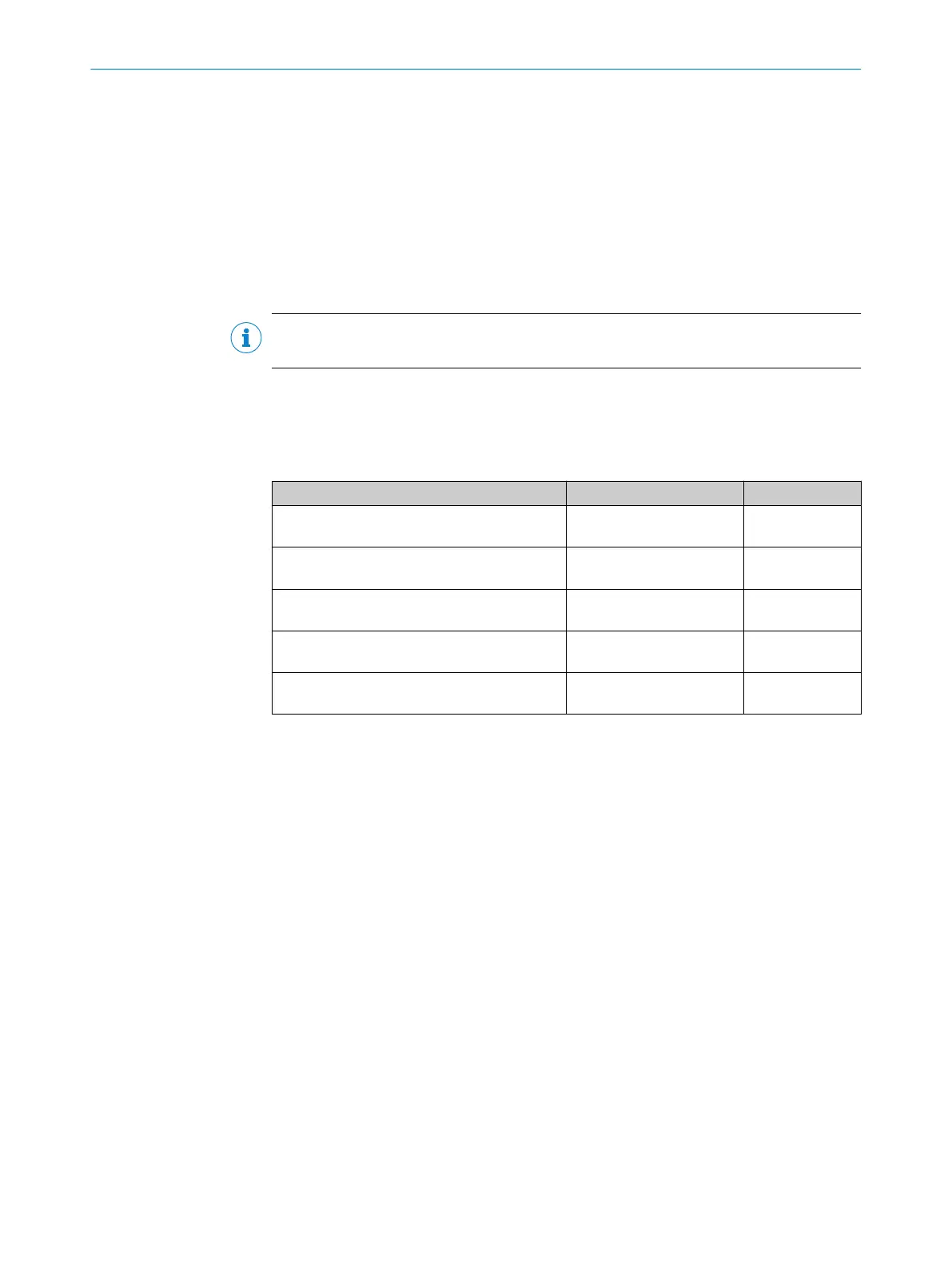13 Ordering information
13.1 Scope of delivery
•
S
afety laser scanner
•
Safety note
•
Mounting instructions
•
Adhesive label “Notes on daily check”
•
Operating instructions and CDS (Configuration & Diagnostic Software) available for
downloading at: www.sick.com
NOTE
Ext
ension cable not included with delivery.
System plug without cable and pre-assembled system plug are available from SICK AG.
13.2 Ordering information
Table 33: Part numbers, systems
Part Type code Part number
S300 Mini Standard, Short Range (1 m scan‐
nin
g range)
S32B-0011BA 1058000
S300 Mini Standard, Medium Range (2 m
scanning range)
S32B-2011BA 1050932
S300 Mini Remote, Medium Range (2 m scan‐
nin
g range)
S32B-2011EA 1051884
S300 Mini Standard, Long Range (3 m scan‐
ning range)
S32B-3011BA 1056430
S300 Mini Remote, Long Range (3 m scanning
range)
S32B-3011EA 1056431
13 ORDERING INFORMATION
122
O P E R A T I N G I N S T R U C T I O N S | S300 Mini 8014170/ZA23/2019-11-14 | SICK
Subject to change without notice
