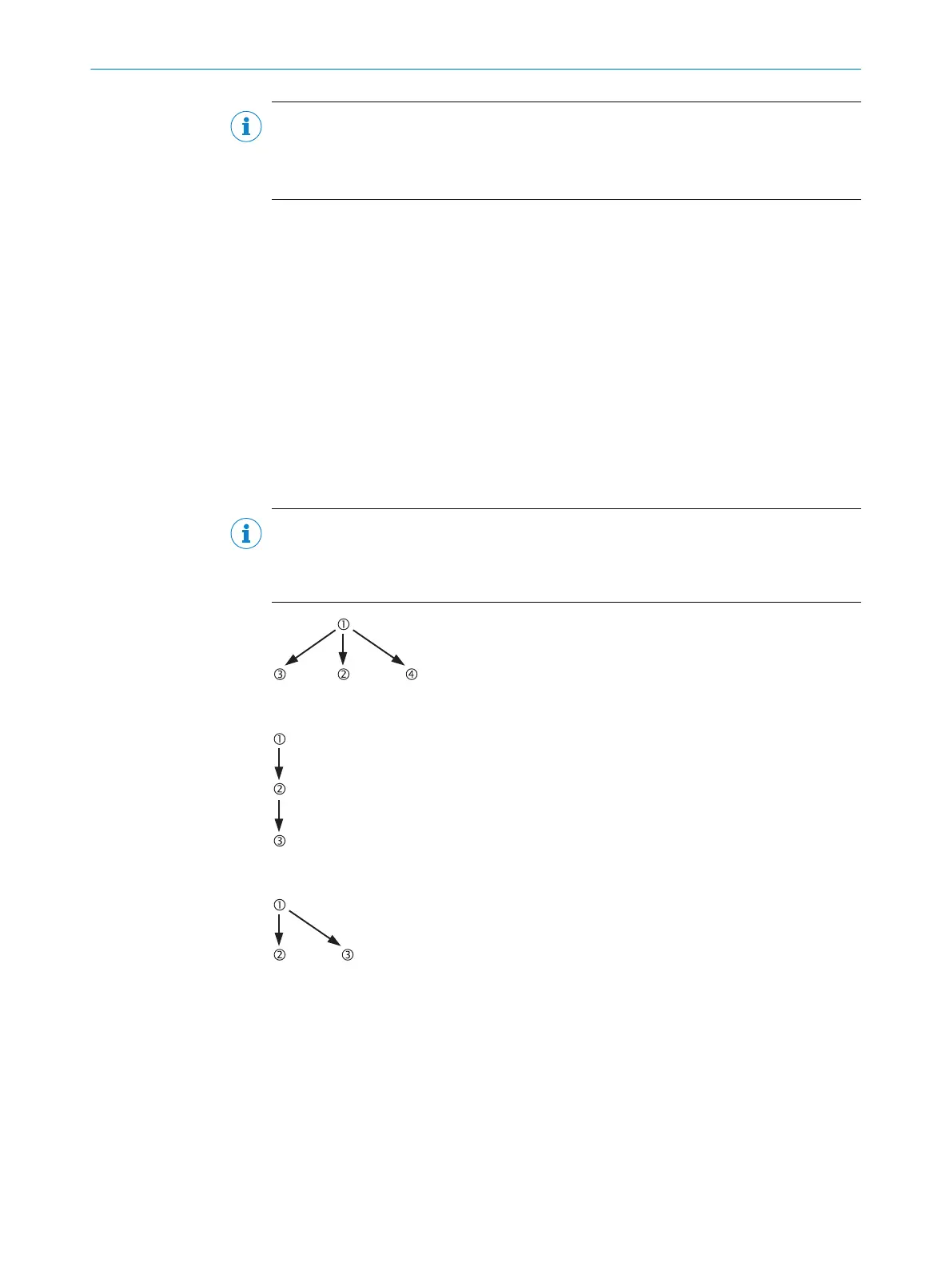NOTE
•
Usin
g multiple sampling you can increase the availability of a system.
•
The multiple sampling can be configured in the CDS. A specific multiple sampling
value can be set for each monitoring case.
Further topics
•
"R
esponse times", page 115
7.11.5 Checking the monitoring case switching
To check the switching between monitoring cases, configure a series of monitoring
c
ases. Either an arbitrary sequence, a unique sequence, or two alternative sequences
can be defined.
•
Arbitrary sequence: It is allowed to switch from one monitoring case to any other
defined monitoring case.
•
Unique sequence: It is only allowed to switch from a monitoring case to another
specifically defined monitoring case.
•
Alternative sequence: It is allowed to switch from a monitoring case to one of two
specifically defined monitoring cases.
NOTE
Use t
he monitoring case switching check as an additional check on the control. For
example, to detect deviations of a vehicle from a corridor, or deviations of a system
from the prescribed production process.
Figure 67: Schematic representation of monitoring case switching - arbitrary sequence
Figure 68: Schematic representation of monitoring case switching - unique sequence
Figure 69: Schematic representation of monitoring case switching - alternative sequence
7.11.6 Park/standby mode
Overview
If
, in mobile applications, vehicles are not moved for a time (e.g., for battery charging),
the OSSDs can be switched to the OFF state and the laser on the device can be
switched off. In this way the power consumption of the device is reduced.
In this way you also prevent the safety laser scanners from dazzling each other and
entering an error condition.
CONFIGURATION 7
8014170/ZA23/2019-11-14 | SICK O P E R A T I N G I N S T R U C T I O N S | S300 Mini
91
Subject to change without notice
