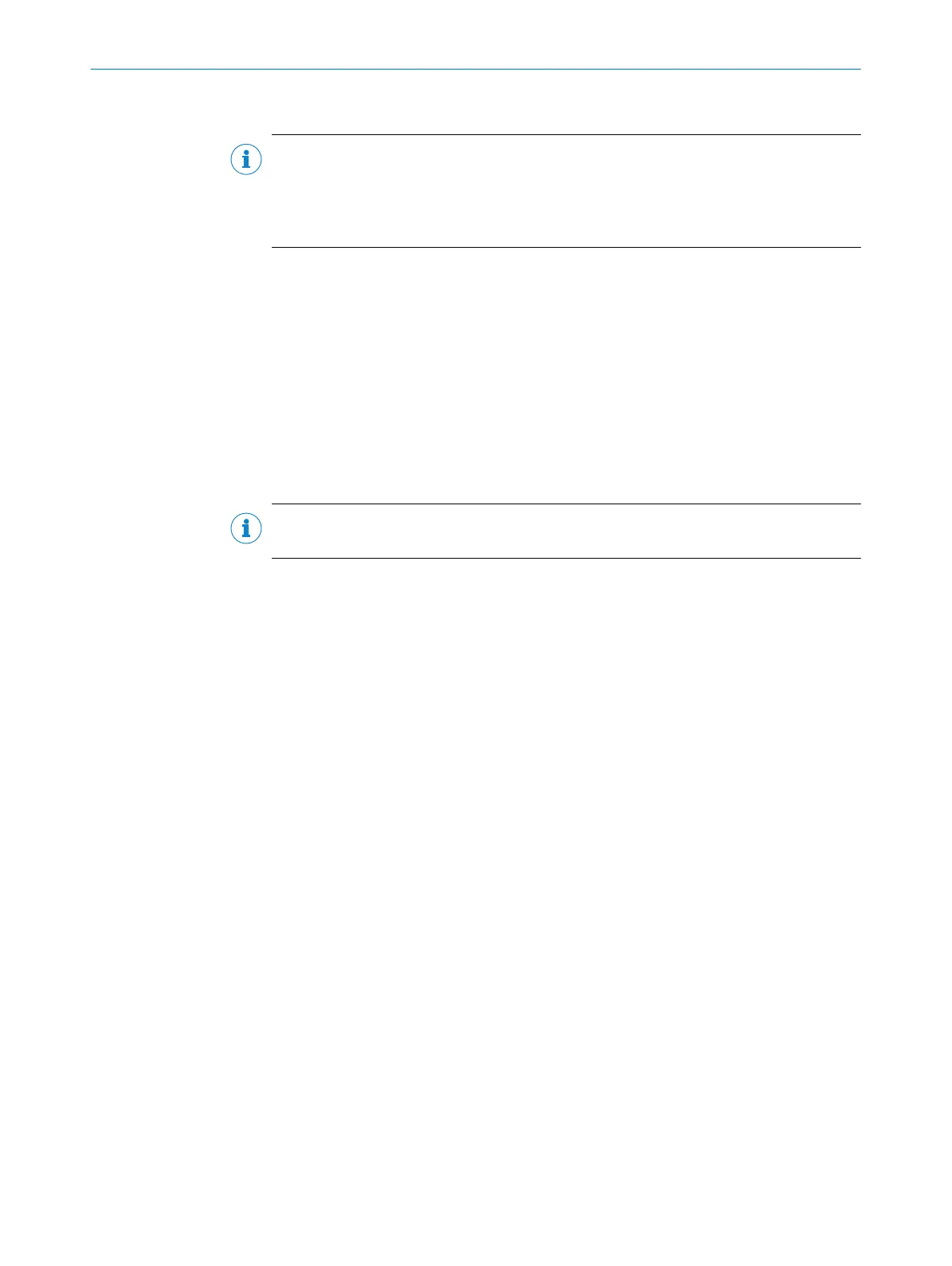The function can be implemented using either the park mode or the standby mode.
NOTE
In an E
FI system with the S300 Mini Remote, the S300 Mini Remote uses the OSSDs
on another safety laser scanner. The OSSDs on this safety laser scanner switch to the
OFF state as soon as the S300 Mini Remote or the other safety laser scanner is
switched to the park/standby mode.
Park mode
T
o switch to the park mode, configure a monitoring case for which the park mode is
defined in the CDS.
The device needs the response time resulting from the configuration to switch from the
park mode to another monitoring case.
Standby mode
T
o switch to the standby mode, one universal I/O connection on the S300 Mini Stan‐
dard must be configured as a standby input.
The S300 Mini Remote can be switched to the standby mode via EFI.
NOTE
The standby mode does not take up a monitoring case.
Further topics
•
"U
niversal I/O connections", page 78
•
"EFI status information and control commands", page 118
7 C
ONFIGURATION
92
O P E R A T I N G I N S T R U C T I O N S | S300 Mini 8014170/ZA23/2019-11-14 | SICK
Subject to change without notice