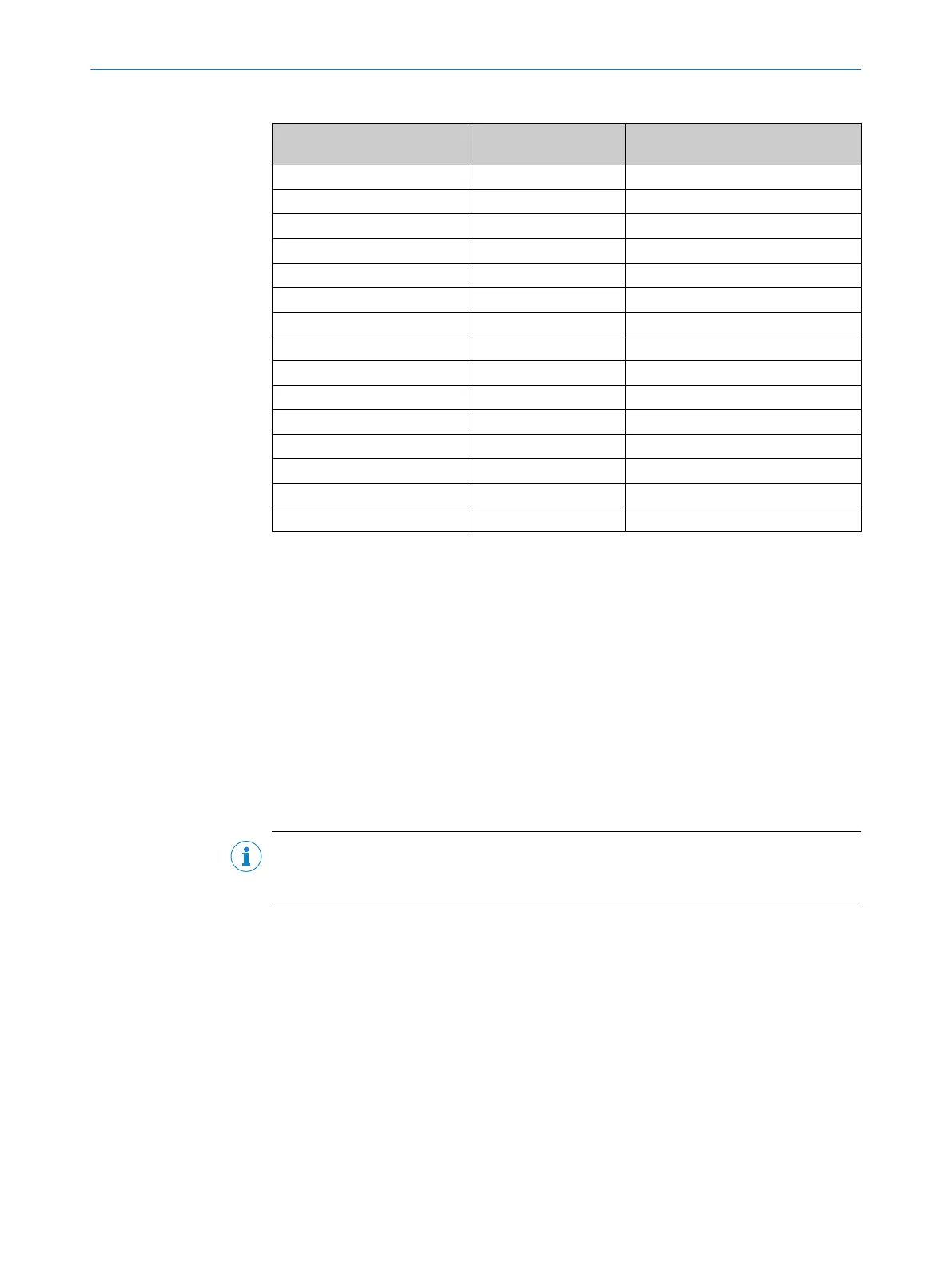Table 30: Supplements for multiple sampling
Multiple sampling Supplement Basic response time and supple‐
ment
2 times (default) 0 ms 80 ms
3 times 40 ms 120 ms
4 times 80 ms 160 ms
5 times 120 ms 200 ms
6 times 160 ms 240 ms
7 times 200 ms 280 ms
8 times 240 ms 320 ms
9 times 280 ms 360 ms
10 times 320 ms 400 ms
11 times 360 ms 440 ms
12 times 400 ms 480 ms
13 times 440 ms 520 ms
14 times 480 ms 560 ms
15 times 520 ms 600 ms
16 times 560 ms 640 ms
External OSSDs of the S300 Mini Remote
If t
he OSSDs on another device are used via the EFI interface as external switching out‐
puts (for example those on an S3000 Expert), the response time will increase by
20 ms.
Further topics
•
"Basic response time", page 73
12.4 Timing behavior of the OSSDs
The safety laser scanner tests the OSSDs immediately after switch on and then at regu‐
lar int
ervals. For this purpose the device briefly switches off both OSSDs (for 300 µs)
and checks whether the OSSDs switch to the OFF state during this time.
NOTE
T
he controller must not respond to this test pulse. It must not shut down the machine
due to the test pulse.
12 TECHNICAL DATA
116
O P E R A T I N G I N S T R U C T I O N S | S300 Mini 8014170/ZA23/2019-11-14 | SICK
Subject to change without notice