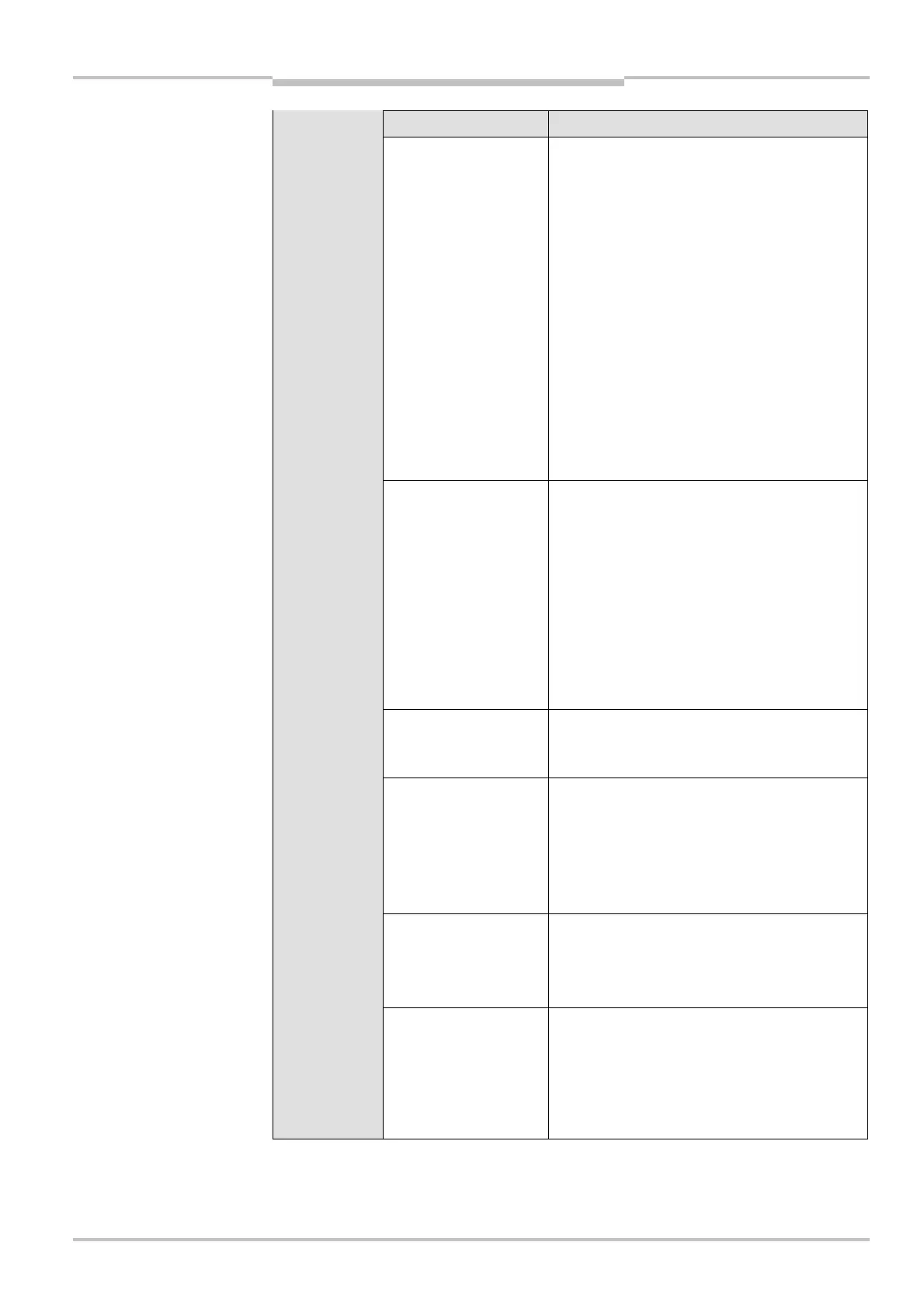Operating instructions Chapter 11
S3000
8009942/WK81/2012-11-28 © SICK AG • Industrial Safety Systems • Germany • All rights reserved 137
Subject to change without notice
Diagnostics
Display Possible cause Rectification of the error
Waiting for valid input
signals
The indication extinguishes automatically if
an input signal is present that corresponds
to the configured evaluation type (1-of-<n or
complementary).
If the display does not go off:
Check the wiring.
Check the control signals for correct
switching behavior.
Check, if velocity ranges are used for
monitoring case switching, whether the EFI
status information Speed valid is
transferred (see Tab. 43 on page 158).
Check the system configuration with the aid
of the CDS. Transfer the corrected
configuration to the S3000 again.
Waiting for configura-
tion or configuration
not completed
The display goes off automatically once the
configuration has been successfully
transferred.
If the display does not go off:
Check the system configuration with the aid
of the CDS. Transfer the corrected
configuration to the S3000 again.
Check whether the configuration saved in
the system plug is compatible with the
S3000 (see 10.3 on page 129).
Waiting for restart of
the device
Switch off the voltage supply for the S3000
for at least 2 seconds and then switch it
back on.
or
Error of the external
device monitoring
(EDM)
Check whether the contactors are working
correctly or if they are wired incorrectly and
rectify any error.
Additionally, when is displayed: Switch
off the device and wait at least 3 seconds,
then switch back on the power supply.
Error in the control
switch for restart or
reset
Check the functionality of the control switch.
The button may be defective or stuck.
Check the wiring of the control switch for
short-circuit to 24 V.
Velocity tolerance ex-
ceeded: The difference
between the velocities
measured by the in-
cremental encoders is
too large.
Check the incremental encoders.
Check the configuration of the incremental
encoder inputs with the aid of the CDS.
