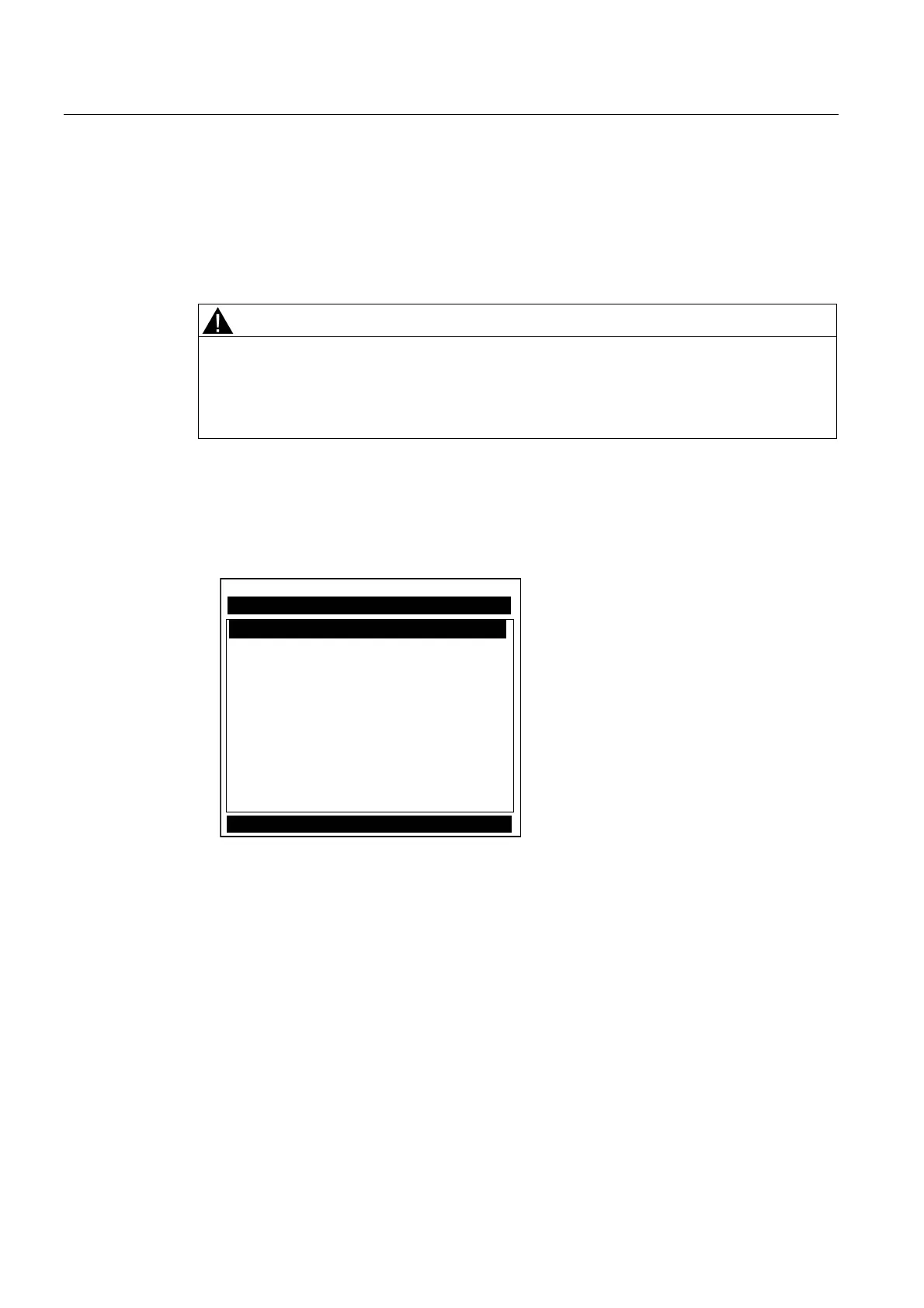Functions
7.5 Analog Out Setup
FUS1010 IP65 NEMA 4X & IP66 NEMA 7
116 Operating Instructions, 01/2013, A5E02951520-AC
Io Output Functions
The Io analog output is a self-powered, isolated 4-20mA DC signal that varies linearly in
relation to a selected data function.
4-20mA outputs also provide a fault indication by dropping to 2mA if assigned to flow rate
and under fault conditions.
CAUTION
Avoid Power Loop
Connecting the Io current output to a power loop will damage the device and may result in
injury to user.
Do not connect to a powered loop.
Assigning a function to the current output:
1. From the [Dual Path Flow] menu scroll to [I/O Data Control].
2. Press <Right Arrow] to highlight the [Analog Out Setup] menu.
,2'DWD&RQWURO
6LHPHQV 'XDO3DWK>@3DWK
$VVLJQ'DWDWR$QDORJ2XWSXWV
$QDORJ2XW6HWXS
5HOD\6HWXS
$QDORJ,QS6HWXS
3. Press <Right Arrow> twice to access the [Io1] option list.
4. Move the cursor to the desired data function by pressing <Up/Down Arrow>.
