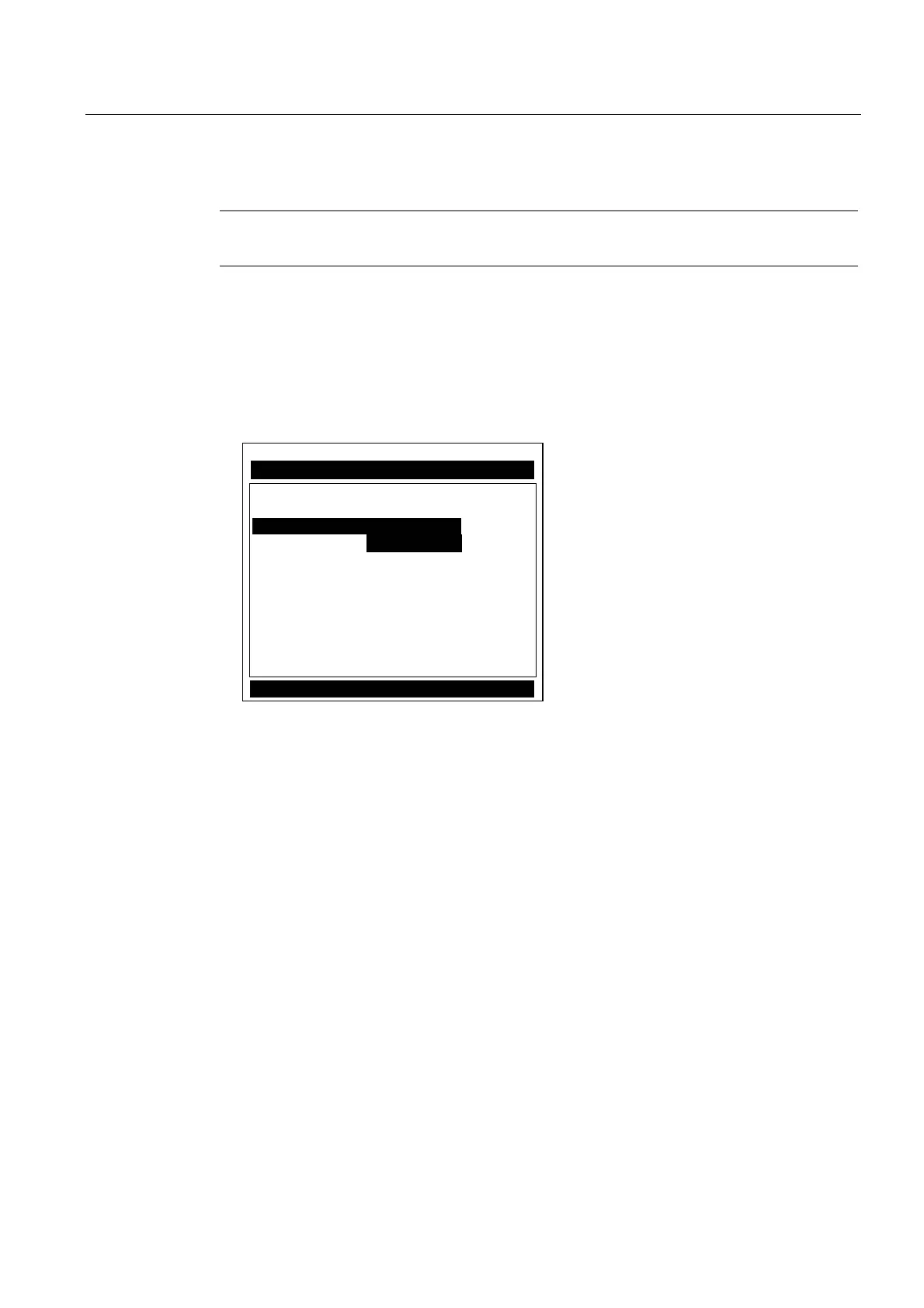Functions
7.12 Analog Output Trim
FUS1010 IP65 NEMA 4X & IP66 NEMA 7
Operating Instructions, 01/2013, A5E02951520-AC
135
Voltage Output Trim (Vo1 & Vo2)
Note
Can b
e trimmed to within .0025 V of nominal.
To calibrate a voltage output:
1. Set up a multimeter to read volts, then connect it to the supply and return terminals of the
voltage output under test.
2. Move the highlight to the port to be tested by pressing the <Up/Down Arrow>. Then press
the<Right Arrow> and then press <Down Arrow> to move the cursor to [Trim @ 2V].
$QDORJ2XW7ULP
6LHPHQV 'XDO3DWK>@3DWK
7ULP9ROWRXWSXW
7ULP,R 2SHUDWH
7ULP,R
2SHUDWH
7ULP9R !2SHUDWH
7ULP9R 7ULP#9
7ULP3JHQ 2SHUDWH
7ULP3JHQ 2SHUDWH
3. Press <ENTER>. This triggers a 2.00 Volts pop-up window. The multimeter should now
be reading 2.00 Volts.
4. If the multimeter reading does not match, use the numeric keys to type in the voltage
reading.
5. Press <ENTER> to register setting. This adjusts the flow meter’s DAC (digital-to-analog
converter) so that a 2.00 Volts output corresponds with 2.00 Volts on the multimeter.
6. Re-check the multimeter to make sure that it is now reading 2.00 Volts.
