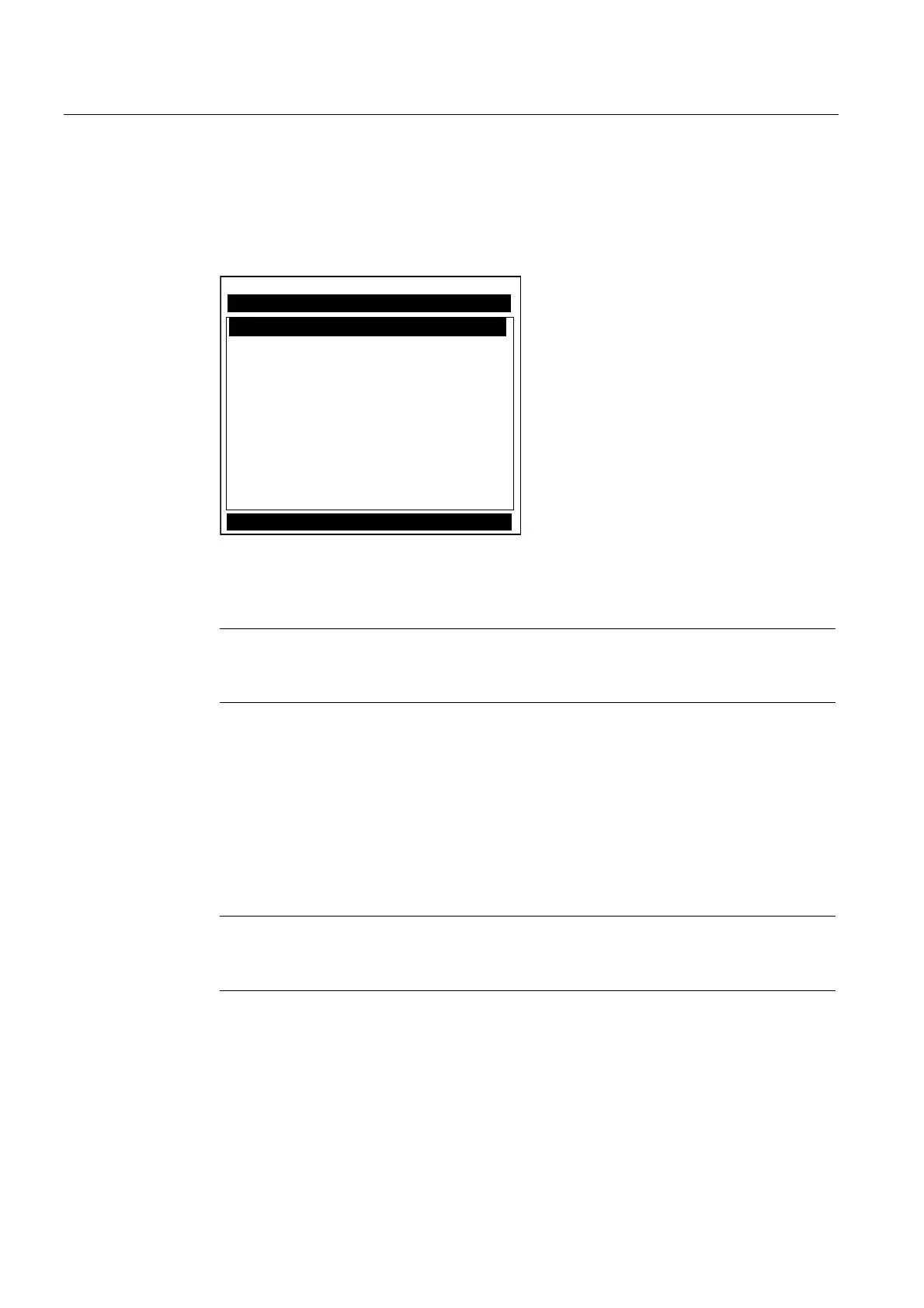Functions
7.14 Reflexor
FUS1010 IP65 NEMA 4X & IP66 NEMA 7
144 Operating Instructions, 01/2013, A5E02951520-AC
Installing Reflexor Operating Mode
1. From the [Meter Type] menu press the <Right Arrow>, select the desired channel setup
and press <ENTER>.
2. Press the <Right Arrow>, scroll to [Reflexor] and press <ENTER>.
&KDQ)ORZ
6LHPHQV &KDQQHO>@$%&
&KDQQHO6LWH6HWXS
&KDQQHO !5HIOH[RU
&KDQQHO
&ODPSRQ
3. At the [Channel Setup] menu press the <Right Arrow>.
4. Scroll down to [Create/Name Site] and create a site or use a previous Saved Site setup
by highlighting [Recall Site].
Note
If a previous Saved Site is recalled, and the same sensor and location is used, then no
other installation steps are required.
5. Press the <Left Arrow> and scroll to [Pipe Data] and enter the required pipe data.
Sensor Selection
1. From [Pipe Data] scroll to the [Install Sensor] menu and press the <Right Arrow>.
2. At [Sensor Model], press the <Right Arrow> and select the proper group of sensors that
match the mounted sensor set. For all 191N, select 190.
3. At [Sensors Size], select the proper size of sensor mounted. For all 191N, select 191.
Note
If the Flow Volume and Time units are not set to the default units of Gallons per Minute,
then it is recommended to change those units now by use of the [Flow/Total Units] menu.
