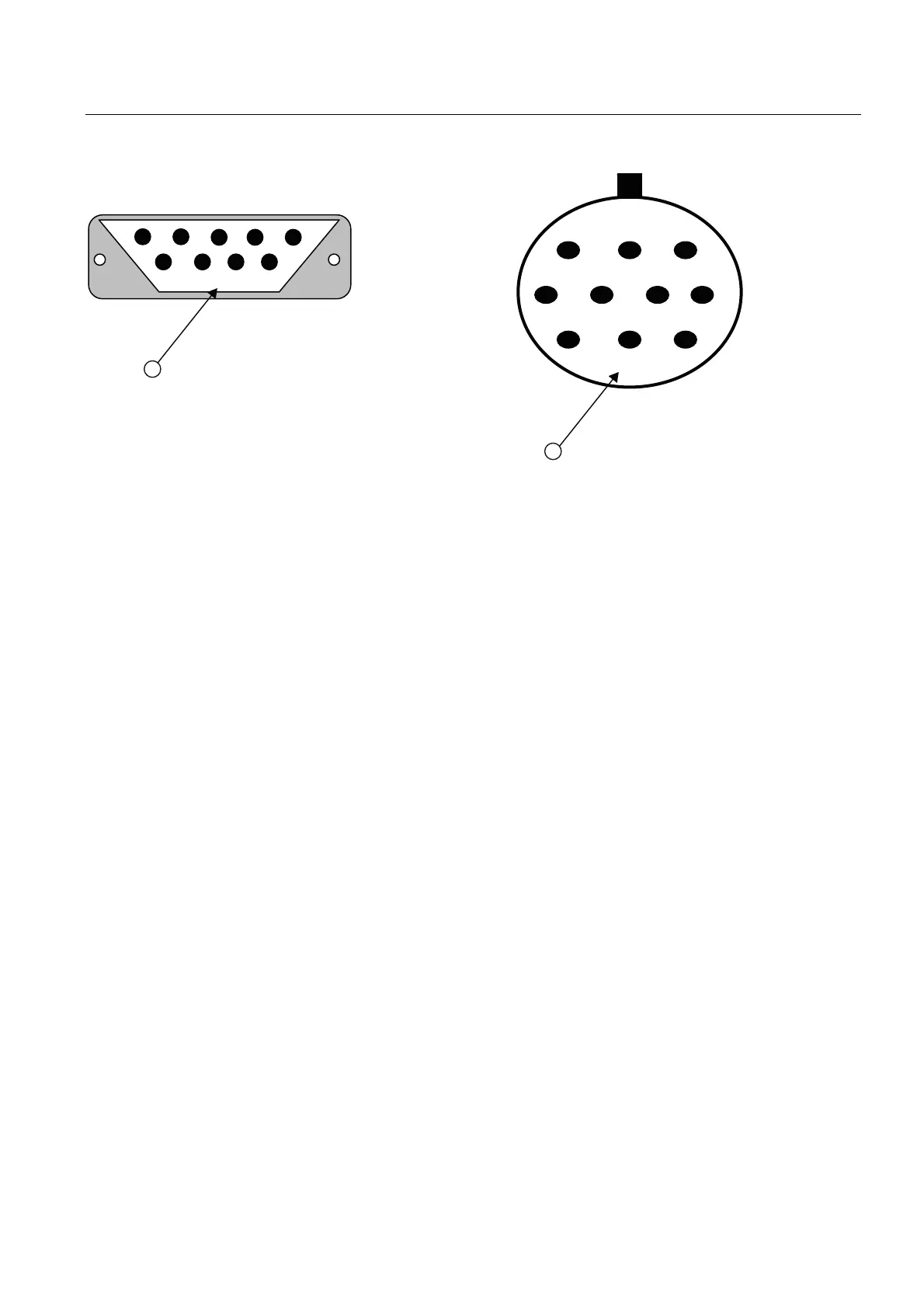Appendix
A.3 RS-232 Connection
FUS1010 IP65 NEMA 4X & IP66 NEMA 7
Operating Instructions, 01/2013, A5E02951520-AC
205
1
5
6 9
H A B
G K J C
F E D
① PC DB-9 Connector
1010P/990P Connector
(Wiring Side View)
② 1010WP/WDP Connector
(Wiring Side View)
Communicating with SITRANS F 1010 Systems via the RS-232 Interface
The following sections assume that you are familiar with the basics of using Windows
95/98/NT/2000/XP based communications program. All PC computers provide at least one
serial port using either a 9-pin or 25-pin D-type connector. The port designation can be either
COM 1 or COM 2. Usually, when a computer includes two serial ports, COM 1 will be the 9-
pin connector and COM 2 will be the 25-pin connector. However, port designations can vary
from manufacturer to manufacturer, so you will have to positively identify the COM port you
wish to use for the flow meter interface. Connect the cable between the flow meter and your
PC using the 25-pin, 9-pin or USB to RS-232 adapter connector, depending upon the port’s
architecture.
