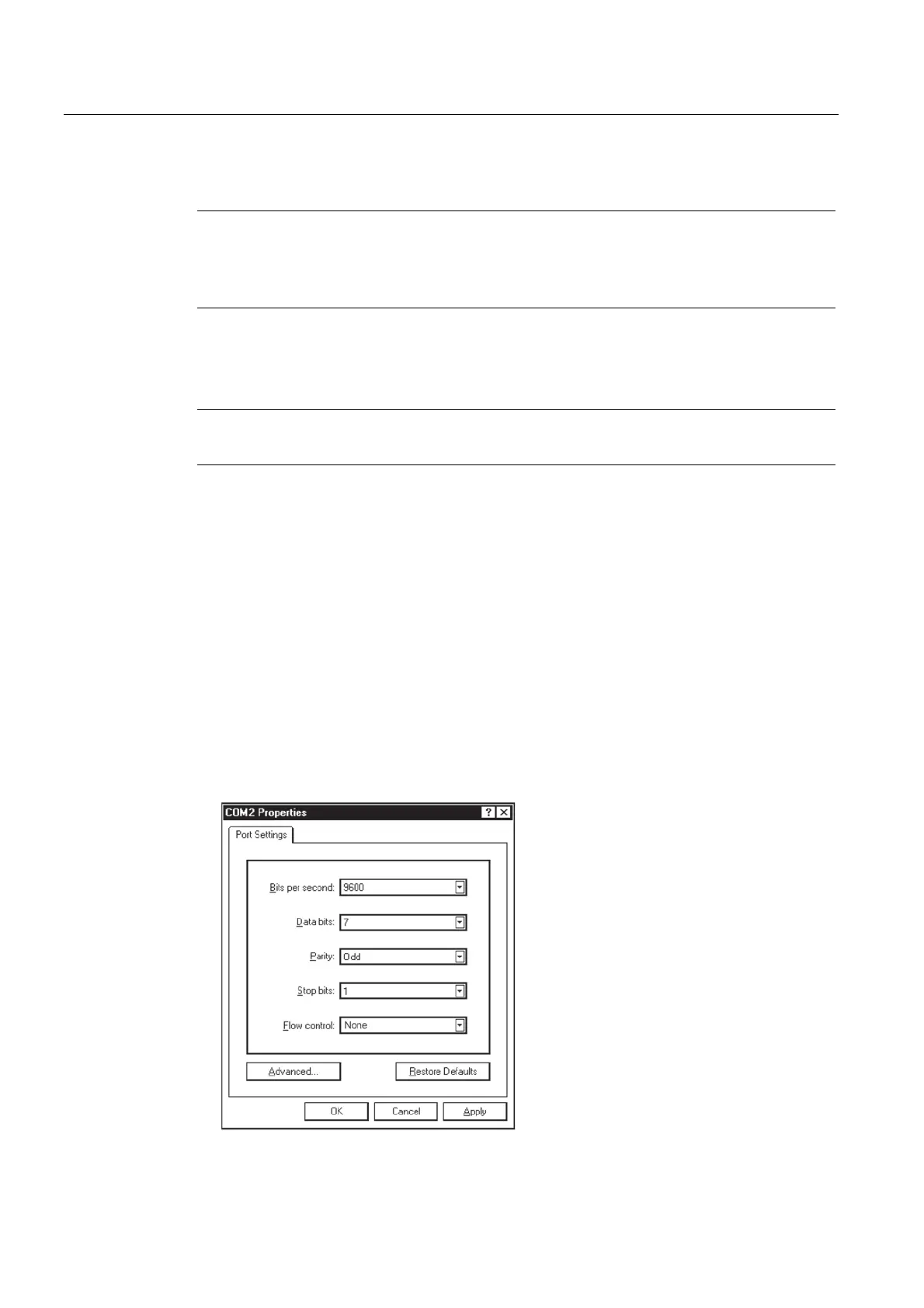Appendix
A.3 RS-232 Connection
FUS1010 IP65 NEMA 4X & IP66 NEMA 7
206 Operating Instructions, 01/2013, A5E02951520-AC
How to use the Windows HyperTerminal Program
Note
Si-Ware
If you want to use the Si-Ware program instead of HyperTerminal, download the program at
[http://s13.me/ns/cv] and follow the setup instructions.
Windows provides a communication program called HyperTerminal, which is ideal for
interfacing your computer with the flow meter. The following typical example explains how to
set up HyperTerminal.
Note
Dep
ending upon the Windows applications being used this setup procedure may vary.
1. From the Windows desktop, left-click on the [START] button.
2. Holding down the left mouse button, move the highlight up to [Programs], then across to
[Accessories]. Slide the highlight down to [HyperTerminal], then release the left mouse
button.
3. Within the HyperTerminal window, move the mouse pointer down to [Hyperterm.exe] and
then double-click the left mouse button.
4. This selects the [Connection Description] dialog box. Enter a name for your connection
(e.g., 1010N). You can optionally select an icon for this connection by clicking on one of
the icons displayed in the scrolling frame at the bottom of the window. Click [OK].
5. This selects the [Phone Number] dialog box. Move the cursor to the arrow at the right of
the [Connect Using] field. Left click on the arrow to expand the field and then move the
highlight down to [Direct to Com 1 (or 2)] depending on the port connected to the
interface cable. Click [OK] to select the [Com 1 (or 2) Properties] Dialog box. Set up your
RS-232 parameters as shown in the example below. Left-click on the [OK] button.
