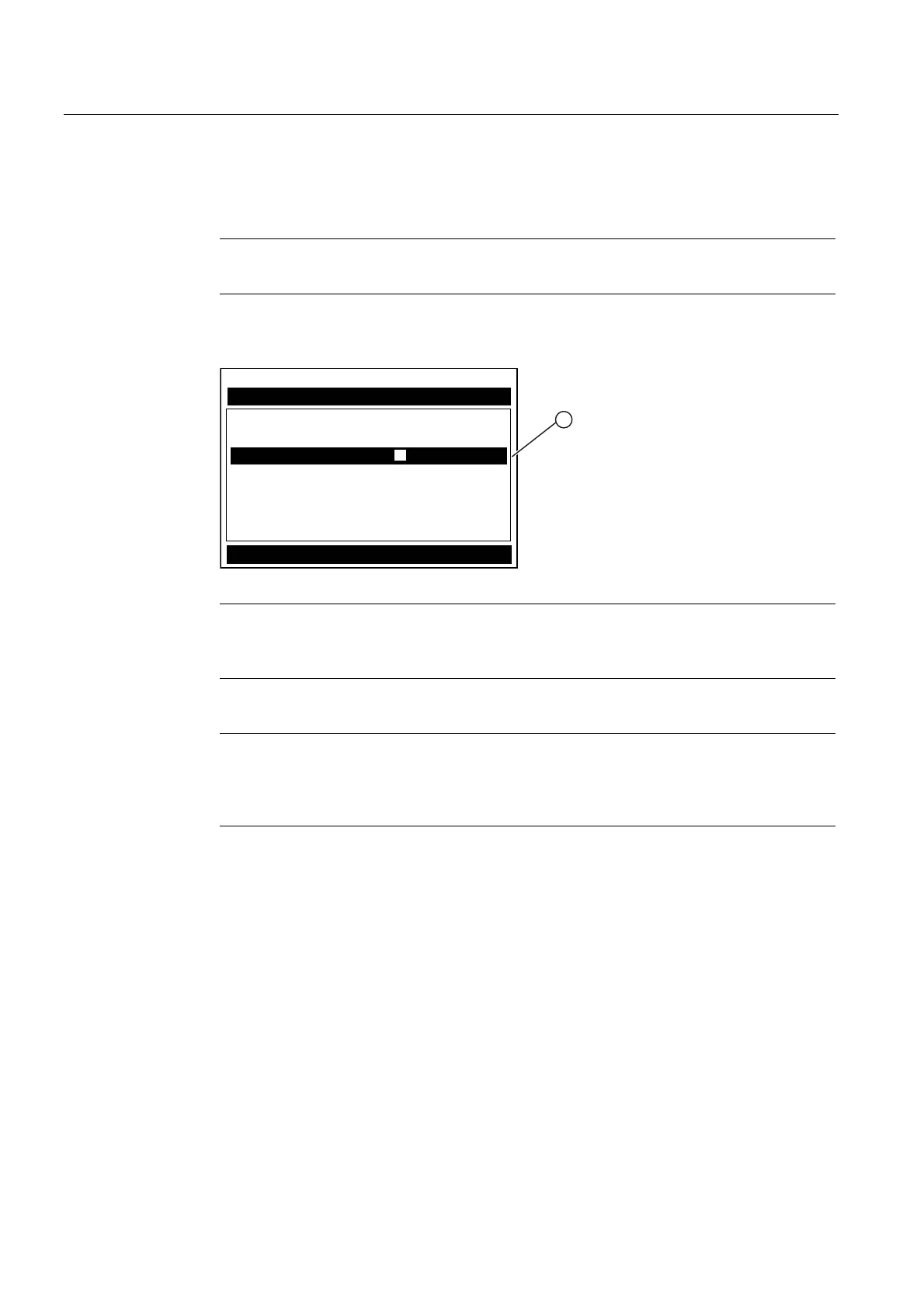Connecting
5.4 Programming the Transmitter
FUS1010 IP65 NEMA 4X & IP66 NEMA 7
50 Operating Instructions, 01/2013, A5E02951520-AC
Create a Site
1. At the [Channel Setup] menu press the <Right Arrow>.
Note
Before proceeding make sure that English or Metric units have been selected.
2. Press the <Down Arrow> to select the [Create/Name Site] and enter a Site name.
3. Press <Right Arrow> to create Site name (e.g., ABC).
6LHPHQV &KDQQHO>@&KDQQHO
5LJKW$UURZ(QWHU&UHDWHVDQHZ6LWH
&KDQQHO6HWXS
5HFDOO6LWH6HWXS1RVLWHV
&KDQQHO(QDEOH 1R
6LWH6HFXULW\ 2II
'HOHWH6LWH6HWXS1RVLWHV
6DYHQDPH6LWH
&UHDWH1DPH6LWH"
① Insert desired name (8 characters max.)
Note
To select letters: Press <Right Arrow> to cursor and then press <Up/Down Arrows> to
select letters. Press <ENTER> when done.
4. Press <Left Arrow> and return to the [Channel Setup] menu.
Note
After site configuration procedures that follow are complete the newly created site must
be saved again to retain the new site data. Refer to the Save/Rename Site procedure
below.
