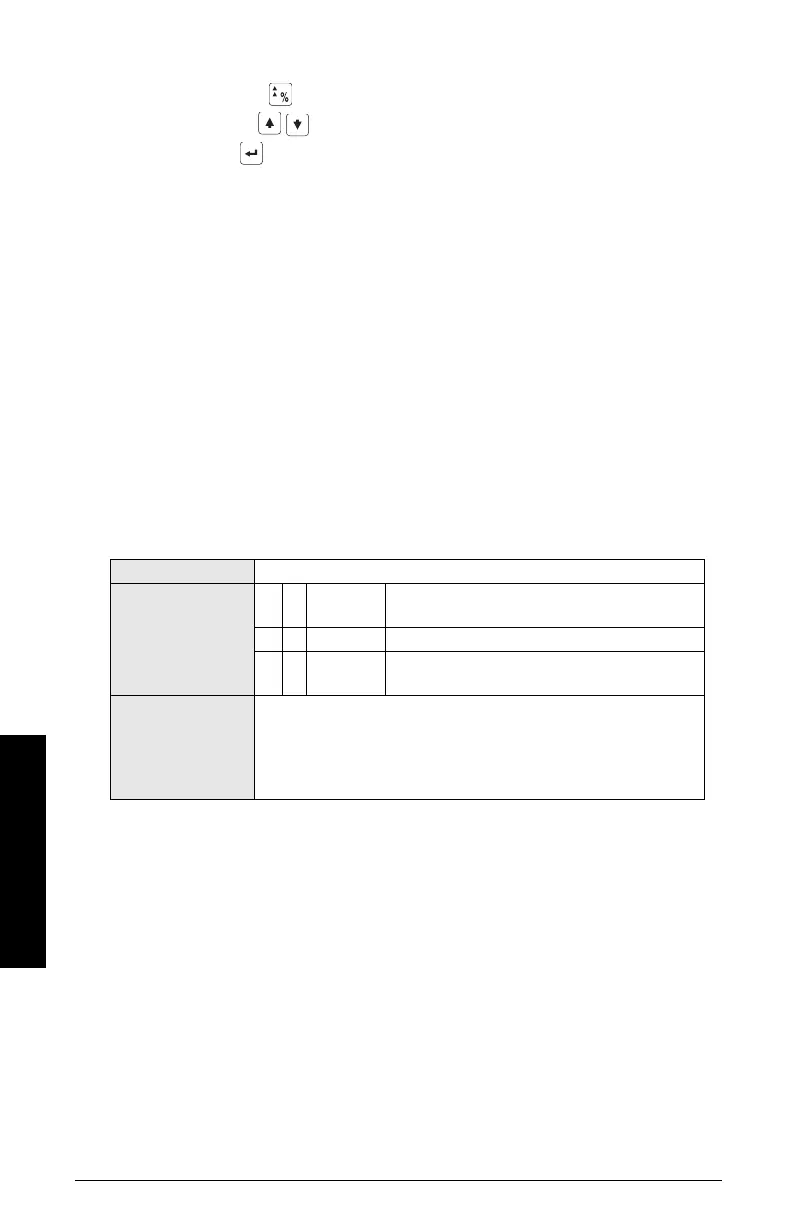Page 132 MultiRanger 100/200 – INSTRUCTION MANUAL 7ML19981FB05
mmmmm
Parameters
Selecting HI, LO, or HOLd
1. Press FUNCTION to display the Auxiliary Function symbol.
2. Press ARROWS
to scroll to the desired option.
3. Press ENTER to set the value.
Entering a Measurement
To enter a specific Failsafe Material Level within -50 to 150% of Span (P007), in Units
(P005).
Relay reaction
The way in which relay programming reacts to the failsafe level depends on P129 Relay
Failsafe (page 140). By default:
• Alarm relays have P129 = OFF and so react to the Failsafe Material Level.
• Control relays have P129 = dE and so de-energize the relay when the unit enters
Failsafe mode regardless of the Failsafe Material Level.
P072 Failsafe Level Advance
Sets the speed the MultiRanger advances to and returns from the Failsafe Material Level.
Relays (P100 to P119)
The MultiRanger has three or six relays (or digital outputs) used to control devices and
alarms. While the number of devices is limited by the relays, all control functions are
accessible through software and each parameter is indexed to the three or six relays.
See the
Relay
section on page 40.
Preset Applications (P100)
The MultiRanger makes standard applications easier to program by providing an
extensive list of presets.
Primary Index Level
Values
1 * Restricted
Advances to/from Failsafe Material Level as set by
P003, P700 and P701.
2 Immediate Failsafe Material Level assumed right away
3Fast Back
Failsafe Level Advance is restricted, return is
immediate
Related
• P003 Maximum Process Speed
• P070 Failsafe Timer
• P071 Failsafe Material Level
• P700 Max Fill rate
• P701 Max Empty rate
