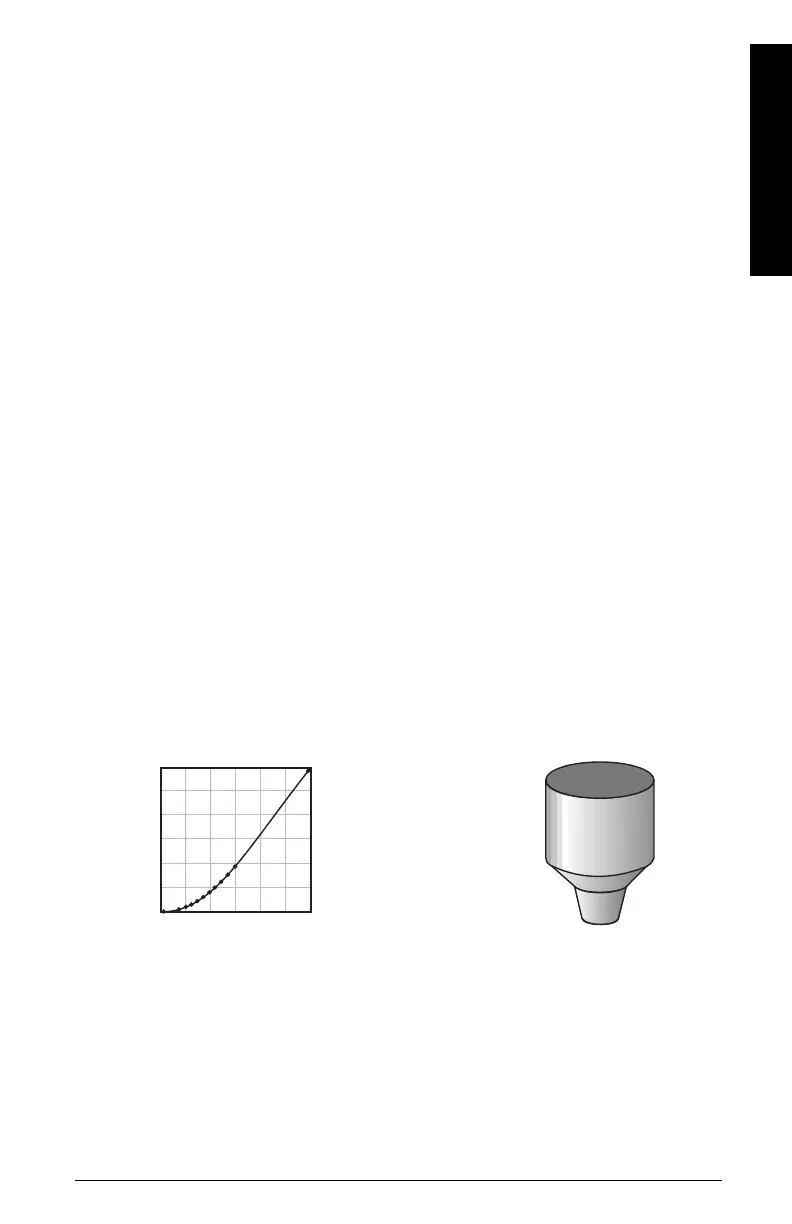7ML19981FB05 MultiRanger 100/200 – INSTRUCTION MANUAL Page 227
mmmmm
Appendix B: Tech Reference
Scanning
MultiRanger 100/200
When echo processing is complete (if more than 1 vessel is monitored) the scanning relay
changes state to supply the transmit pulse to the other transducer after the Scan Delay
(P727).
Scan Delay is automatically set by Maximum Process Speed (P003). When high speed
scanning is required (sometimes the case for equipment position monitoring), the Scan
Delay may be reduced. Reduce the Scan Delay only as required, otherwise premature
scanning relay fatigue could occur.
MultiRanger 200
When two transducers are connected and configured in a dual point unit, the
MultiRanger will scan each in turn via the scanner relay. When a single point
MultiRanger is programmed for differential or average level Operation (P001 = 4 or 5), two
transducers of the same type must be used.
Volume Calculation [MR 200]
Please note that the Volume Calculation feature is only available on the MultiRanger 200.
The unit provides a variety of volume calculation features (P050 to P055).
If the vessel does not match any of the eight preset Tank Shape calculations, a Universal
Volume calculation may be used. Use the level/volume graph or chart provided by the
vessel fabricator (or create one based on the vessel dimensions). Based on the graph,
choose the Universal Volume calculation, and select the level vs. volume breakpoints to
be entered (32 max). Generally, the more breakpoints entered, the greater the accuracy.
Universal, Linear (P050 = 9)
This volume calculation creates a piece-wise linear approximation of the level/volume
curve. This option provides best results if the curve has sharp angles joining relatively
linear sections.
Enter a Level Breakpoint at each point where the level/volume curve bends sharply (2
minimum).
For combination curves (mostly linear but include one or more arcs), enter numerous
breakpoints along the arc, for best volume calculation accuracy.
