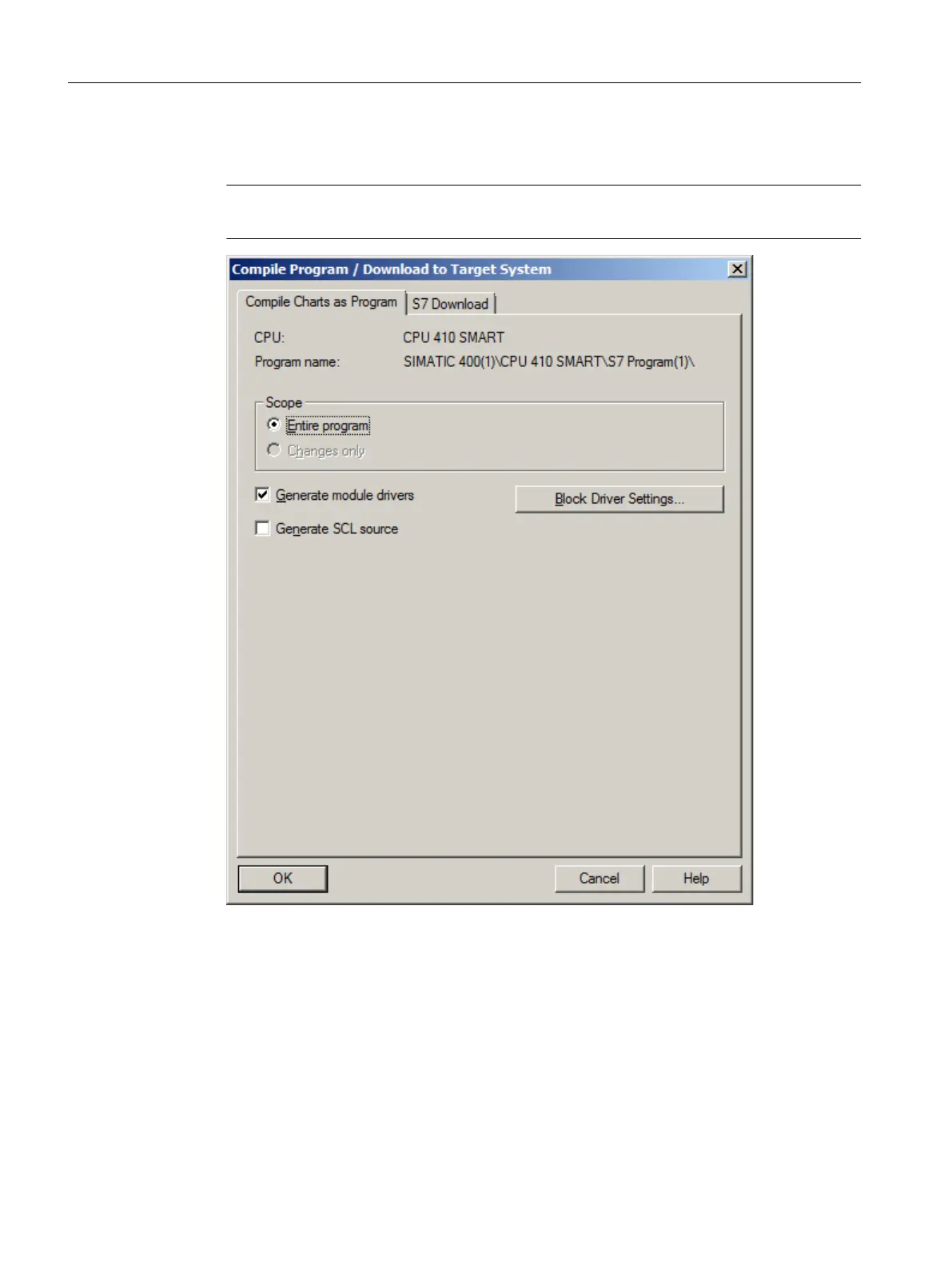6. Activate the "Generate module drivers" check box.
This option generates the module drivers for the signal-processing blocks.
Note
You can remove empty runtime groups by selecting Edit > Delete Empty Runtime Groups.
7. Click "OK" to apply your settings.
The dialog box closes and the message "Remember that if you download later (...), the
blocks will be deleted on the CPU" opens.
8. Click "OK".
9. Check the settings of the following check boxes in the lower area of the "Compile and
Download Objects" dialog box:
– Compile only: deactivated
– Do not load if compilation error is detected: activated
Compiling, downloading and testing the charts
8.2 Procedure
PCS 7 SMART Getting Started - Part 1 (V9.0 with APL)
132 Getting Started, 12/2017, A5E42181435-AA
