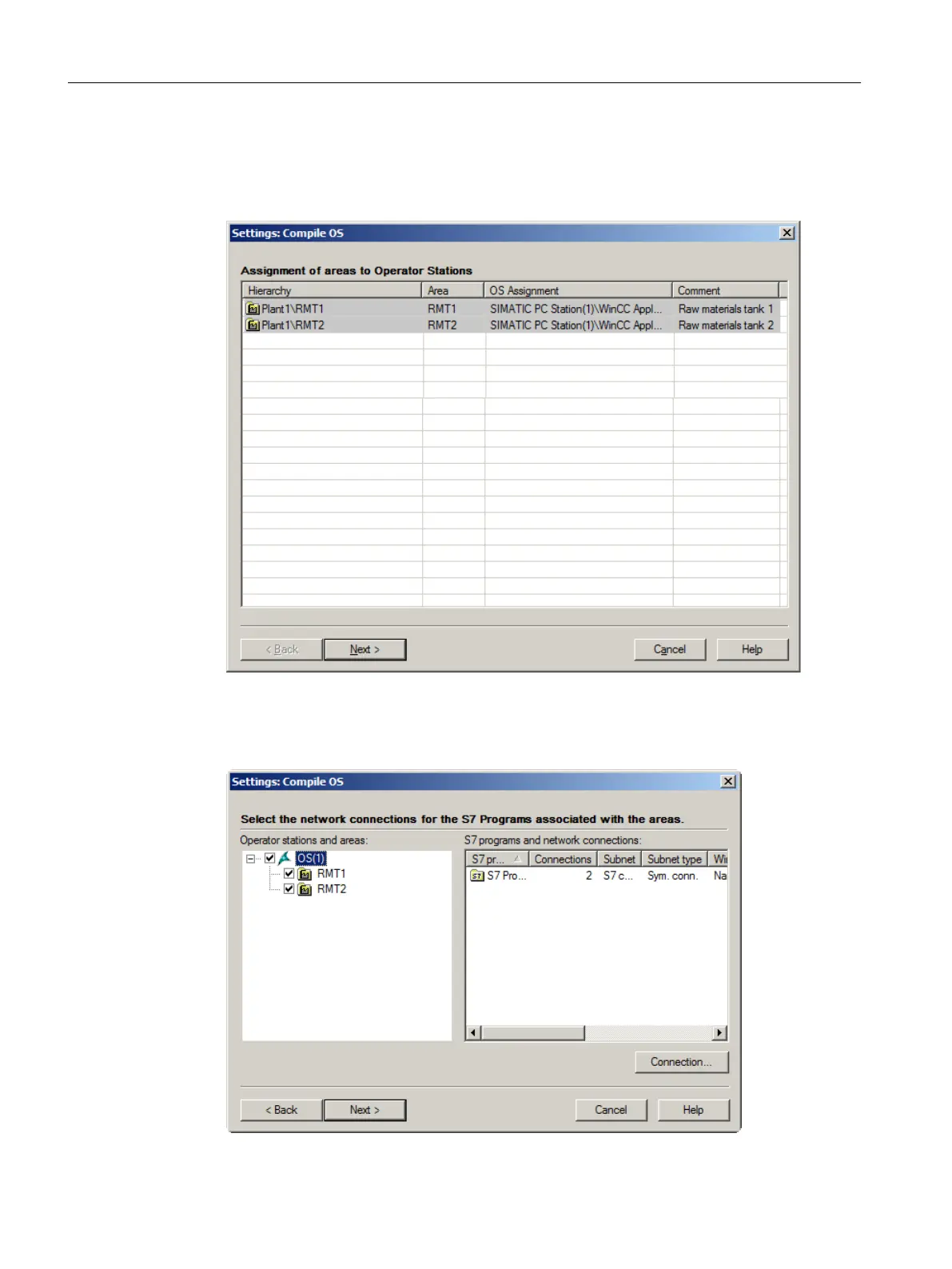9. Select the "OS(1)" object and click "Edit".
The "Which areas do you want to assign to the operator station OS(1)?" dialog box opens,
with the existing "RMT1" plant unit and the new "RMT2" plant unit displayed in the list. Both
are automatically assigned to the OS(1).
10.Click "Next >".
The "Select the network connections for the S7 Programs associated with the areas" dialog
box opens. Both OS areas are shown in the left pane and the network connection that you
have created in NetPro is shown in the right pane.
Performing the additional task
11.4 Compile and download the changes
PCS 7 SMART Getting Started - Part 1 (V9.0 with APL)
192 Getting Started, 12/2017, A5E42181435-AA