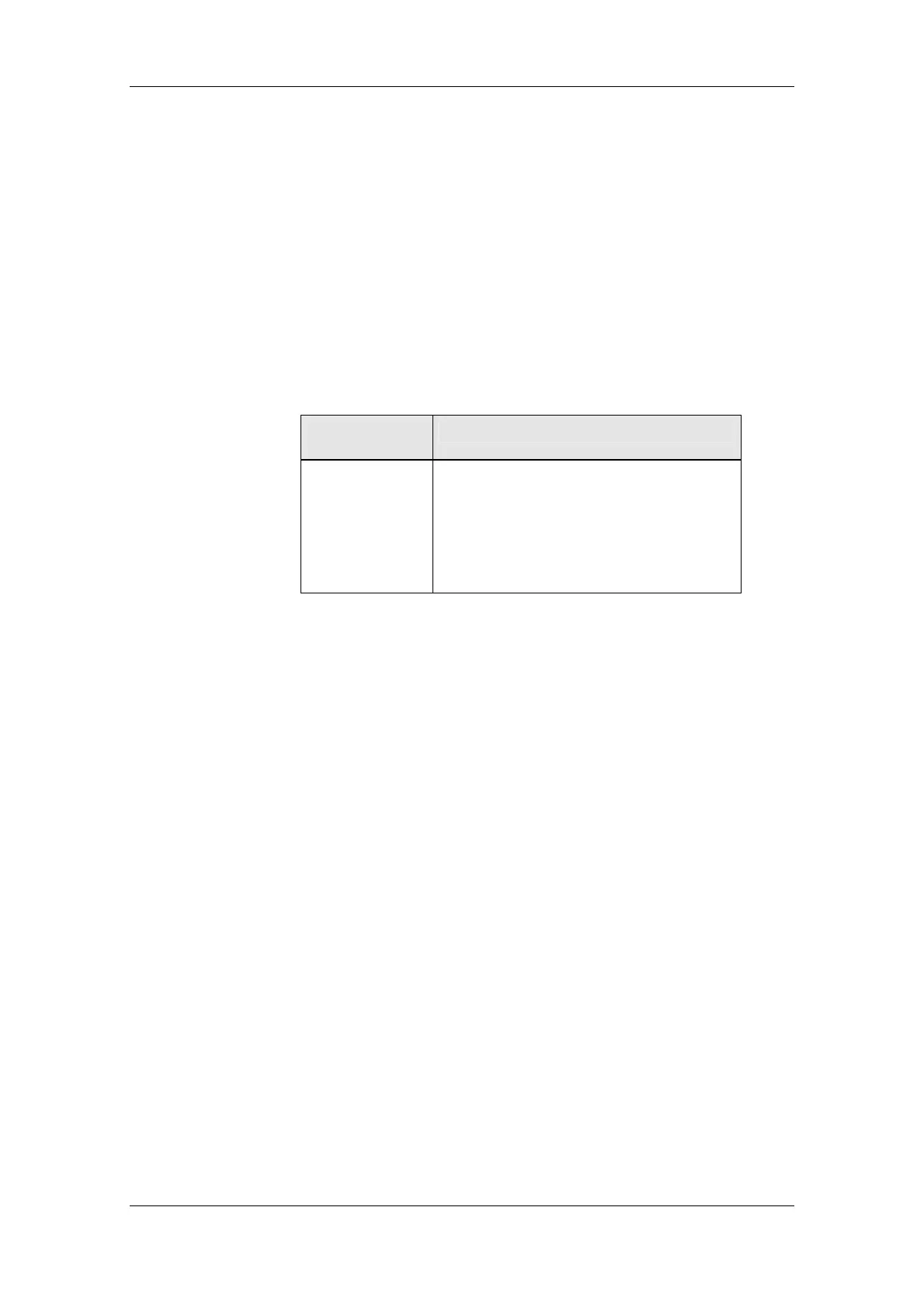Parameterization 03.2010
6SE7087-6QX70 (Version AL) Siemens AG
5-4 Compendium Motion Control SIMOVERT MASTERDRIVES
In principle, parameters are firmly assigned to the menus. However, the
"User parameters" menu has a special status. Parameters assigned to
this menu are not fixed, but can be changed. You are thus able to put
together the parameters required for your application in this menu and
structure them according to your needs.
The parameters to be included in the "User parameters" menu are
selected in parameter P360 (Select UserParam). This parameter is
indexed and permits the input of 100 parameter numbers. The
sequence in which the parameter numbers are entered also determines
the sequence in which they appear in the "User parameters" menu. If
parameters with parameter numbers greater than 999 are to be
included in the menu, they have to be input in the usual notation for the
OP1S (replacing letters by figures).
Parameterization
of P360
Contained in "User parameters" menu:
P360.1 = 053
P360.2 = 060
P360.3 = 462
P360.4 = 464
P360.5 = 235
P360.6 = 240
P360.7 = 2306
P053 Parameter access (always contained)
P060 Menu select (always contained)
P462 Accel Time
P464 Decel Time
P235 n-Reg Gain1
P240 n-Reg Time
U306 Timer5 Time_s
Table 5-2 Example: Parameterizing a user menu
In order to prevent undesired parameterization of the units and to
protect your know-how stored in the parameterization, it is possible to
restrict access to the parameters by defining your own passwords with
the parameters:
♦ P358 key and
♦ P359 lock.
If P358 and P359 do not have the same parameterization, only the
"User parameters" and the "Fixed settings" menus can be selected in
parameter P60 (Menu selection). This means that only the enabled
parameters in the "User parameters" menu and the parameters of the
"Fixed settings" menu are accessible to the operator. These restrictions
are canceled again only if P358 and P359 are given the same
parameter setting.
You should proceed in the following manner when using the lock and
key mechanism:
1. Adopt key parameter P358 in the "User parameters" menu
(P360.x = 358).
2. Program the lock parameter P359 in both parameter indices with
your specific password.
3. Change over to the "User parameters" menu.
User parameters
Example:
Lock and key
