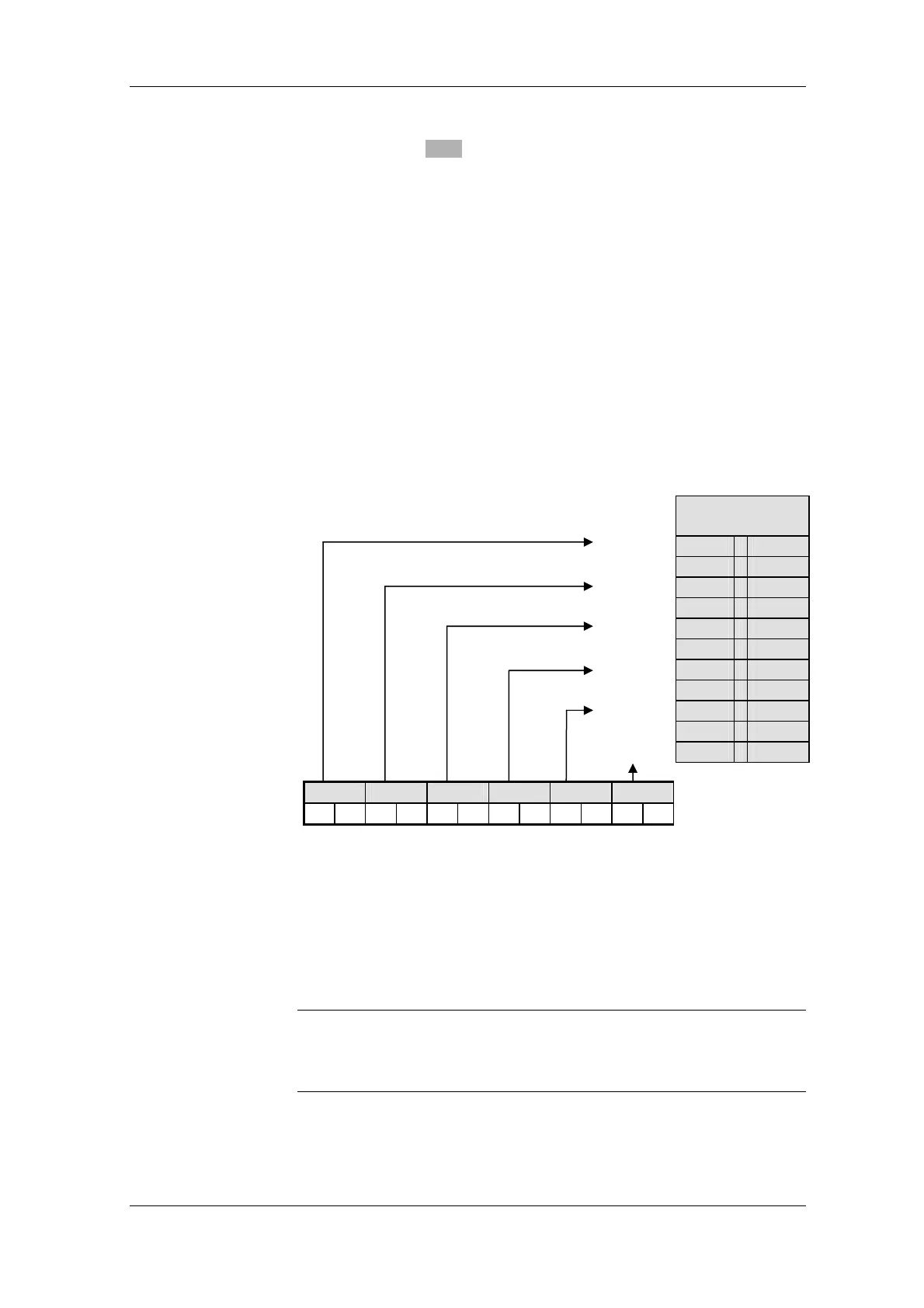Communication / PROFIBUS 09.2008
6SE7087-6QX70 (Version AK) Siemens AG
8.2-130 Compendium Motion Control SIMOVERT MASTERDRIVES
Parameter P711 / P696 = 1
The useful data (PPO) received from the DP master via the cyclical
standard channel MSCY_C1 are entered in the diagnostics buffer.
PPO type = 1
Four words, PKW part plus control word 1 (STW1) and the main setpoint
(HSW), are received. The PKW part is placed, beginning with the PKE, in
parameter r732.9; STW1 and also the HSW are placed from parameter
r732.13 onwards (high part at the least significant address).
In the following example, a WRITE request from the DP master is shown
with the value "3002" in parameter P443.
The control word is specified with 9C7E
Hex
in the DP master and
2000
Hex
is specified as the setpoint.
The values in r732 are displayed in Motorola format, i.e. high-byte and
low-byte are shown interchanged in relation to what is displayed in the
other parameters.
Display on the
PMU
(r732.9) PKE’ BB 71
(r732.10) IND’ 00 01
(r732.11) PWE1’ 00 00
(r732.12) PWE2’ 02 30
(r732.13) STW’ 7E 9C
(r732.14) HSW’ 00 20
PKE IND PWE1 PWE2 STW HSW Specified by master
71 BB 01 00 00 00 30 02 9C 7E 20 00 e.g. S5 or S7
In order to visualize the received process data (PZD), parameter r733
can also be used. In parameter r733, all process data are displayed
normally, i.e. in Intel format, in the same way as they are used in the
MASTERDRIVES.
The PKW interface cannot be visualized by means of parameter r738
and r739.
The index ranges used in parameters r733, r738 and r739 are shown in
the function diagrams in the appendix.
In the examples and in the following tables, information with an
apostrophe (e.g. PKE') means that, with these values, the high-byte and
the low-byte are swapped round in relation to the original value, as for
example in the programmable controller.
Example 1
Visualization
parameter r733
NOTE
