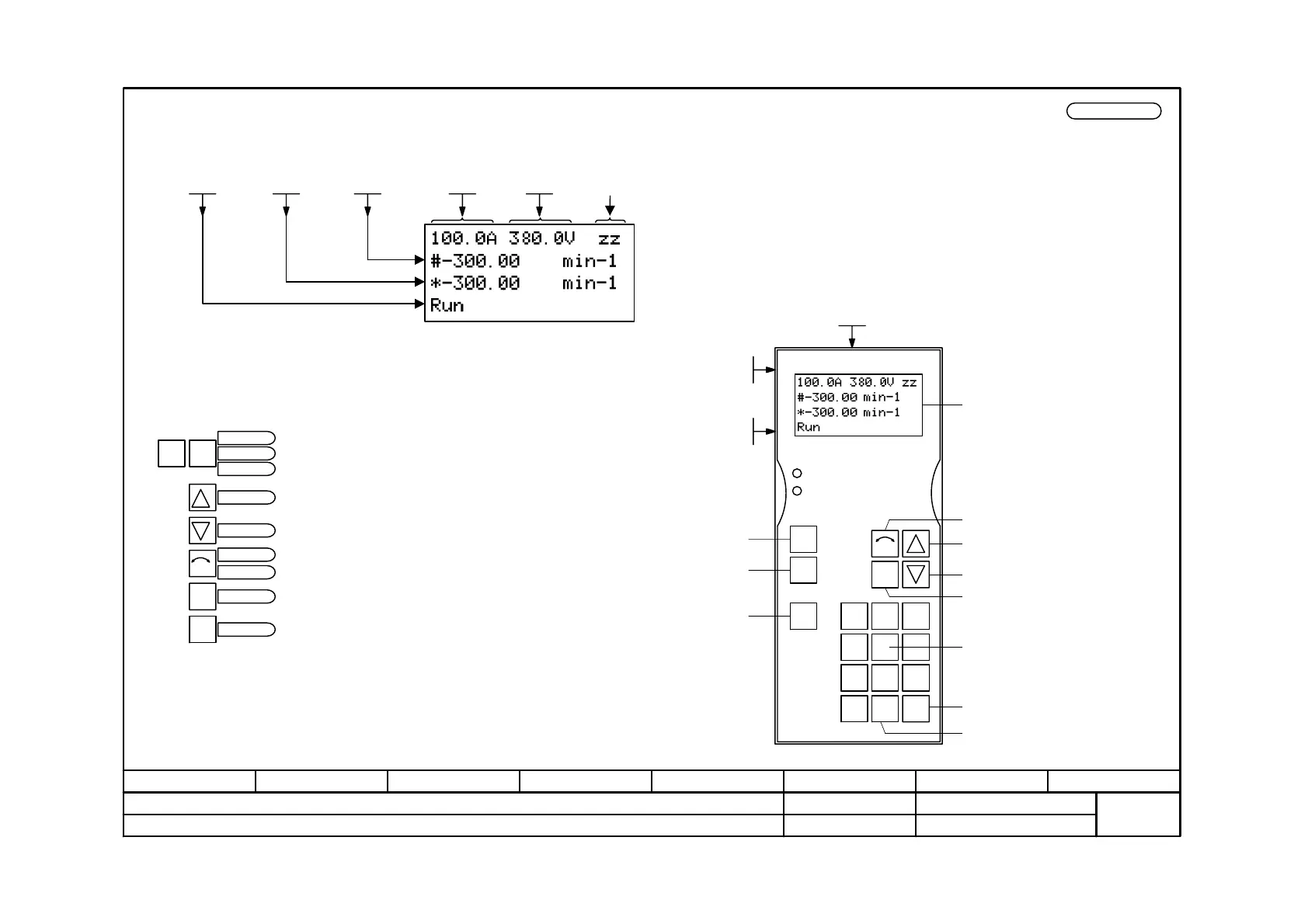Function diagram
87654321
fp_mc_060_e.vsd
OP1S
MASTERDRIVES MC
12.08.04
Operating display
- 60 -
V2.5
Reset+/-0
321
654
987Jog
0
I
P
Fault
Run
LCD (4 lines x 16 characters)
ON key
- A maximum of 6 characters (value + unit) are available for the
display in P049.01 and P049.02 respectively.
- The 2nd line (P049.03) is for the display of actual values.
- The 3rd line (P049.04) is for the display of setpoints.
Only setting parameters can be entered here.
The control commands are transferred via word 1 in the USS protocol.
0I
Reset
Jog
Active node
(= bus address)
Connection to control word. See [180.3]
For operation and BICO wiring of OP1S please see Chapter 5.4.3.
0: Deutsch
1: English
2: Español
3: Français
4: Italiano
OFF key
Inching key
Lower key
Raise key
Reversing key
Key for toggling between control levels
Reset key
Sign key
0 to 9: number keys
OP OperDisp
2nd line (actual)
0 ... 3999
P049.03 (230)
OP OperDisp
3rd line (set)
0 ... 3999
P049.04 (229)
OP OperDisp
4th line
0 ... 3999
P049.05 (1)
OP OperDisp
1st line left
0 ... 3999
P049.01 (4)
OP OperDisp
1st line right
0 ... 3999
P049.02 (6)
B2100 ON/OFF1 from OP1S
B2101 OFF2 from OP1S
B2102 OFF3 from OP1S
B2113 Raise MOP from OP1S
B2114 Lower MOP from OP1S
B2111 Positive direction of rotation from OP1S
B2107 Acknowledgement from OP1S
B2108 Inching from OP1S
B2112 Negative direction of rotation from OP1S
Bit 2 = 1
xxx xxxx xxxx x1xx
P053 Parameter Access
OP Backlight
P361
n959.16 = 4
Language
P050