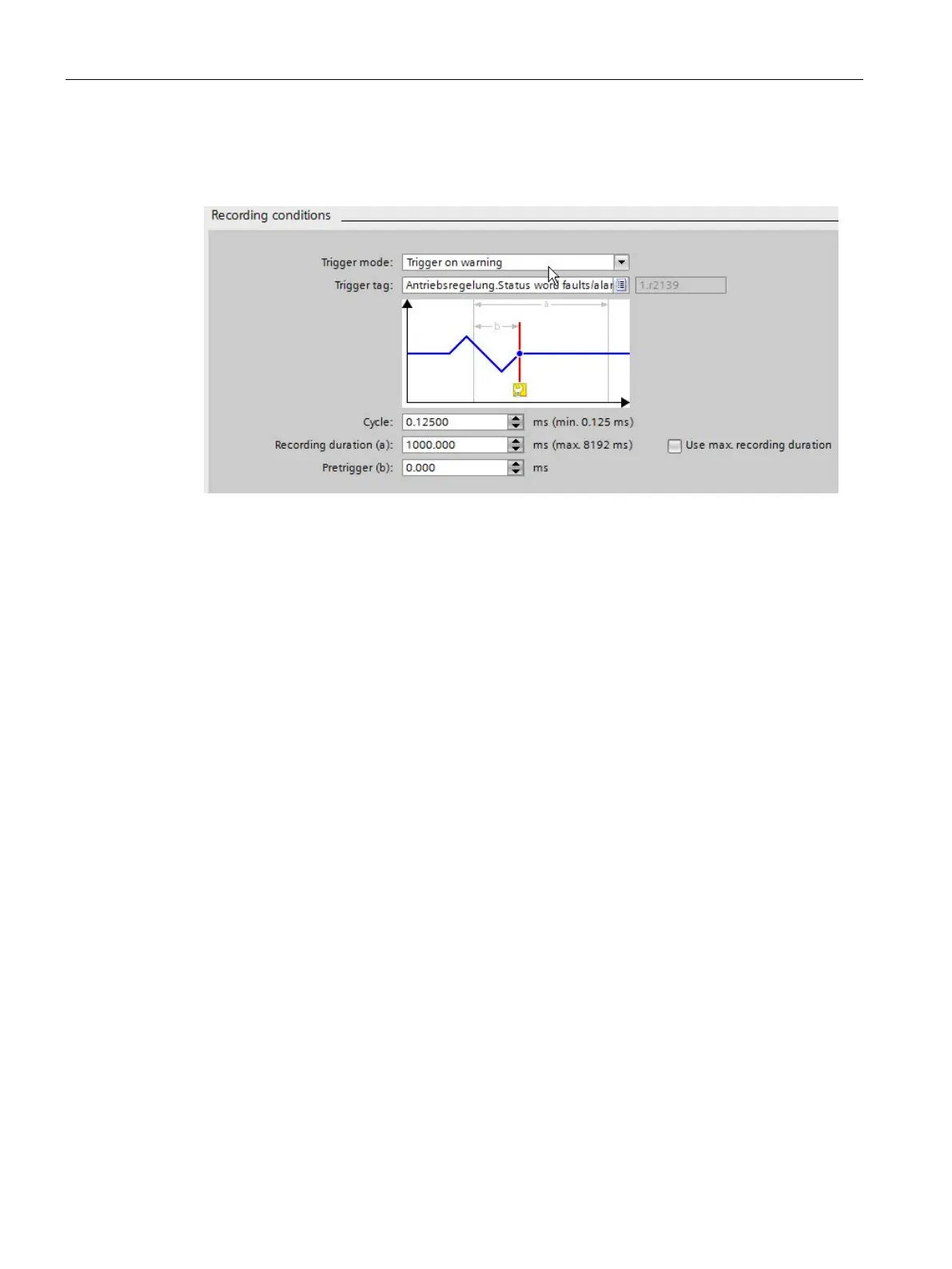Diagnostics
5.3 Diagnostics via Startdrive
Commissioning with Startdrive
342 Commissioning Manual, 11/2017, 6SL3097-4AA10-0BP1
Configuring recording conditions
Select the required trigger condition in the "trigger mode" field in the drop-down list.
Figure 5-7 Configuring trace recording conditions
Configuring the recording conditions depends on the selected trigger condition:
Trigger condition: Start recording immediately
1. Enter the recording time under "Recording duration". The maximum possible recording
duration is displayed to the right.
Should you wish to set the maximum recording time, activate the option "Use max.
recording duration".
2. Enter a recording cycle under "Cycle" The possible cycle settings depend on the number
of signals.
