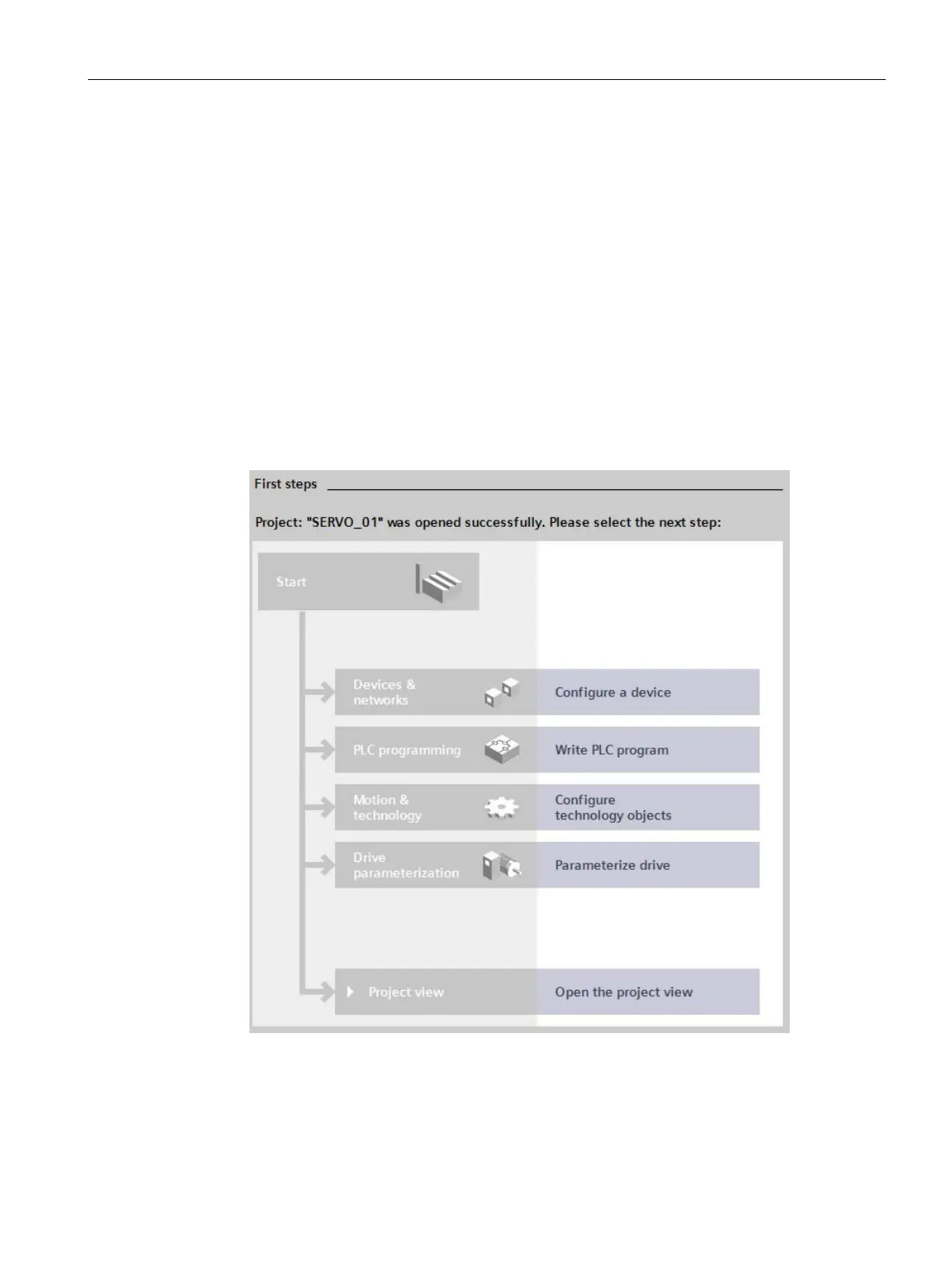Commissioning
4.4 Creating a project offline in Startdrive
Commissioning with Startdrive
Commissioning Manual, 11/2017, 6SL3097-4AA10-0BP1
83
2. Enter the project data here:
– Project name:
Startdrive automatically counts each new project.
– Path:
The simpler the archive path for the project, the faster the project can be loaded.
– Author:
The login code for the person entering the data is preassigned.
– Comment:
You can store brief project information here.
3. Click "Create" to save basic project data.
The new project is created and simultaneously opened. Possible next steps are displayed
in the detailed view.
Figure 4-2 Getting Started
