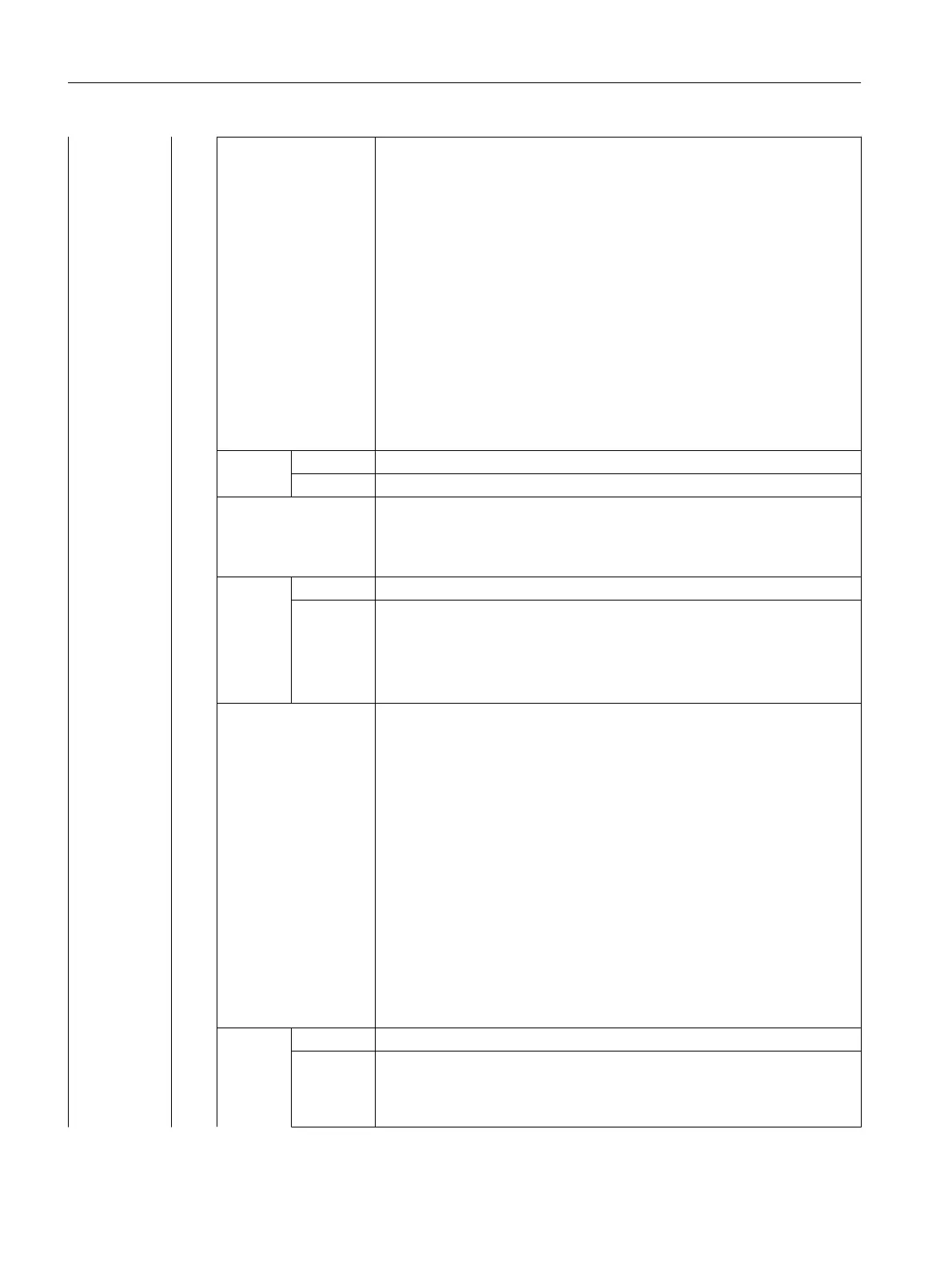KM Freely scrolling in the mask (SlGfwScrollArea), if the virtual keyboard is to
be displayed for MultiTouch, can be influenced as follows:
● In the mask definition line with mask attribute "KM" (KeyboardMode)
Example:
//M(MyMTMask/"MultiTouch Mask"/////KM1)
● As global setting for all Run MyScreens masks in the easyscreen.ini
Example:
[GENERAL]
DefaultVirtualKeyboardMode=1
Note:
If, when configuring the masks, the mask attribute KM is explicitly set, then
this has a higher priority than the global setting in easyscreen.ini.
(See also Chapter SmartOperation and MultiTouch operation (Page 45))
KM1 Free scrolling active (default)
KM0 Free scrolling inactive
PG Alignment and appearance of the window title in conjunction with PNG im‐
ages (only effective in the editor!)
Example:
//M(MyPg1SampleMask/"My PG1 Sample Mask"/////PG1)
PG0 (Default)
PG1 Alignment and appearance of the window title in conjunction with PNG im‐
ages
Path specification (on the far left), mask name (on the right)
The display of the long text is no longer possible in this mode. Alternatively,
you can work with tooltips.
MA Automatic adjustment of the field height for MultiTouch operation (Mutli‐
Touch Adjustment)
If required, the adjusment for a MultiTouch operator panel includes the nec‐
essary enlargement to the so-called minimum usable size (width, height) of
the fields (exceptions: progress bar, animated GIF, CustomWidget) and the
line spacing.
The MultiTouch adjustment can be made
● Globally for all Run MyScreens masks in the easyscreen.ini, e.g.
[GENERAL]
DefaultMultiTouchAdjustmentLevel=1
● Or mask-specifically in the mask definition line with the mask property
"MA" in order to overwrite the global setting in easyscreen.ini, e.g.
//M(MyMTMask/"MultiTouch Mask"/////MA1)
If the mask attribute MA is set explicitly in the mask configuration, then this
has a higher priority than the global setting in easyscreen.ini.
(See also Chapter SmartOperation and MultiTouch operation (Page 45))
MA0 There is no adjustment
MA1 Only those fields are adjusted for which no spacing from the top and/or field
height/width has been configured – i.e. the fields that use default positions
and therefore for which Run MyScreens calculates the spacing from the top
and/or field height/width. (Default)
Dialogs
4.1 Structure and elements of a dialog
SINUMERIK Integrate Run MyScreens (BE2)
52 Programming Manual, 12/2017, 6FC5397-1DP40-6BA1
