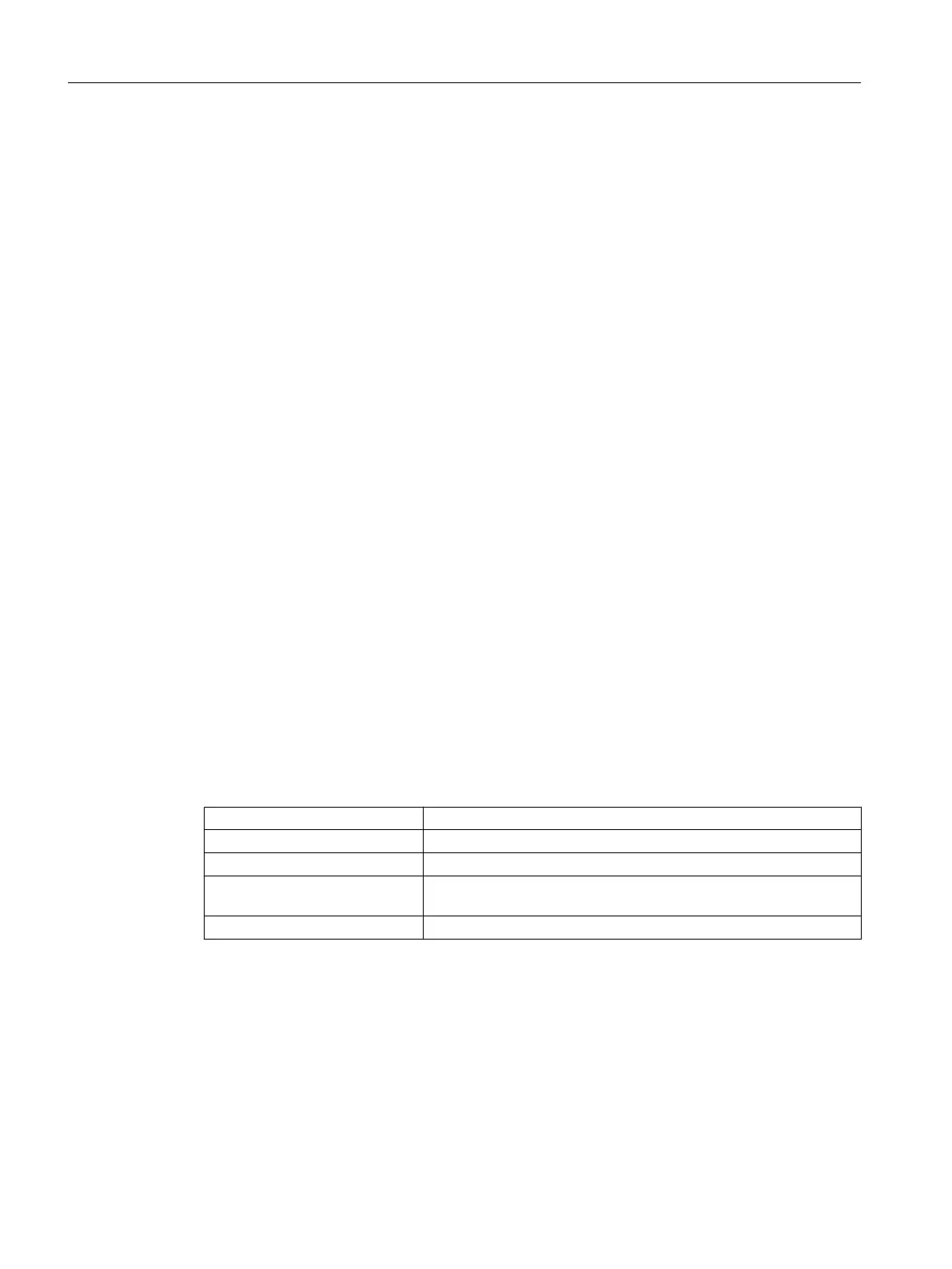Programming
The GC command can be executed in the following way in order to suppress comment lines
that are generated for standard code generation:
GC("CODE1",D_NAME,1)
Normally, the resulting code cannot be recompiled. The following steps are required in order
to be able to recompile the cycle calls generated in this way:
● Expanding the easyscreen.ini
Section [RECOMPILE_INFO_FILES] will be introduced into the easyscreen.ini file. In this
section, all ini files are listed that contain descriptions for cycles recompiled without user
comment:
[RECOMPILE_INFO_FILES]
IniFile01 = cycles1.ini
IniFile02 = cycles2.ini
Several ini files can be specified, whose names can be freely selected.
● Creating an ini file for a cycle description
Save the ini file with the cycle descriptions under the following path:
[System user directory]/
cfg
[System oem directory]/
cfg
[System add_on directory]/
cfg
A separate section is required for each cycle. The section name corresponds to the name
of the cycle:
[Cycle123]
Mname = TestGC
Dname = testgc.com
OUTPUT = Code1
Anzp = 3
Version = 0
Code_type = 1
Icon = cycle123.png
Desc_Text = This is describing text
Mname Screen form name
Dname Name of the file in which the screen is defined
OUTPUT Name of the relevant OUTPUT method
Anzp Number of parameters of the screen to be recompiled (all with DEF-
created variables, also help variables)
Version (optional) version specification for cycle
Programming commands
6.3 Functions
SINUMERIK Integrate Run MyScreens (BE2)
178 Programming Manual, 12/2017, 6FC5397-1DP40-6BA1
