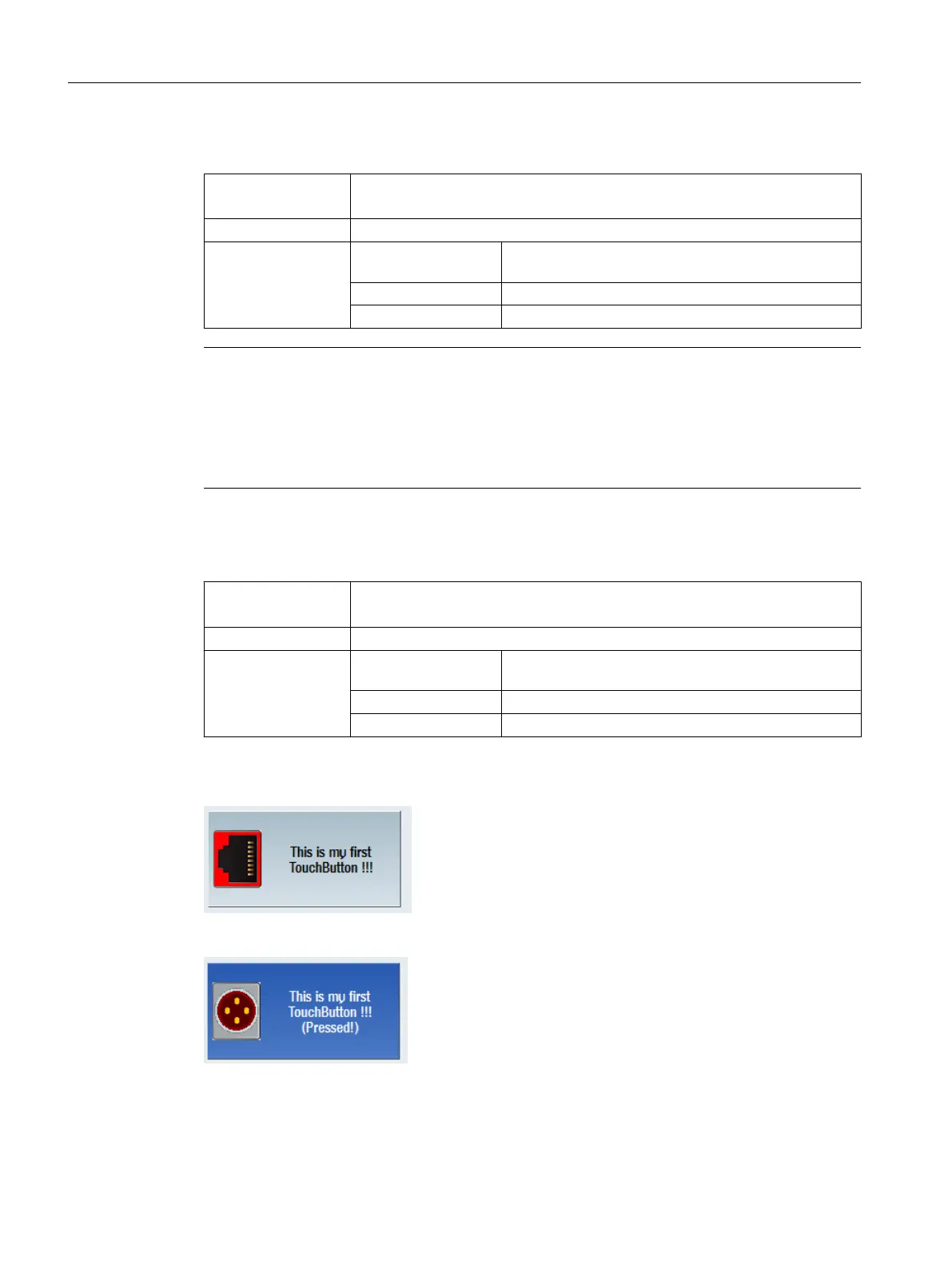Checkable – activate/deactivate toggle function
Syntax: ReturnValue = ReadCWProperty
(TouchButtonVarName
, "Checkable")
WriteCWProperty(
TouchButtonVarName
, "Checkable",
Value
)
Description: Reads/sets the TouchButton toggle function.
Parameter: TouchButtonVar‐
Name
Name of the display variable that contains a SlEsTouch‐
Button
Return Value read value of the property (bool)
Value value to be set (bool): TRUE or FALSE (default)
Note
In the default setting, after it has been released, the TouchButton returns to its normal state
(the same as a pushbutton) However, if the TouchButton toggle functionality is activated
(TRUE), then after it is press, it initially remains in the pressed position. If it is actuated again,
then it changes back into its normal state (same as a switch).
See also the "Checked" property.
Checked – actual toggle state
Syntax: ReturnValue = ReadCWProperty(
TouchButtonVarName
, "Checked")
WriteCWProperty(
TouchButtonVarName
, "Checked",
Value
)
Description: Reads/sets the actual toggle state of the TouchButton
Parameters: TouchButtonVar‐
Name
Name of the display variable that contains a SlEsTouch‐
Button
Return Value read value of the property (bool)
Value value to be set (bool): TRUE or FALSE (default)
If the toggle function is activated as the property "Checkable" is "TRUE", then the actual toggle
state can be read or set using the "Checked" property.
Figure 7-25 Unchecked
Figure 7-26 Checked
Graphic and logic elements
7.6 SlEsTouchButton
SINUMERIK Integrate Run MyScreens (BE2)
252 Programming Manual, 12/2017, 6FC5397-1DP40-6BA1
