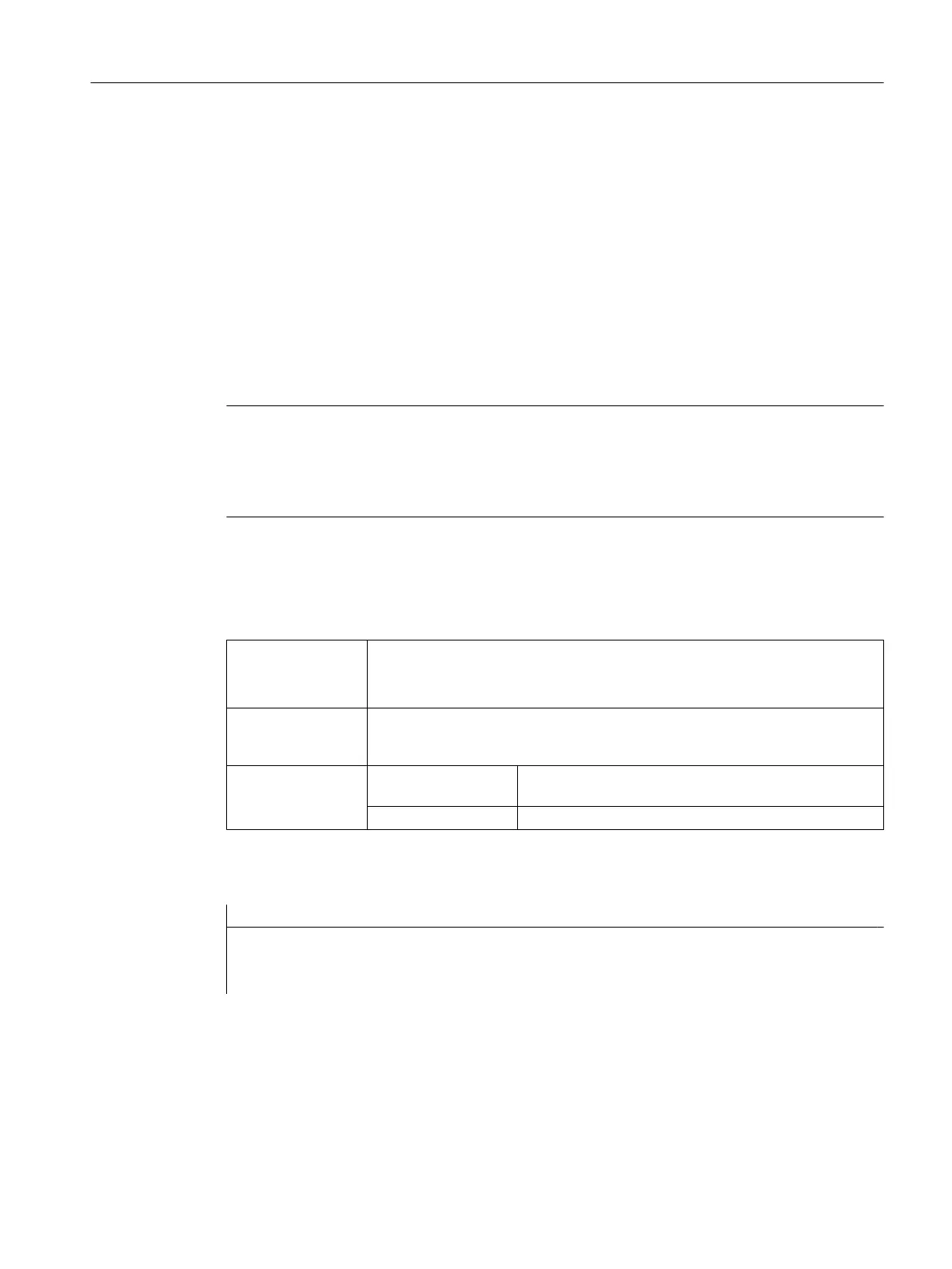● If a TouchButton can be operated - but it cannot be toggled - then "clicked" signal is sent
when the TouchButton is pressed.
● If a TouchButton can be operated and toggled - then the following sequence of signals is
sent when the TouchButton is pressed.
"checked" → "clicked"
● If a TouchButton cannot be operated - then the "clickedDisabled" signal is sent when the
TouchButton is pressed.
All of the signals mentioned above are only sent after an operator action, i.e. only once the
mouse or the space bar has been released or after a tap for multitouch.
As a consequence, the SlEsTouchButton has a pure switch function, i.e. a pushbutton function
is not possible.
Note
For multitouch operation, note that a click can only be sent if a tap gesture has been completely
identified (pressing and releasing within approximately 0.7 seconds). If an action was already
carried out when simply pressing, it would not be possible for example to scroll/shift the
ScrollArea behind, or it could lead to operator input errors.
clicked – the TouchButton was clicked
Syntax: SUB(on_<TouchButtonVarName>_clicked)
…
END_SUB
Description: A complete sequence comprising pressing and releasing a TouchButton (that
can be operated) results in a "clicked" signal. We recommend working predom‐
inantly with this signal.
Parameters: TouchButtonVar‐
Name
Name of the display variable that contains a SlEsTouch‐
Button
SIGARG[0] Supplies the toggle state of the TouchButton (bool)
Example
DEF MyTouchButton = (W///,"slesstdcw.SlEsTouchButton"/////70,20,200,100/0,0,0,0)
SUB(on_MyTouchButton_clicked)
DLGL("checked: " << SIGARG[0])
END_SUB
Graphic and logic elements
7.6 SlEsTouchButton
SINUMERIK Integrate Run MyScreens (BE2)
Programming Manual, 12/2017, 6FC5397-1DP40-6BA1 267
