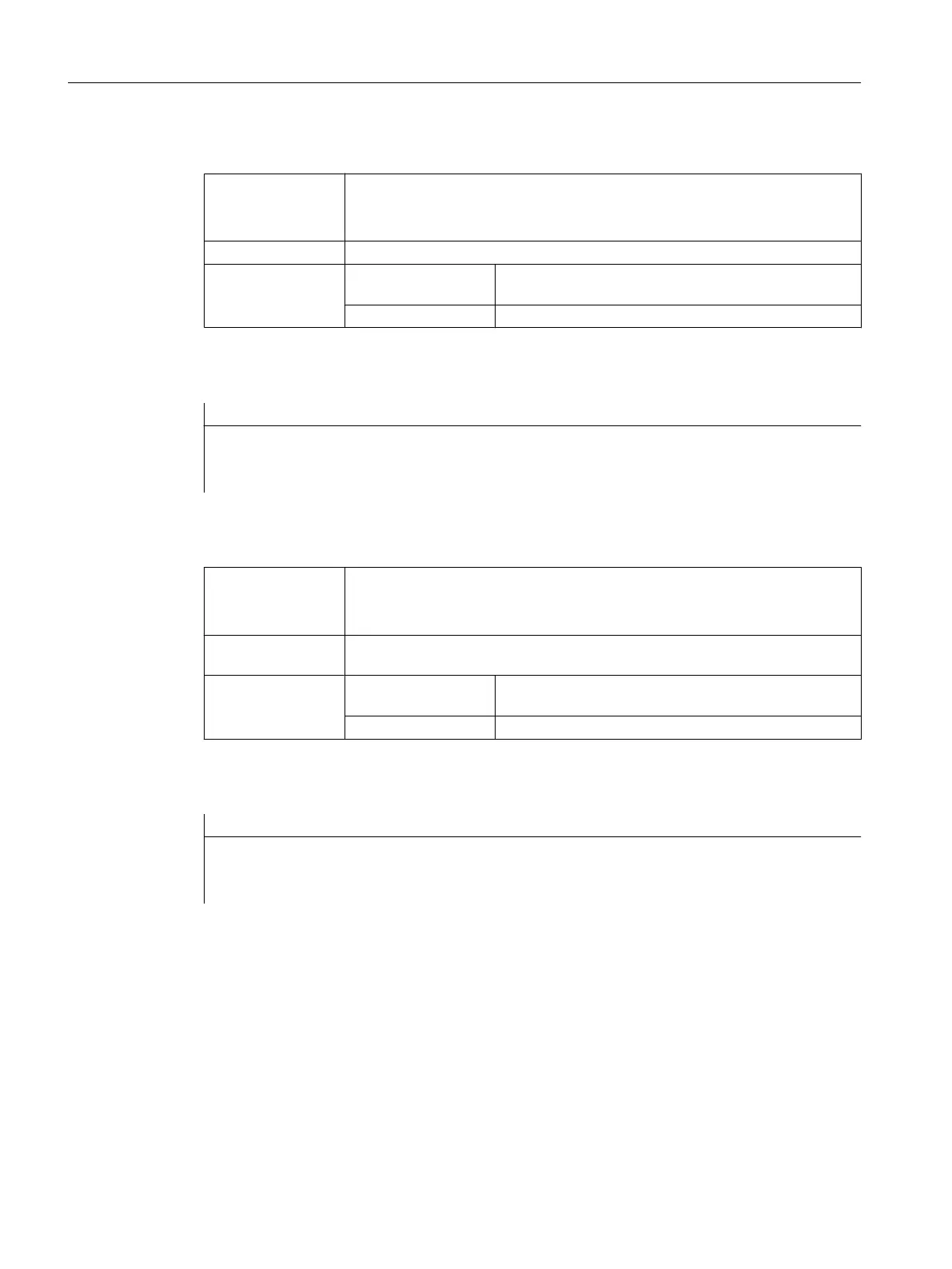checked – a TouchButton was toggled
Syntax: SUB(on_<TouchButtonVarName>_checked)
…
END_SUB
Description: A TouchButton that can be toggled was pressed, which changed its state.
Parameters: TouchButtonVar‐
Name
Name of the display variable that contains a SlEsTouch‐
Button
SIGARG[0] Supplies the toggle state of the TouchButton (bool)
Example
DEF MyTouchButton = (W///,"slesstdcw.SlEsTouchButton"/////70,20,200,100/0,0,0,0)
SUB(on_MyTouchButton_toggled)
DLGL("toggled: " << SIGARG[0])
END_SUB
clickedDisabled – a TouchButton that cannot be operated was clicked
Syntax: SUB(on_<TouchButtonVarName>_clickedDisabled)
…
END_SUB
Description: A complete sequence comprising pressing and releasing a TouchButton (that
cannot be operated) results in a "clickedDisabled" signal.
Parameters: TouchButtonVar‐
Name
Name of the display variable that contains a SlEsTouch‐
Button
SIGARG[0] Supplies the toggle state of the TouchButton (bool)
Example
DEF MyTouchButton = (W///,"slesstdcw.SlEsTouchButton"/////70,20,200,100/0,0,0,0)
SUB(on_MyTouchButton_clickedDisabled)
DLGL("checkedDisabled: " << SIGARG[0])
END_SUB
Graphic and logic elements
7.6 SlEsTouchButton
SINUMERIK Integrate Run MyScreens (BE2)
268 Programming Manual, 12/2017, 6FC5397-1DP40-6BA1
