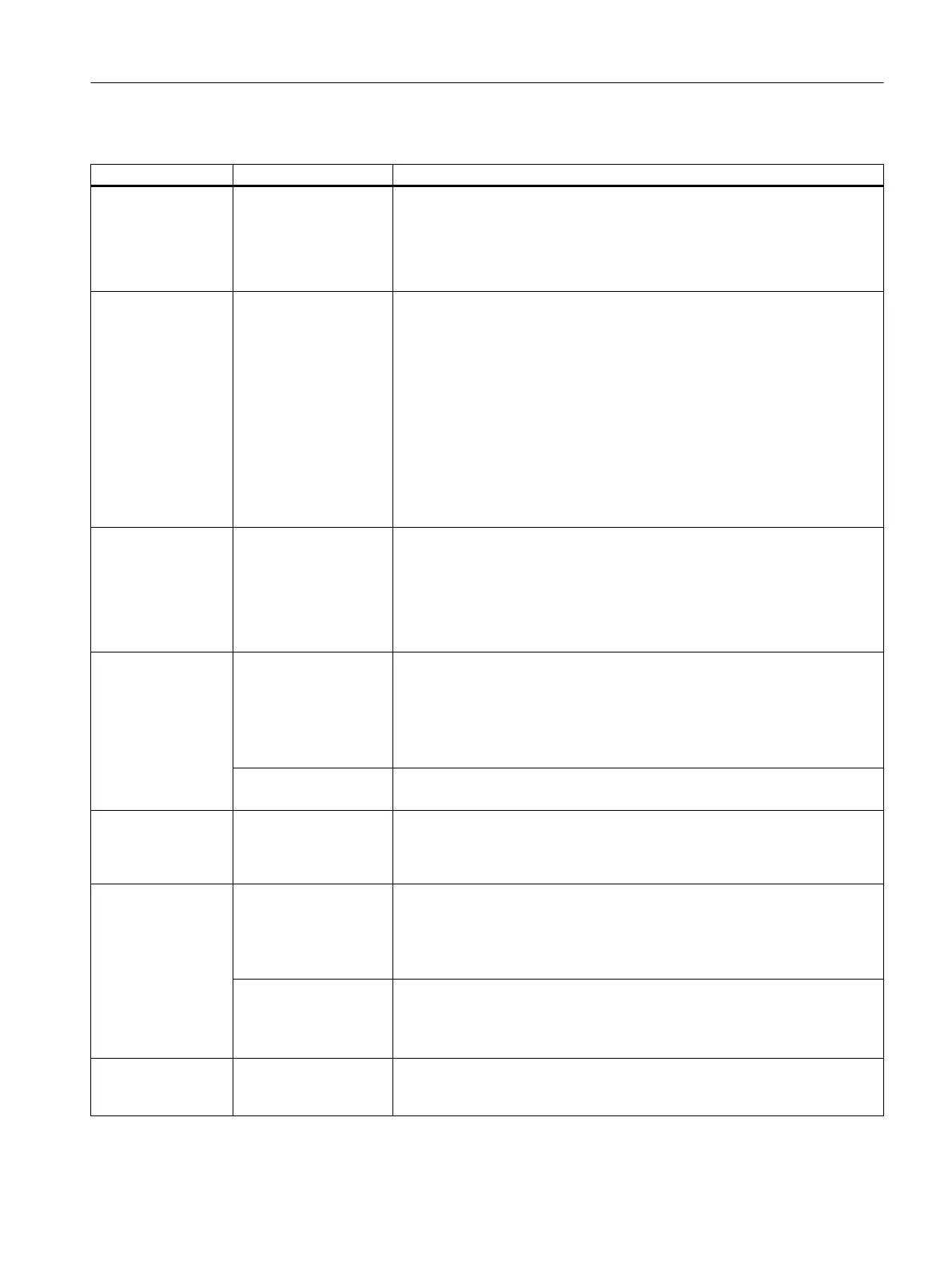Table 5-2 Setting options in the configuration file of the PCU Installer
Section Settings Description
[local_setupdirs] DIR001=
DIR002=
...
Specifies the local setup directories on the PC system to be checked.
The directories must not be write-protected.
You can specify several directories, which are then checked in the specified order.
You define the order with a number after "DIR".
Subdirectories at the first level are also scanned.
[removable_
setupdirs]
DIR001=
DIR002=
...
Specifies the setup directories on removable disks to be checked.
The directories must not be write-protected.
You can specify several directories, which are then checked in the specified order.
You define the order with a number after "DIR".
Subdirectories at the first level are also scanned.
If you do not know the drive letters to be checked, use the <REMOVABLE_MEDIA>
drive variable, e.g.:
DIR001=<REMOVABLE_MEDIA>:\Install
The drive variable then represents all the removable disks that are known at the time
in Windows. You can also specify fixed drive letters without the directories being
checked twice.
The drive variable is only valid in the [removable_setupdirs] section.
[net_setupdirs] DIR001=
DIR002=
...
Specifies the setup directories on network drives to be checked.
The directories must not be write-protected.
See also: Creating a shortcut to the network drive (Page 151)
You can specify several directories, which are then checked in the specified order.
You define the order with a number after "DIR".
Subdirectories at the first level are also scanned.
[setupdirs_
settings]
deleteTmpLocal
SetupDirs=
Temporary directories are created during installation of a setup from a removable disk,
network drive or the default setup directory D:\Install
(See also: Procedure example of an installation with the PCU Installer (Page 117))
Here you can specify whether these temporary directories are to be deleted again
after installation.
Possible values: yes; no
keepDInstall
SubdirsWithPrefix=
You can specify that subdirectories of D:\Install with a particular prefix in the
directory name are not to be deleted after setup is completed.
[setupnames] NAME001=
NAME002=
...
Specifies which files are setup packages and are to be included in the check of setup
directories.
You can specify entire file names with their file extensions or represent individual parts
of them with wildcard character *.
[setupexecution] checkSetupLogFile= Specifies whether a check is to be performed as to whether the file has already been
installed before the installation of a setup file.
The check is performed based on the computer name and the setup name of the setup-
specific log file.
Possible values: yes; no
copyToTmp
LocalSetupDir=
You can specify whether setup files on removable disks are to be copied to a tempo‐
rary, local directory before installation.
Setup files on network drives are always copied before installation.
Possible values: yes; no
[noactivation] APP001=
APP002=
Specifies which applications of the PCU Installer are inactive during operation.
This setting is required to prevent operation of the HMI software or another application
from being interrupted during execution of a setup.
Installing and configuring updates and automation software
5.9 PCU Installer
PCU Base Software (IM10)
Commissioning Manual, 12/2017, 6FC5397-1DP40-6BA1 113
