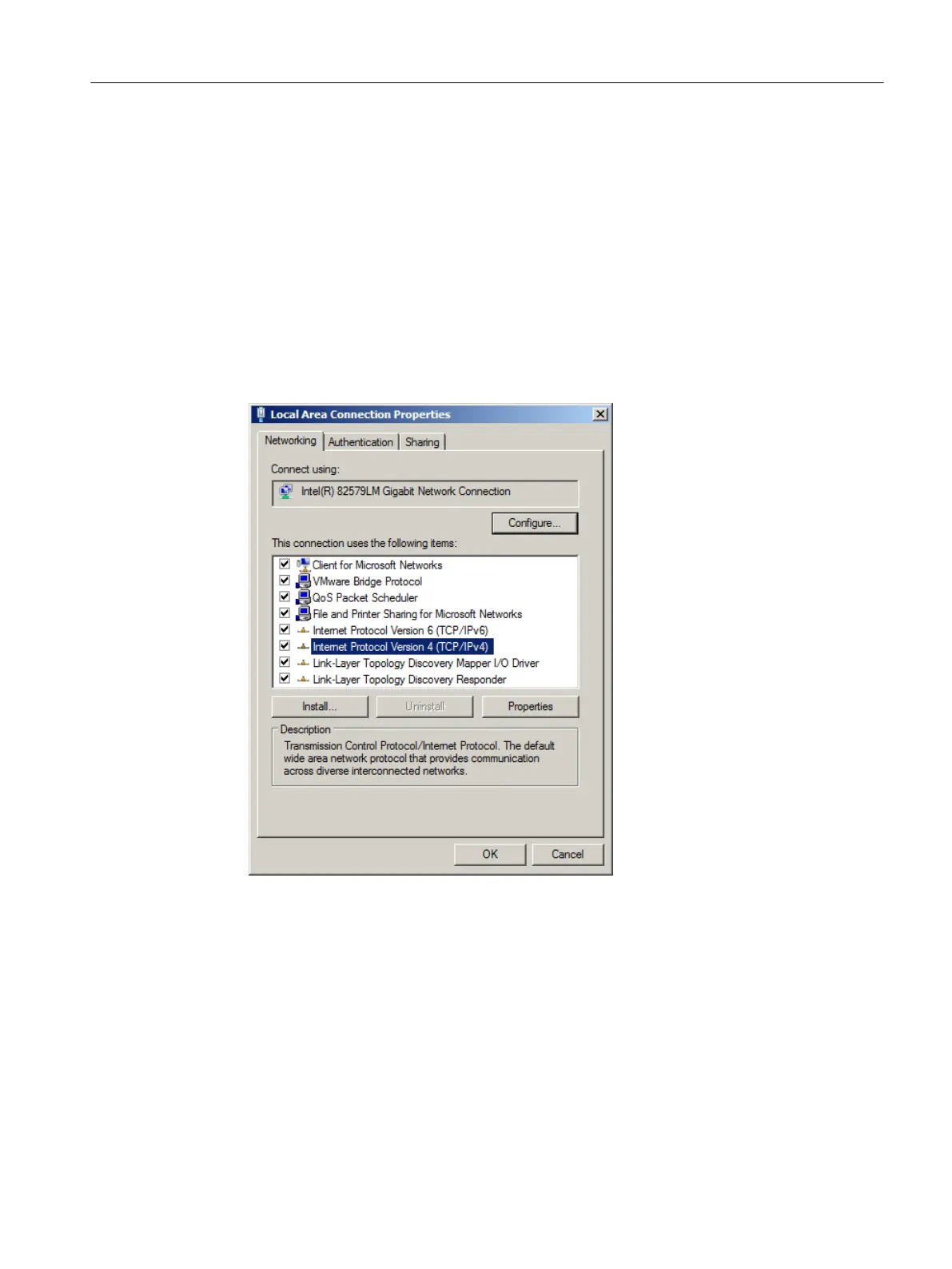Procedure
To configure the network settings of the PG/PC for connecting a PC system in the system
network, proceed as follows:
1. Open the "network connections" window:
– To do this under Windows XP: in the "Start > Control Panel > Network and Internet
Connections" menu, choose "Network Connections."
– To do this under Windows 7: in the Control Panel in category "Network and Internet >
View network status and tasks," choose "Change adapter settings."
2. Right-click on the network adapter you want to configure, then choose "Properties" from
the shortcut menu.
This opens the "Properties of <connection>" dialog box.
Figure 6-13 Properties of <connection>
3. Make the following settings:
– Click "File and Printer Sharing for Microsoft Networks."
Backing up and restoring data
6.12 Operating a service PC/PC in the network
PCU Base Software (IM10)
Commissioning Manual, 12/2017, 6FC5397-1DP40-6BA1 147
