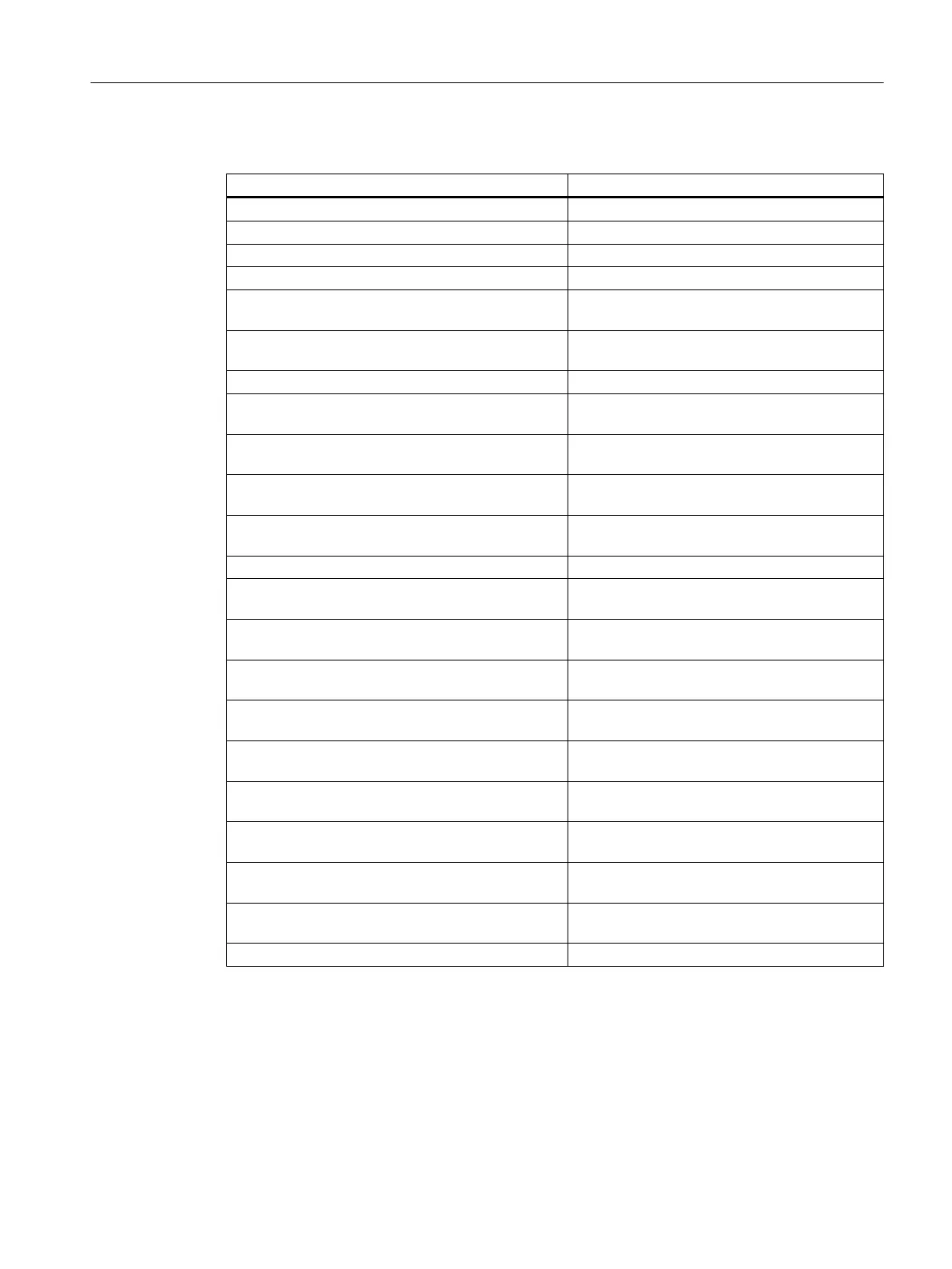Enter your configuration using the following xml identifiers:
Identifier <tag> for the following setting:
<SETTINGS>
General settings (Page 172)
<LISTCONFIGURATION>
Configuring tool lists (Page 177)
<PARAMETERCONFIGURATION>
Configuring list parameters (Page 191)
<TOOLTYPECONFIGURATION>
Configure tool types (Page 197)
<MOREDATACONFIGURATION>
Configuring the "Additional Data" window
(Page 199)
<NEWTOOLFAVORITECONFIGURATION>
Configure the "New tool - favorites" window
(Page 201)
<NEWTOOLCONFIGURATION>
Configuring the "New Tool" window (Page 202)
<NEWMULTITOOLCONFIGURATION>
Configuring the "New Multitool" window
(Page 202)
<NEWTOOLIDENTCONNECTIONCONFIGURATION>
Configuring the "New Tool from Code Carrier"
window (Page 203)
<NEWTOOLSAVETOOLDATACONFIGURATION>
Configuring the "New Tool from File" window
(Page 203)
<NEWTOOLDEFAULTVALUECONFIGURATION>
Configuring default values for new tools
(Page 204)
<DETAILSCONFIGURATION>
Configuring the "Details" window (Page 208)
<MAGAZINEPLACENAMECONFIGURATION>
Assigning a name for magazines and magazine
locations (Page 208)
<MULTITOOLPLACETOOLTIPCONFIGURATION>
Configuring the "Assign Tooltips for Multitool Lo‐
cations" window (Page 210)
<PLACETYPECONFIGURATION>
Assigning a name for magazine location types
(Page 211)
<CHANNELMAGAZINEASSIGNMENT>
Assignment of magazines and magazine loca‐
tions to channels (Page 212)
<COORDSYSMAGAZINEASSIGNMENT>
Assignment between magazines and magazine
locations and coordinate systems (Page 214)
<FILTERCONFIGURATION>
Disabling the softkey depending on filters
(Page 215)
<LOADSTATIONSHANDLEALLTOOLS>
Configuring the "Load Station Selection" win‐
dow (Page 216)
<TOOLCHANGEREASON>
Reason for the tool change when reactivating
(Page 220)
<IDENTCONNECTIONCONFIGURATION>
Configure the code carrier connection
(Page 224)
<SAVETOOLDATACONFIGURATION>
Configuring Save to file (Page 227)
Tool management
12.2 Configuring the user interface
SINUMERIK Operate (IM9)
Commissioning Manual, 12/2017, 6FC5397-1DP40-6BA1 171
