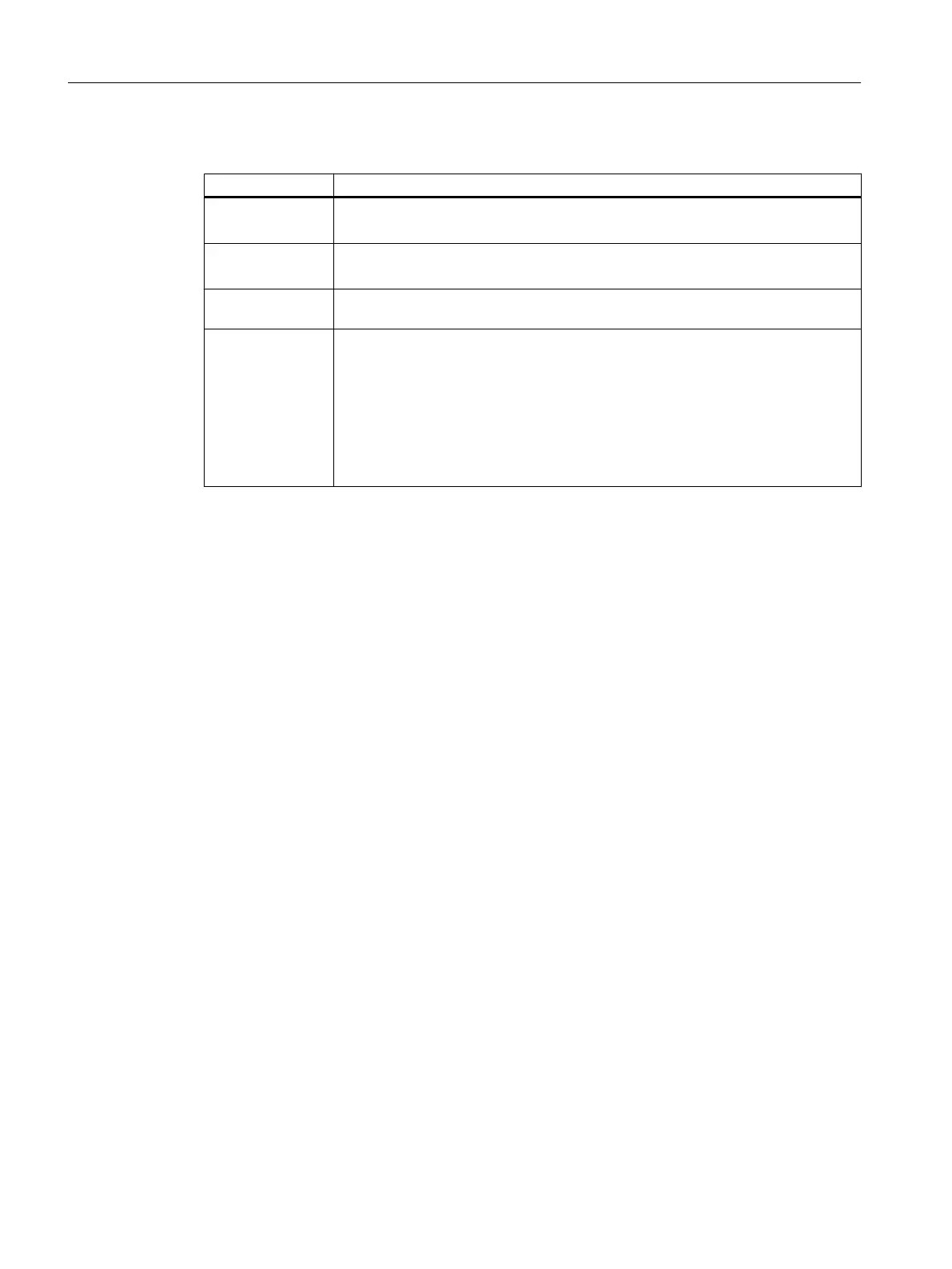Example 2
Entries Meaning
Assign new cutting edge parameter name
The name is "EdgeUser_1_Bit0" in the following example.
Base Name of the parameter on which the new parameter is based.
In the following example, the "EdgeUser_1" parameter is used as template.
Also enter only the changed data here. All other data is taken from the existing
cutting edge parameter.
The following entries are changed:
Field type: Input/output field for states
Value output: All characters
Bit mask: Bit 0
Column width changed to 17 pixels.
Header changed to "TM_HL_EDGE_USER_1_Bit0"
Text in the tooltip changed to "TM_TT_EDGE_USER_1_Bit0"
<PARAMETERCONFIGURATION>
<EdgeUser_1_Bit0>
<Base value="EdgeUser_1" type="QString" />
<ItemType value="CheckBox" type="QString" />
<DisplayMode value="AnyMode" type="QString" />
<BitMask value="1" type="int" />
<Width value="17" type="int" />
<HeadLine value="TM_HL_EDGE_USER_1_Bit0" type="QString" />
<ToolTip value="TM_TT_EDGE_USER_1_Bit0" type="QString" />
</EdgeUser_1_Bit0>
</PARAMETERCONFIGURATION>
Tool management
12.2 Configuring the user interface
SINUMERIK Operate (IM9)
194 Commissioning Manual, 12/2017, 6FC5397-1DP40-6BA1
