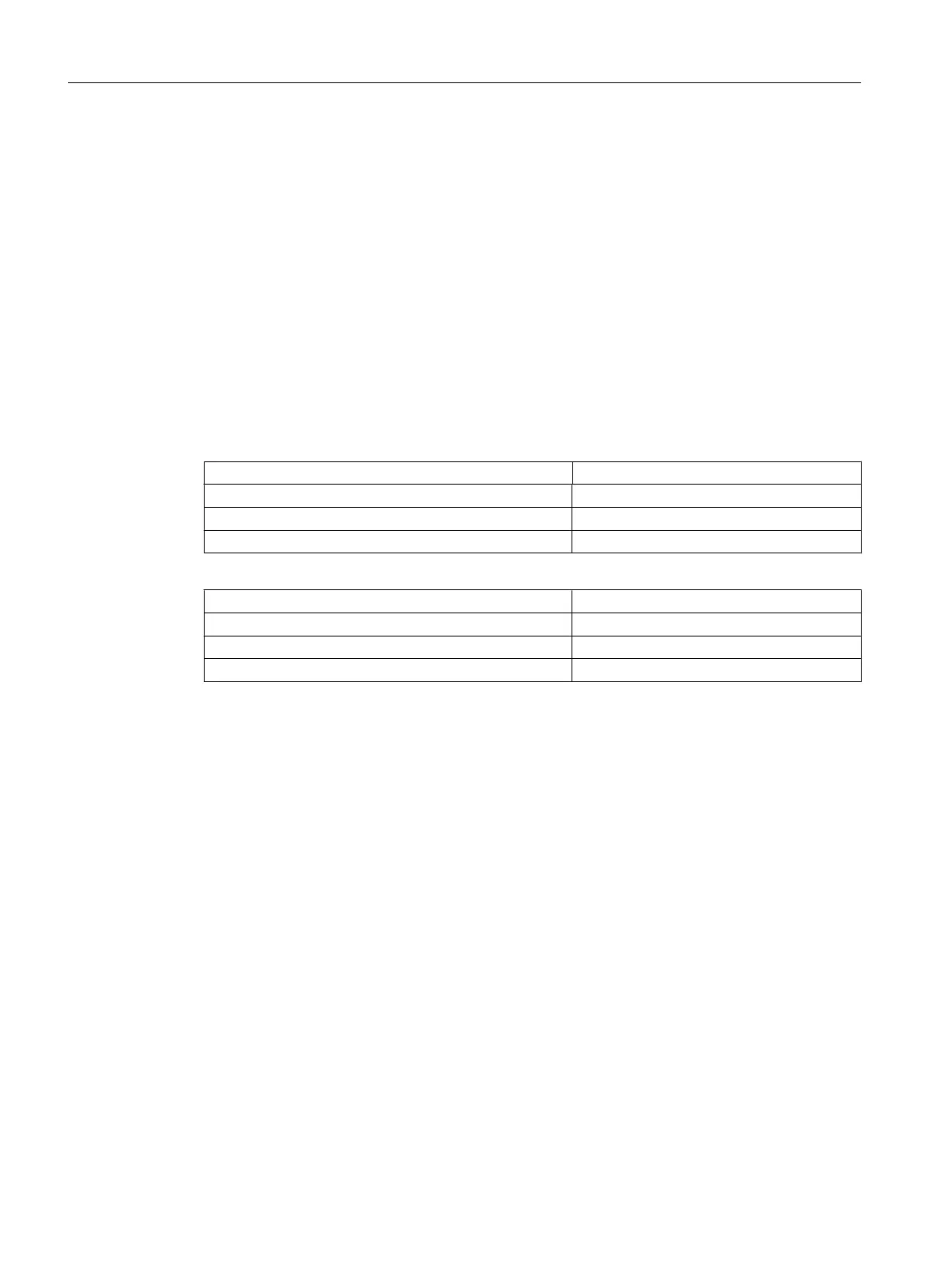If M functions less than 100 are used, the number and sequence of the M commands has no
significance. They are located in the user PLC in the decoded area (DB21.DBB194 to
DB21.DBB206), independent of the number and the sequence when programming.
However, if M functions from 100 and higher are used, then you must decode these yourself
in the user PLC. In this case, you must take into consideration the number and sequence (M
function 1 to M function 4).
JOG mode
In the JOG mode, no coolant and tool-specific functions are output to the interface. For a tool
change in the JOG mode, these functions can be initiated by the operator using the keys on
the machine control panel (implementation via the PLC user program).
Example: Machine data settings
MD52281 $MCS_TOOL_MCODE_FUNC_ON[0] = 90
MD52281 $MCS_TOOL_MCODE_FUNC_ON[1] = 92
MD52281 $MCS_TOOL_MCODE_FUNC_ON[2] = 94
MD52281 $MCS_TOOL_MCODE_FUNC_ON[3] = 96
MD52282 $MCS_TOOL_MCODE_FUNC_OFF[0] = 91
MD52282 $MCS_TOOL_MCODE_FUNC_OFF[1] = - 1
MD52282 $MCS_TOOL_MCODE_FUNC_OFF[2] = 95
MD52282 $MCS_TOOL_MCODE_FUNC_OFF[3] = 97
As a result, fields 1 to 4 of the tool-specific functions are displayed in the tool list.
The following fields are activated:
Tool-specific function 1: On
Tool-specific function 2: Off
Tool-specific function 3: Off
Tool-specific function 4: Off
The M functions M90, M95 and M97 are generated by the ShopMill cycles at the tool change.
You can change the texts for "Coolant 1/2 on/off" and "Tool-spec. fct. 1, ..." (see Section
Identifiers of the standard texts (Page 229)). So that the texts between the tool list and program
area machine functions match, please note the following section.
Creating user-specific texts for the "Machine Functions" window.
If you require an additional possibility of switching on or switching off coolant and tool-specific
functions, then you can program this in the "Program" operating area using the input window
"Machine Functions". You can create the texts and the tooltips for the tool-specific functions
which are used in this window.
Define the texts for the M functions in the file "slstepforms_xxx.ts".
Tool management
12.2 Configuring the user interface
SINUMERIK Operate (IM9)
218 Commissioning Manual, 12/2017, 6FC5397-1DP40-6BA1
