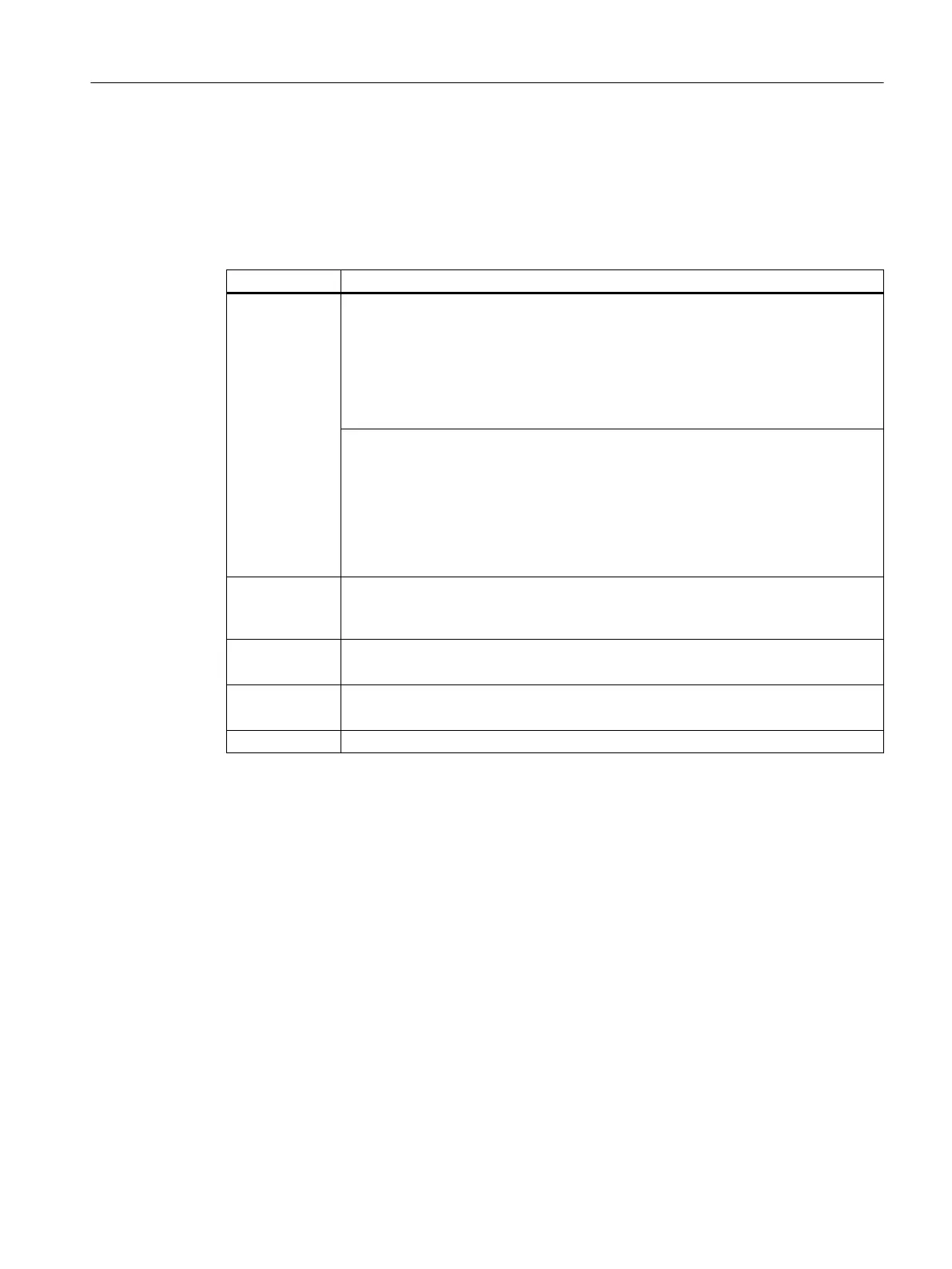If you require the texts in additional languages, then you must create a separate file for each
language. The names of the files only differ by the language code "xxx" (Supported
languages (Page 656)). Use only the specified language codes.
File "slstepforms_xxx.ts "
Tag Meaning
source Text identifier for label: SlStepLabels
A maximum of up to four M functions can be defined:
T_LAB_USER_MACHINE_FUNC_1
T_LAB_USER_MACHINE_FUNC_2
T_LAB_USER_MACHINE_FUNC_3
T_LAB_USER_MACHINE_FUNC_4
Text identifier for tooltip: SlStepToolTip
There are 3 tooltips for every machine function x (1 - 4):
T_TT_USER_MACHINE_FUNC_x: Standard tooltip if the machine function was not
selected.
T_TT_USER_MACHINE_FUNC_x _ON: Tooltip when the machine function is acti‐
vated
T_TT_USER_MACHINE_FUNC_x_OFF: Tooltip for deactivated machine function
translation Text, which is displayed at the user interface.
Label texts: You can only enter texts on one line. The "lines" entry is not applicable.
Tooltip: You can enter multi-line texts. A line break is set using the "%n" character.
chars Text length
The maximum text length is 30 characters.
lines Number of lines
The maximum number of lines is three.
remark Own comment - entry is not displayed at the user interface.
Procedure
1. You can copy the sample file "oem_slstepforms_deu.ts" from the following directory: /
siemens/sinumerik/hmi/template/lng
2. Save or create the file in the /oem/sinumerik/hmi/lng or /user/sinumerik/hmi/lng directory.
3. Change the file name to "slstepforms_deu.ts".
If you require texts for additional languages, then a separate file must be created for each
language. Save the file with the appropriate language code in the file name.
4. Open the file and define the texts in the <message> and </message> areas.
5. Restart the system.
The file must still be converted into a binary format in order that the texts are displayed
during the program runtime. This data is only converted during power up.
Tool management
12.2 Configuring the user interface
SINUMERIK Operate (IM9)
Commissioning Manual, 12/2017, 6FC5397-1DP40-6BA1 219
